 Originally posted by mohb
Originally posted by mohb 
How many people view or print at 100%?
You don't view or print at 100%, you view or print
at the same size as before you cropped. When you have two 8x10 prints, for example, one a crop of the other, the cropped image has been enlarged more compared to the uncropped.
The only way around this is to print the uncropped (FF) at 8x10 and the cropped (aps-c, 1.5x) at 5x7 - keeping it un-enlarged compared to the original. YOu then have the same DR in both - but 1.5x smaller dimensions as the trade-off. (I think most people would think that's usually a dumb trade-off and just accept a little more noise and less DR.)
---------- Post added 08-19-15 at 10:16 PM ----------
 Originally posted by jatrax
Originally posted by jatrax 
Enlarging is not the default on anything I own.
It pretty much is the default if you ever display a crop of an image at the same dimensions as the original image.
The crop is enlarged compared to the original, even if both are not even printed/displayed at native resolution, and the relative degradation follows Bill Claff's curve - or the difference in the curves shown between say the D7000 and D800 on DxOmark's 8MP normalized 'print' tabs. (Also, this describes what the OP of this thread was asking about, and what people usually do with 'crop mode' - they don't throw out all their 8x10 paper and move to 5x7 for their crop shooting in a desperate attempt to try to keep DR the same in that little cropped image - they display/print both at the same size, determined by screen viewing window or desired frame size.)
There's no free lunch here. You don't get to crop a FF image and keep all the advantages of a larger sensor, and one of the advantages you give up is DR.
EDIT: By the way, here's a nice thread on this subject and it discusses how to derive the expected DR hit based on crop factor:
D800 1.2x crop DR loss
.


 Similar Threads
Similar Threads 






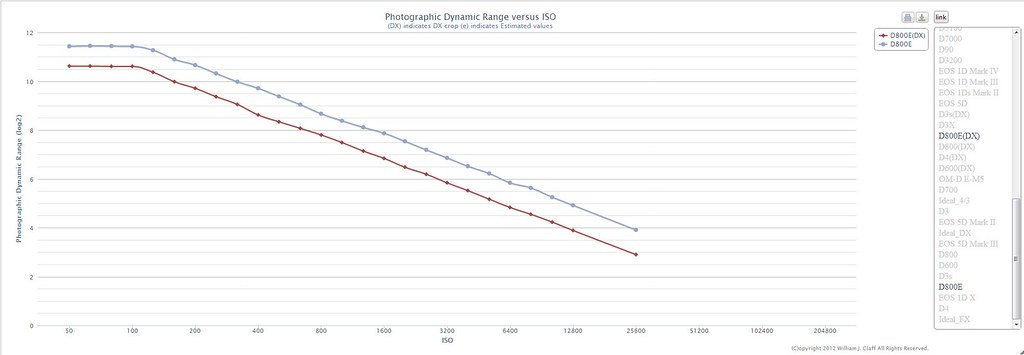




 Post #24 by jsherman999
Post #24 by jsherman999








