 Originally posted by Kay350
Originally posted by Kay350 
I copied files using Windows file explorer, so no importing through software.
This should be illegal
Tick.
How to do that? Any tips, or programs that can do that? By the way, this is complete nonsense. If I shoot RAW I want to see my RAW file, not some fake processing fakely applied by the camera to fool me. Absurd. First the camera tricks me by displaying the "JPEG`d" file on its screen, then the software is reading DNG as JPEG... Man, the world is not a simple place to live...
Tick. I double-checked myself: those files are RAW files, with .DNG at the of the file name.
I think you misunderstanding what raw means. It is simply a list of numbers representing the count of light photons in each sensor well. On the sensor there are color filters, see Bayer pattern, meaning that the numbers represent the photon count of the colors.
To show you anything at all, processing has to be done. Lots of terms show up here, demosaicing, some sharpening. What colors? The white balance setting essentially gives a starting point from which each pixel color is calculated.
The raw file contains lots of information including the camera white balance, sometimes color adjustment curves, and a jpeg of the image produced by the camera. For quick viewing usually the jpeg is shown; doing all the calculations to render an image takes lots of processing power and is slow.
Depending on the software, when you open in raw it does limited processing, usually a default setting. Some sharpening, maybe a color curve applied. From there it is up to you.
This is a complicated subject, to do anything except basic cropping and minor editing, some understanding of what the sliders and switches are doing at the image level is really helpful.
There are lots of resources explaining how it all works. Here is one link.
http://www.bythom.com/qadraw.htmhtm
Look up white balance as well. You will see references to color temperatures, describing the different colors you would get from cooler and hotter light sources, and how you can adjust it within your processing software. This is the reason to use raw, it is trivial to correct it in raw, quite challenging with a developed jpeg.
Also look up tone curves or color curves. Each manufacturer has a curve that they like and apply to the jpeg output. The raw developer will either have their own, allow you to choose one (that is what the camera does in bright mode). Or you can build one from scratch.
From there you can correct exposure, make colors brighter or more subdued, etc.
The raw file with nothing except demosaicing will look dull and uninteresting.
Last edited by derekkite; 09-07-2015 at 05:40 PM.


 Similar Threads
Similar Threads 




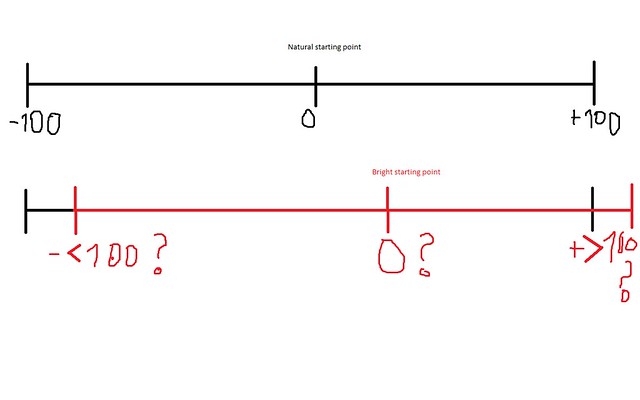





 Post #3 by vonBaloney
Post #3 by vonBaloney








