Hello,
I am brand new to Pentax, but am a seasoned and experienced photographer. I have used many systems over the last 10 years or so. Just stating that so that I am afforded some credibility (I hope

)
I received my brand new K3 today from B&H, and unfortunately I think there may be some softness issues with the camera, or maybe the lens. Not sure as I only have the 50 1.8 lens that came bundled with this camera. There just doesn't appear to be a lot of bite and pop from the images, almost like the JPG engine is really knocking the sharpness down.
I have read the other threads pertaining to this problem, and have set up my camera with High Noise Reduction to be OFF (not Auto and not Custom). The images I am taking are of non-moving objects at 1/200s, F2, and 3200 ISO. I have tried doing the lens correction with -10, -5, 0, +5, and +10 settings (and some in between as well) and the softness only gets worse. I am shooting in JPG.
I paid for overnight shipping so I am a little bummed that I may miss $55 on my exchange if that should occur. I am hoping there is a fix or that this can perhaps be attributed to the lens - but I am not certain that is the case.
I have a Ricoh GR (the new one) and absolutely love it. The image sharpness between the two cameras is incomparable at this time. I know the GR is VERY special in that regard, but even so they are not close - and that is very disappointing.
I should also note that the camera arrived without any of the plastic on the back screen or the top LCD - not sure if that is normal for Pentax? Every new Canon and Nikon, etc. have had little plastic films that were peeled away once the camera was used. Also, there is a spec of dust (a tiny little fiber, not a spot) under the top LCD - a minor annoyance, but it should be noted.








 Similar Threads
Similar Threads 

 )
)



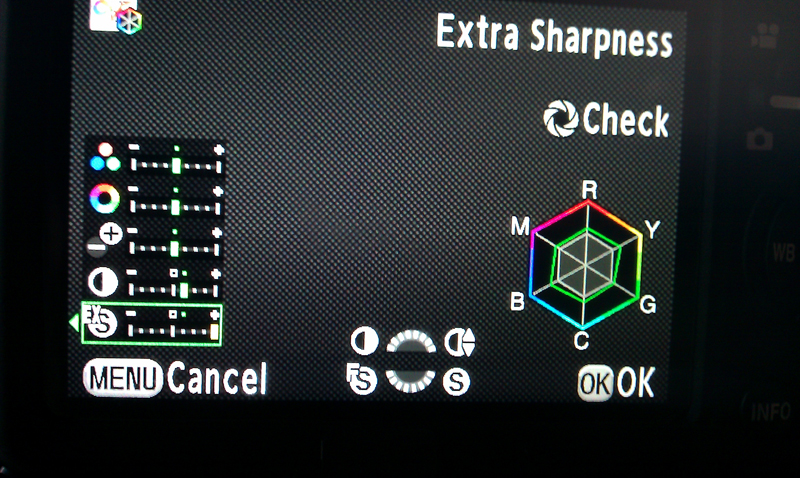





 Post #8 by vonBaloney
Post #8 by vonBaloney








