 Originally posted by skyer
Originally posted by skyer 
I think that there won't be any 3rd party software that is able to handle K-3's HDR raw-files properly. Do you wonder why I think so? It's just because Pentax Digital Camera Utility can't handle them too!

When you select an HDR raw in PDCU and go to Laboratory module, PDCU will also let you edit only a one file of the 3 combined raw-files in a single big HDR raw file.
At first, I was so excited of that feature (HDR raw) but now I just don't get the Ricoh's approach.
It reminds me of a story with M AWB. At this point (after the first firmware upgrade), when you develop RAW with M AWB, you will see minimal differences. But OOC JPG files still have a noticeble difference in colours. None of the converters (PDCU, Lightroom, DxO, Silkypix) at my disposal, even after updates, were able to properly develop M AWB DNG RAWs from firmware 1.0.
Ricoh/Pentax created a camera that is too capable wasting a certain part of it's potential due to the lack of support by the rest of the world.


 Similar Threads
Similar Threads 












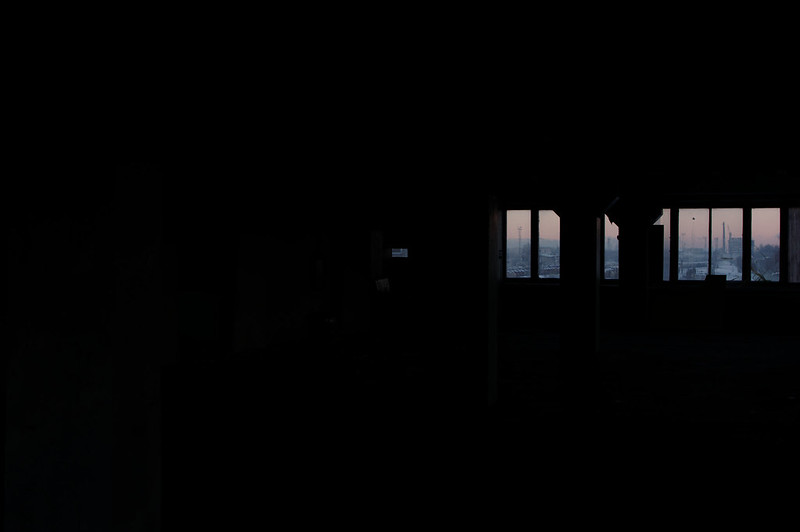








 Post #47 by StigVidar
Post #47 by StigVidar








