 Originally posted by dubsider
Originally posted by dubsider 
@michaelina.. to confirm your process.. are the other settings mentioned zeroed out?
Thanks for the question...
When I open a DNG file, it's processed through a "Zeroed Out" preset I created to remove the default settings in all global slider sets found in the DEVELOPMENT module (BASIC, TONE CURVE, etc.)... and all except for the "*" (star) sliders noted in DETAIL, below:
Sharpen Amount = 0 (this slider needs to be greater than zero before radius, detail and masking become activated. )
Sharpen: Radius = 1.0* (stays unchanged, even if activated)
Sharpen: Detail 50* (stays unchanged, even if activated
Masking = 0* (used to mask areas to prevent the re-emergence of suppressed noise)
NR - Luminance Amount =0 (this slider needs to be greater than zero before lum. detail and lum. contrast become activated)
NR - Luminance Detail = 50* (stays unchanged, even if activated)
NR - Luminance Contrast = 0* (stays unchanged, even if activated)
NR - Color = 0 (this slider needs to be greater than zero before color detail and smoothness become activated)
NR - Color Detail = 50* (stays unchanged, even if activated)
NR - Smoothness = 50* (stays unchanged, even if activated)
My go to kits at the moment are the Q7 and K-3. Keep in mind: I DO NOT post process to save a crap image. I only select candidate images that are OOC 95+% good to go, technically. Also, if an image ISO from the Q7 is less than (say) 400, or less than (say) 800 from the K-3, I usually don't fuss around with the tools in DETAIL. The 3-5 minute fine tuning routine I employ on images I intend to publish adds only micro-amounts of fine tuning. The intent is to make image look just right while letting its pp work to pass by un-noticed.
Cheers... M


 Similar Threads
Similar Threads 





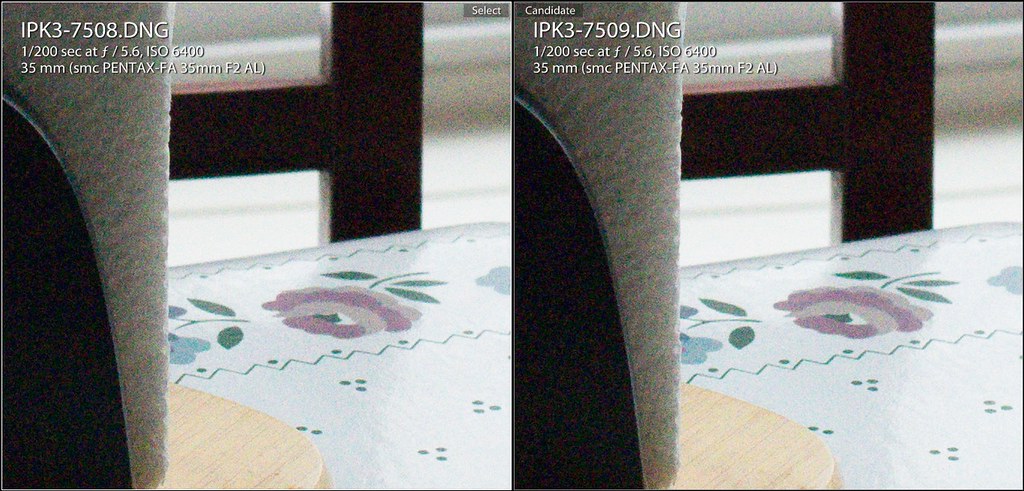












 Post #10 by Michaelina2
Post #10 by Michaelina2








