 Originally posted by jatrax
Originally posted by jatrax 
More noise is definitely visible in k-3 images. This was widely discussed when the k-3 came out. I was at first very underwhelmed with the k-3 images because I was processing them with the same preset as I used on the k-5. Took a while to realize that I needed to develop for the sensor, not just blindly use my preset. So I dumped the k-5 preset and started over. End result is there is a noticeable improvement in my images k-3 over k-5 but only if I develop them for that camera.
One change I made was to add +10 noise reduction in Lightroom to all k-3 images. The noise is there and looks worse than k-5 but it also cleans up very quickly, just nudge the NR setting a bit and you will be surprised how it blends.
That image does look a little soft, but also a very gray day so..............
Thanks for the reply.
I am not sure whether there are "presets" applied when I open the image(s) in CS5 ...
I don't have Lightroom but I do have Topaz Denoise in the "filters" in CS5. That plug-in seems to work OK but I am having difficulty to adjust the NR.
I don't understand what you say about "develop for the sensor".

It does look soft indeed, but I did some more tests with the same gear inside with a calendar for target .... very sharp!
---------- Post added 02-20-16 at 04:17 PM ----------
 Originally posted by Tjompen1968
Originally posted by Tjompen1968 
Do you shoot in RAW? Increasing the brightness is the same as raising the ISO. Hard to tell...
...and I had the same experience as jatrax.
Yes, I always shoot RAW (DNG).
---------- Post added 02-20-16 at 04:20 PM ----------
 Originally posted by jbinpg
Originally posted by jbinpg 
Looks like my SOOC K-3 shots, JP. The K-3 images are highly malleable, though. So whether you do it in-camera with JPG or in post with RAW, you can make these much sharper and less dull from gray day conditions by working with them. Oh, and the K-3's supposed huge grain disappears easily in post, also.
I am going to try to make them look better but it seems to need much more "work" in PP vs. files from my K5.
Honestly, I am disappointed with these images of today.
---------- Post added 02-20-16 at 04:21 PM ----------
 Originally posted by aleonx3
Originally posted by aleonx3 
JP, I think that is what I expect it (quite good) although I don't have the DA*300/f4 lens. Are you taking RAW or JPG from the camera? The grainy look of the background is expected, and it will clean up nicely if you apply noise reduction during RAW development not in JPG.
All RAW (DNG), then opened in Photoshop CS5 via Camera Raw.
I was thinking of using the Pentax/Ricoh PDCU 5 provided with the K3 .... which I installed on my PC, and wonder if that would help any?


 Similar Threads
Similar Threads 







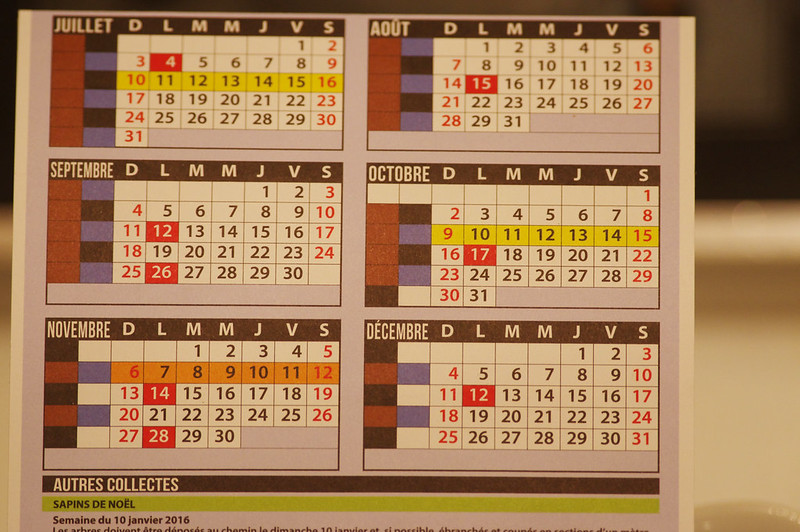
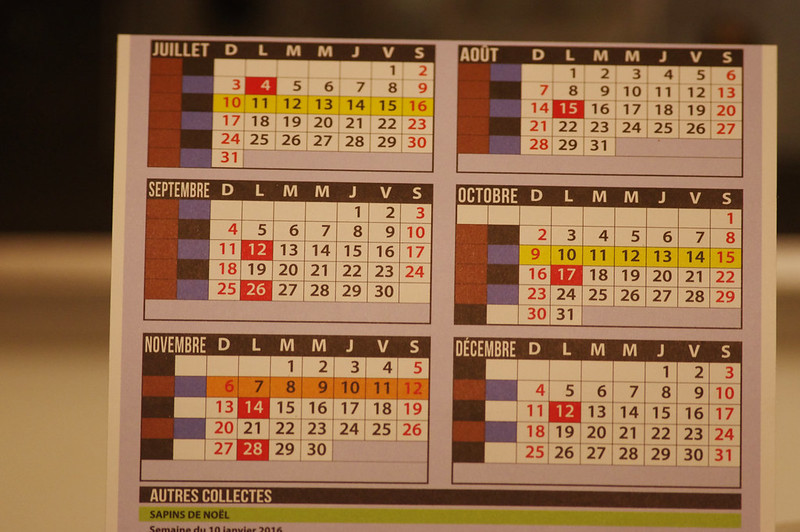
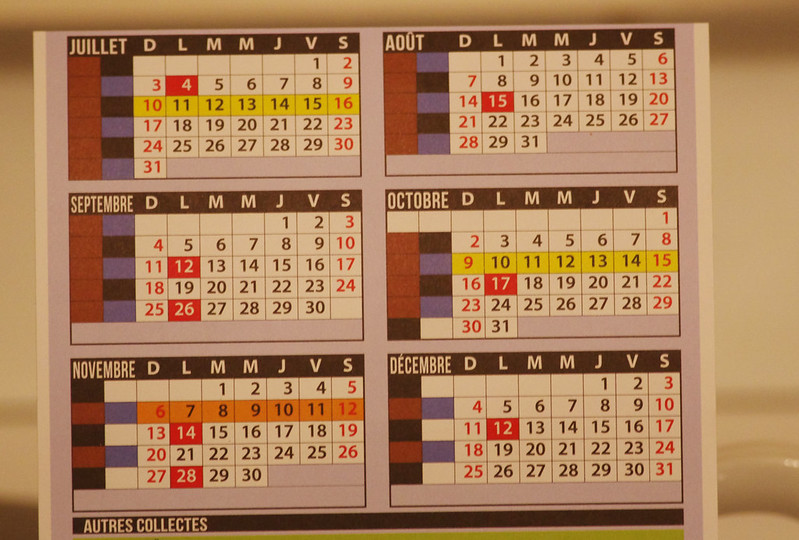





 Post #12 by NZ_Ross
Post #12 by NZ_Ross








