| Pentax/Camera Marketplace |
| Pentax Items for Sale |
| Wanted Pentax Items |
| Pentax Deals |
| Deal Finder & Price Alerts |
| Price Watch Forum |
| My Marketplace Activity |
| List a New Item |
| Get seller access! |
| Pentax Stores |
| Pentax Retailer Map |
| Pentax Photos |
| Sample Photo Search |
| Recent Photo Mosaic |
| Today's Photos |
| Free Photo Storage |
| Member Photo Albums |
| User Photo Gallery |
| Exclusive Gallery |
| Photo Community |
| Photo Sharing Forum |
| Critique Forum |
| Official Photo Contests |
| World Pentax Day Gallery |
| World Pentax Day Photo Map |
| Pentax Resources |
| Articles and Tutorials |
| Member-Submitted Articles |
| Recommended Gear |
| Firmware Update Guide |
| Firmware Updates |
| Pentax News |
| Pentax Lens Databases |
| Pentax Lens Reviews |
| Pentax Lens Search |
| Third-Party Lens Reviews |
| Lens Compatibility |
| Pentax Serial Number Database |
| In-Depth Reviews |
| SLR Lens Forum |
| Sample Photo Archive |
| Forum Discussions |
| New Posts |
| Today's Threads |
| Photo Threads |
| Recent Photo Mosaic |
| Recent Updates |
| Today's Photos |
| Quick Searches |
| Unanswered Threads |
| Recently Liked Posts |
| Forum RSS Feed |
| Go to Page... |
 |
| 78 Likes | Search this Thread |
| 04-03-2018, 02:21 AM | #91 |
|
The JPG histogram is a) not even close to precise with regards to raw "headrooms" (often 1-1,5 EV off), so for people explicitly shooting raw it is a poor choice per definition if one wants to know the limits. If the limits are of less concern then there is no need to waste time checking it anyhow. Modern exposure metering is pretty good and a tiny bit of skill and experience helps as well. b) clearly inferior to watching a preview image with overexposure warning "blinkies" (I think that is called "chimping"), as obviously it is a very valuable information to know where highlight might be blown in which part of the image. A primitive statistical view doesnt transport this information. | |
| 04-03-2018, 02:40 AM | #92 |
| But otherwise sorry guys - I still have faith in my camera histo. Here is a quick check I did tonight out the study window. Most of the shot is cropped out and these are a screenshot of the raw opened in darktable with base curve and tone curve switched off and the exposure corrected to bring all the histo onboard. The top shot is a fraction of a stop more than I would usually expose just to show the beginnings of highlight warnings. The other two are progressively one stop brighter. You can see by the drop off on the histo the highlights have been immediately clipped. The top shot is the one for me and the other two are outright inferior. I don't believe there is much slack to be had on at all the right. And after all that makes sense - why would the jpeg clip the highlights unnecessarily unless you make the settings do that? | |
| 04-03-2018, 02:53 AM | #93 |
| As I see it, when you shoot only JPEG's you get what the engineers think is "good enough". The algorithms and hardware used to generate in camera JPEG's do not really change all that much over the lifetime of the body. So if you are shooting with a older generation body (like my K20D, K10D or K-3II) I would be "stuck" using the same old method that was cooked into the camera. If you shoot JPEG on a 10 year old body, you are using 10 year old processes to create the image. When you shoot RAW, simply put, you get more data to work with. JPEG creation throws away a good percentage of the information gathered by the sensor. If you know what you are doing and are willing to customize your settings to maximize your information on each shot, then use JPEG, I however, would rather shoot - not chimp to tweak. Also, as RAW conversion software changes (upgraded or manufacturer changes) you get the ability to use the "improved" algorithms on your old RAW images, which can lead to new interpretations. The use of "special" functions in the RAW converter (styles in Capture One), Black and White (not simple desaturation) and advanced sharpening (halo suppression) require RAW data to function. The data necessary to work with this functionality is just not available in JPEG. And to provide a little background, I have been shooting "pictures" for 50+ years. I have shot nearly everything from 110 sized film to 4x5. I have shot with fully manual cameras to cameras that do everything for you. My father and I built darkroom in our home where I developed, Black and White, color print and transparencies. We printed Black and White and color prints from both color film and transparencies (I still have the enlarger and a good amount of darkroom parts and pieces). I purchased 35mm film (Panatomic-X) in 100 foot rolls and filled the canisters. I taught a class in "Scientific Photography" for Undergraduate Archaeology students. I earned a degree in Computer Science and worked for 30+ years for fortune 500 corporations supporting hardware and software engineers. Digital imaging is about all about data, the more data the better. And as for "getting it right in camera", that has been my moto since the early days, especially since I started shooting 35mm slides where your leeway for getting a "proper" exposure was/is very narrow. I have taken my fair share of pure rubbish images on both film and digital. The ones that I have been able to "recover/rescue" with the greatest success have been RAW digital images. JPEG vs RAW shooters is a fools argument. Shoot what you want to shoot, what you are comfortable with. Oh - and as for the argument that you "need a computer to see RAW", well, you need a computer to see JPEG also 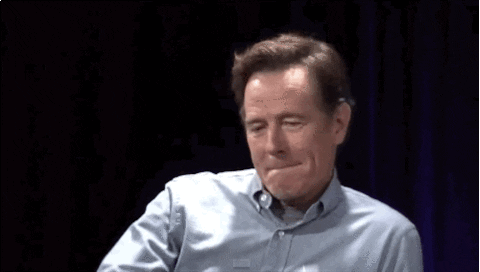 When you shoot, raw or jpeg, don't you look at your LCD to check if you have captured enough of what you needed? The truth is, you adjust your settings depending on what you see on that tiny screen. This is precisely why I started shooting mostly jpeg. I shoot raw and in the end I would need to tweak my shots in the computer to make them look like what I saw on my camera's LCD. Double the work. This is why I tend to get very lazy with post processing. It's unnecessary redo of what would have been already an almost finished product. Of course jpeg out of the camera is not perfect but you only really need to tweak it very lightly. Raw shooters will try to demonstrate how bad jpeg is by using an image that was shot at high ISO and pushing the shadows to show posterisation. This is blatant lying. A properly exposed jpeg shot is as clean as any raw, and you do not need to push shadows or pull the highlights that much. Again, you do not need to show details everywhere. Too much pushing and pulling kills the dynamic range of a shot and it will look very flat. This is the problem with most HDR photos. Subtle tweaking goes a long way but you need to start with a good frame. Choose your subjects, your light, your filters. Heck, top landscape photographers still shoot with very unforgiving slide FILM!!! Shoot raw if you want but don't tell me that shooting jpeg is bad. Well I for one absolutely have to agree here, I have been guilty on many occasion of recreating the 'LCD' image from my RAW file, doubling the work as you say. It's definitely one of the major reasons I started this thread, because it occurred to me my time and workflow may be faster by starting the edit with what the image looked like on the LCD preview and then lightly tweaking as you say (if at all). FWIW I don't even know how to use a histogram  I think if you check out my workflow tho its ok, I too seem to gain more info from the LCD and blinkies but know that during RAW edits I can recover a lot (ie its ok to have a little blinkie going on). Sometimes I use ETTR and ETTL, with ETTL I am trusting the RAW component entirely, chimping doesn't serve me well in this regard as everything is very dark and hard to see indeed. I think if you check out my workflow tho its ok, I too seem to gain more info from the LCD and blinkies but know that during RAW edits I can recover a lot (ie its ok to have a little blinkie going on). Sometimes I use ETTR and ETTL, with ETTL I am trusting the RAW component entirely, chimping doesn't serve me well in this regard as everything is very dark and hard to see indeed.Why I said before about 'what' is being photographed (and how this might be important for this topic) stems from those few rare shooting environments (such as concerts) where I know circumstances are difficult and some rescuing of the shot may well be necessary. I feel for my skill level I could probably drift between the two, sometimes knowing when I need RAW and other times when I can easily make do with Jpg and quicken my workflow. I may indeed start shooting RAW+ or have some modes saved for Jpg only and others RAW (or get the fx button back for toggling between the Format modes). Having said that tho, is there not some kind of Mode User limits that come into play when trying to configure things? For example, if I set one user mode to being RAW+, and then specify to just write to one SD card and not both (in the K-1), but then set another User Mode to being RAW only and writing to both SD 1 and 2 simultaneously... is that possible? I get the feeling some of these settings are 'global' and not User Mode specific. I don't think I like the idea of writing RAW+ to two SD cards at once, but I may also like the idea (if I get good and comfortable) of creating a User Mode that is Jpg only but writing to just one card for maximum buffering potential etc. Hmm... definitely some testing to do. I feel as though this thread has lots of good information with people backing up one another from both sides of the 'argument', and it's not really an argument but rather an exploration of where perhaps Jpg is 'good enough' and RAW is simply 'overkill' and perhaps adding extra workflow. I created a spreadsheet for people to fill out their 'in camera settings' for their User Modes, I think perhaps this is the wrong thread to introduce this into but I think a new thread titled 'Share your favourite Jpg Shooting Settings' might be a fun exercise to explore. I've been shooting RAW with the K-1 (and KP) pretty much exclusively, I've hardly scratched the surface of the Jpg settings and filters, it seems to be quite indepth and open to some really nice fine tuning, I would love for the community to share and contribute to this area. I liken it to my previous obsession with DAPs (Digital Audio Players), on Headfi and other audio forums we might have a thread dedicated to a certain player that was blessed with rich DSP (Digital Signal Processing, such as EQ bands and other sound altering effects), sharing these settings we would come up with was often a very rewarding experience met with a great deal of enthusiasm, I just wonder if the same can be said for the optical world? | |
| 04-03-2018, 06:26 PM - 1 Like | #94 |
| Good Grief The JPG histogram is a) not even close to precise with regards to raw "headrooms" (often 1-1,5 EV off), so for people explicitly shooting raw it is a poor choice per definition if one wants to know the limits. If the limits are of less concern then there is no need to waste time checking it anyhow. Modern exposure metering is pretty good and a tiny bit of skill and experience helps as well. b) clearly inferior to watching a preview image with overexposure warning "blinkies" (I think that is called "chimping"), as obviously it is a very valuable information to know where highlight might be blown in which part of the image. A primitive statistical view doesnt transport this information. When I am out and about in "normal" lighting I just switch to AV choose the metering mode I think will work the best and blast away. I rarely chimp when shooting in "normal" lighting. When I do chimp out in normal land, I am usually more concerned with focus than the histogram.... Oh now you are going to go off and say that using the LCD to check focus is just as bogus as using the histogram. So, do I chimp? Yes I do. I have said so in the past and multiple times in this thread. Chimping is a choice on my part and I do it with a purpose. The blinkies on the LCD is a limit cooked into the camera and out of my control, even when I shoot a subject that has no blinkies on the LCD, when loaded into my RAW converter will show large amounts of overexposure when I switch on the over/under exposure indicator. However, I can change those limits in the software to suit my needs. With RAW I can exploit all 14 bits of information to suit my desires. Just to prove it: exiftool -G _MUN2883.DNG | find /i "bits per" [EXIF] Bits Per Sample : 14 Megabytes 34,478,242 A image from the same vacation processed into a JPEG by Capture One (the file name was so I could put them into my calendar by month). exiftool -G 01-Jan_2017_2.jpg | find /i "bits per" [File] Bits Per Sample : 8 Megabytes: 2,484,130 Now just which file do you think will give me the most data to work with and the greater latitude to make adjustments with? Now; I also try to get the best result I can out of camera without adjustments and what adjustments I make are as subtle as I can make them. your constant beating of your long dead horse about histogram's is nothing more in my opinion than your resistance to general guidelines espoused by the majority of digital photographers. Again, as I have said before, if you want to shoot only JPEG's please, please do so. If you want to have the most data that your camera can produce and not leave it up to the manufacturer's engineers to pre-decide what "good enough is" then shoot RAW. By shooting RAW will you have better pictures, no probably not. But will you have the capability to take that image to greater heights, yes.. yes you can, if you are willing to put in the work. I have also said, and will repeat it here, that modern cameras (say from about 2005 - bias here, that is when I bought my *ist Ds) will capture "good" images at around 90%. I choose to try and shoot in the greater than 90% area. This attitude comes from working for hours and hours on prints in the darkroom, that process carries over to today. Last edited by PDL; 04-03-2018 at 06:28 PM. Reason: Extreme pontification | |
| These users Like PDL's post: |

| 04-03-2018, 07:04 PM | #95 |
| Where did anyone say they are using the histogram as the definitive element in determining exposure? I said, in multiple places, that I use it as a "guide" to indicate whether or not the distribution of pixels is so way out of whack that it needs to be corrected. In my experience it does provide enough information to confirm the overall situation. When I am shooting a subject on stage, under spotlights I usually spot meter off of the music or keys on the keyboard on stage to get an idea as to the correct exposure. Once that exposure is measured, I switch to manual and shoot the performance. If I have the chance, which is not all that often, I get out my light meter and measure the lighting, go to manual, set the camera take a test shot and go. I rarely chimp during a performance and I have image preview OFF (house rules - no flashing lights during a performance) When I am out and about in "normal" lighting I just switch to AV choose the metering mode I think will work the best and blast away. I rarely chimp when shooting in "normal" lighting. When I do chimp out in normal land, I am usually more concerned with focus than the histogram.... Oh now you are going to go off and say that using the LCD to check focus is just as bogus as using the histogram. So, do I chimp? Yes I do. I have said so in the past and multiple times in this thread. Chimping is a choice on my part and I do it with a purpose. The blinkies on the LCD is a limit cooked into the camera and out of my control, even when I shoot a subject that has no blinkies on the LCD, when loaded into my RAW converter will show large amounts of overexposure when I switch on the over/under exposure indicator. However, I can change those limits in the software to suit my needs. With RAW I can exploit all 14 bits of information to suit my desires. Just to prove it: exiftool -G _MUN2883.DNG | find /i "bits per" [EXIF] Bits Per Sample : 14 Megabytes 34,478,242 A image from the same vacation processed into a JPEG by Capture One (the file name was so I could put them into my calendar by month). exiftool -G 01-Jan_2017_2.jpg | find /i "bits per" [File] Bits Per Sample : 8 Megabytes: 2,484,130 Now just which file do you think will give me the most data to work with and the greater latitude to make adjustments with? Now; I also try to get the best result I can out of camera without adjustments and what adjustments I make are as subtle as I can make them. your constant beating of your long dead horse about histogram's is nothing more in my opinion than your resistance to general guidelines espoused by the majority of digital photographers. Again, as I have said before, if you want to shoot only JPEG's please, please do so. If you want to have the most data that your camera can produce and not leave it up to the manufacturer's engineers to pre-decide what "good enough is" then shoot RAW. By shooting RAW will you have better pictures, no probably not. But will you have the capability to take that image to greater heights, yes.. yes you can, if you are willing to put in the work. I have also said, and will repeat it here, that modern cameras (say from about 2005 - bias here, that is when I bought my *ist Ds) will capture "good" images at around 90%. I choose to try and shoot in the greater than 90% area. This attitude comes from working for hours and hours on prints in the darkroom, that process carries over to today. I gather your musicians are in low light PDL. Have you experimented with utilising Iso invariance? Makes a lot of sense in that situation - base Iso - set your aperture as wide as appropriate and your shutter as slow as appropriate and worry about amping the exposure later. To me it is one of the extra beauties of running in raw. | |
| 04-03-2018, 07:38 PM | #96 |
|
Actually the light is usually pretty bright so I have to be careful of overexposing the "white stuff". Unfortunately, classically trained musicians wear black and the background is either black or dark brown or some other very dark color. The piano's are black and the other instruments are all dark with the artists and their music are lit by spotlights. With the case of dancers, they run in and out of the lights which vary from almost dark to very, very bright. Dance however, has become one of my favorite subjects to shoot, I really enjoy Master Classes where I get to learn about what it takes to be a dancer. Anyway, when I shoot a performance, it is usually with either brightly lit subjects on a darkened stage or very dimly lit subjects on a darkened stage. I shoot at other venues too, churches, schools, University classrooms and professors studios when I am shooting for the non-profits. The non-stage stuff is pretty easy for the most part and I shoot my color target to get white balance, the camera is set to daylight. My non non-profit shooting is mostly outdoors where for the most part I really just shoot in AV mode and watch what is going on via the viewfinder making ISO and aperture adjustments as necessary. | |
| 04-07-2018, 07:08 PM - 1 Like | #97 |
|
While you guys are still debating I took another jpeg shot with my tiny point and shoot. And contrary to what has been said that anything but "normal" photo editing (whatever that means) will ruin your jpeg image, I think this vintage-look isn't too bad.   ---------- Post added 04-08-18 at 12:12 ---------- And another one with my iphone taken 3 days ago. Granting that the highlights are a bit blown up, try doing this backlit shot with your best camera.   | |
| These users Like dtmateojr's post: |

| 04-07-2018, 07:39 PM | #98 |
| Pentaxian      | One of the inherent problems with the histogram on the back of the camera and even the one found in any raw converter is that they are designed to show the final image brightness close to how a camera's built in converter converts the image into a RGB color space and tonal range. With a raw file camera manufactures have built in a buffer as not to blow the highlights for processing this most of the time is between 1 -2 stop of protection. There is also the problem of WB and what WB is doing as it multiplies one or more of the RGB color channels so that they are even to produce whites that look white. The problem with this is that many of the lighting conditions we shoot in the red channel has to be multiplied by 2 ( 1stop) to bring up the red channel to that of the green channel. If you are using the cameras and raw converter histogram it show the red channel as it is converted with this 1 stop of processing and many times it will show the red channel as being blown when in fact it is underexposed when compared to the out put of the other channels. If the camera is multiplying the channels differently they you may want to use a WB setting in your camera that is not multiplying any of the color channels, Enter UniWB. The reason why you would want to use a UniWB is that it will give you a better idea of how the RGB channels in relation to how they are captured in the raw file and shows you how close they are to clipping. For daylight use you will find that images will have a very strong green cast but this better represents what is found in the raw file, when converting the raw file you will have to set the WB. ---------- Post added 04-07-2018 at 07:51 PM ---------- The top shot is a fraction of a stop more than I would usually expose just to show the beginnings of highlight warnings. The other two are progressively one stop brighter. You can see by the drop off on the histo the highlights have been immediately clipped. The top shot is the one for me and the other two are outright inferior. I don't believe there is much slack to be had on at all the right. And after all that makes sense - why would the jpeg clip the highlights unnecessarily unless you make the settings do that? The problem is that its not showing you what is contained in the raw, the histogram is showing you the processed image and that image is based on what the camera manufactures use as a final image output brightness and WB What is found in the RAW file  Last edited by Ian Stuart Forsyth; 04-07-2018 at 07:56 PM. |
| 04-08-2018, 12:10 AM | #99 |
| What will ruin it is saving the edited JPEG over the top of the original. Once you copy any adjustments over the top of your JPEG, you can never go back to the original. With RAW files by convention and for the most part practicality RAW conversion software does not write over the RAW file. In other words, Lightroom, Photoshop, Aftershot, Capture One, Affinity Photo, etc. do not write RAW. (The exception, of course, is Adobe products that will write information back into DNG files, thus writing RAW) Each time a JPEG image is saved, the compression algorithm discards, throws away, removes etc. data - that is by definition. Throwing away information from digital images is not the way to progress. | |
| 04-08-2018, 12:25 AM | #100 |
| Please quote us where anyone said editing your JPEG image will "ruin" it. What will ruin it is saving the edited JPEG over the top of the original. Once you copy any adjustments over the top of your JPEG, you can never go back to the original. With RAW files by convention and for the most part practicality RAW conversion software does not write over the RAW file. In other words, Lightroom, Photoshop, Aftershot, Capture One, Affinity Photo, etc. do not write RAW. (The exception, of course, is Adobe products that will write information back into DNG files, thus writing RAW) Each time a JPEG image is saved, the compression algorithm discards, throws away, removes etc. data - that is by definition. Throwing away information from digital images is not the way to progress. ROFL! Dude, you can have multiple copies of a jpeg or save your "steps" in photoshop so you can undo and save and redo and save. You do not need to keep retouching and saving a jpeg file. You can also save it as a higher quality, lossless and smaller PNG format. It's already 2018    | |
| 04-08-2018, 02:47 AM | #101 |
 | |
| 04-08-2018, 05:37 AM | #102 |
| Landscapes macros and nightshoots for me with a similar methodology. But otherwise sorry guys - I still have faith in my camera histo. Here is a quick check I did tonight out the study window. Most of the shot is cropped out and these are a screenshot of the raw opened in darktable with base curve and tone curve switched off and the exposure corrected to bring all the histo onboard. The top shot is a fraction of a stop more than I would usually expose just to show the beginnings of highlight warnings. The other two are progressively one stop brighter. You can see by the drop off on the histo the highlights have been immediately clipped. The top shot is the one for me and the other two are outright inferior. I don't believe there is much slack to be had on at all the right. And after all that makes sense - why would the jpeg clip the highlights unnecessarily unless you make the settings do that? Trouble is, with different WBs you can never be sure how much leeway there is on the right. UniWB takes all the guesswork out of the way, just remember that you have no leeway at all when using it: what shows as clipped is clipped (had to throw a few pictures the first time I used it because I hadn't yet realized this fact). @beholder3 blinkies are no more accurate, just because the camera relies on the same data that's used for the histogram. | |
| 04-08-2018, 01:43 PM | #103 |
| Since what you see is the histogram of an already WBed image, you can be sure that at least the red channel has been substantially amplified (the amount varies with the required WB, of course) compared to the RAW data (that you can check with RAWDigger or a similar SW). Trouble is, with different WBs you can never be sure how much leeway there is on the right. UniWB takes all the guesswork out of the way, just remember that you have no leeway at all when using it: what shows as clipped is clipped (had to throw a few pictures the first time I used it because I hadn't yet realized this fact). @beholder3 blinkies are no more accurate, just because the camera relies on the same data that's used for the histogram. | |
| 04-08-2018, 02:41 PM - 2 Likes | #104 |
| Pentaxian      |
UniWB is a manually set WB that all the channels have no offset done to them. One quick way to see what offsets are being done is to select a manual WB take a photo and look in the Exif data and under tag 628 will tell you offsets used  R , G , B 0.4096,1,0.58716 So what this tells us is the R is being multiplied by 1 divided by 0.4096 = 2.44 stops green has none and blue =1.7 stops what you need to do is adjust the manual WB until you have 1,1,1 in tag 628, and record that WB setting for the time you want to use it There are other ways of finding UniWB but I find it the easiest Here is what a UniWB image would look like on the back of the camera  But this will not tell you how far you are from clipping in the raw data, to do this you need to know how far you are from clipping in the raw file. You can setup raw converters to see this but it varies on the camera used and how much headroom is being used with that camera. For this you need a raw viewer fastrawviewer is the one I use mostly What is UniWB? | byThom | Thom Hogan GUILLERMO LUIJK >> TUTORIALS >> UNIWB. MAKE CAMERA DISPLAY RELIABLE Last edited by Ian Stuart Forsyth; 04-08-2018 at 02:49 PM. |
| These users Like Ian Stuart Forsyth's post: |

| 04-08-2018, 08:13 PM - 1 Like | #105 |
| ROFL! Dude, you can have multiple copies of a jpeg or save your "steps" in photoshop so you can undo and save and redo and save. You do not need to keep retouching and saving a jpeg file. You can also save it as a higher quality, lossless and smaller PNG format. It's already 2018    | |
| These users Like PDL's post: |

 |
| Bookmarks |
| Tags - Make this thread easier to find by adding keywords to it! |
bet, bets, camera, computer, couple, degree, detail, dr, files, heck, images, jpeg, jpg, nut, pc, person, photography, pieces, post, pp, re, shadows, shooters, shot, sky, story, time, wonder  |
 Similar Threads
Similar Threads | ||||
| Thread | Thread Starter | Forum | Replies | Last Post |
| Good Day Pentax Shooters! | dieseldave1976 | Welcomes and Introductions | 4 | 05-07-2017 12:44 AM |
| How many APSC shooters will truly upgrade to K1 | sumitkar1971 | Pentax DSLR Discussion | 347 | 06-25-2016 12:29 PM |
| K-S2 JPG's versus K5ll JPG'S and K50 JPG's | LoneWolf | Pentax DSLR Discussion | 22 | 03-28-2015 12:58 PM |
| Maybe Canon shooters are more hardcore shooters than the rest after all | jaieger | Photographic Technique | 32 | 02-13-2011 05:04 PM |
| Just a thought, wil snipers make good camera shooters? | Reportage | General Talk | 15 | 01-28-2010 11:04 AM |








 Post #56 by SpecialK
Post #56 by SpecialK








