This example is somewhat different as all I wanted here was to focus the attention of the viewer on the seemingly absurdist contradiction of the old-style Dutch dumpling sales cart with the huge videoscreen showing commercial and technical airport propaganda. The original shot again:

The depthmap, in this case engineeed to “lift out” these two things:
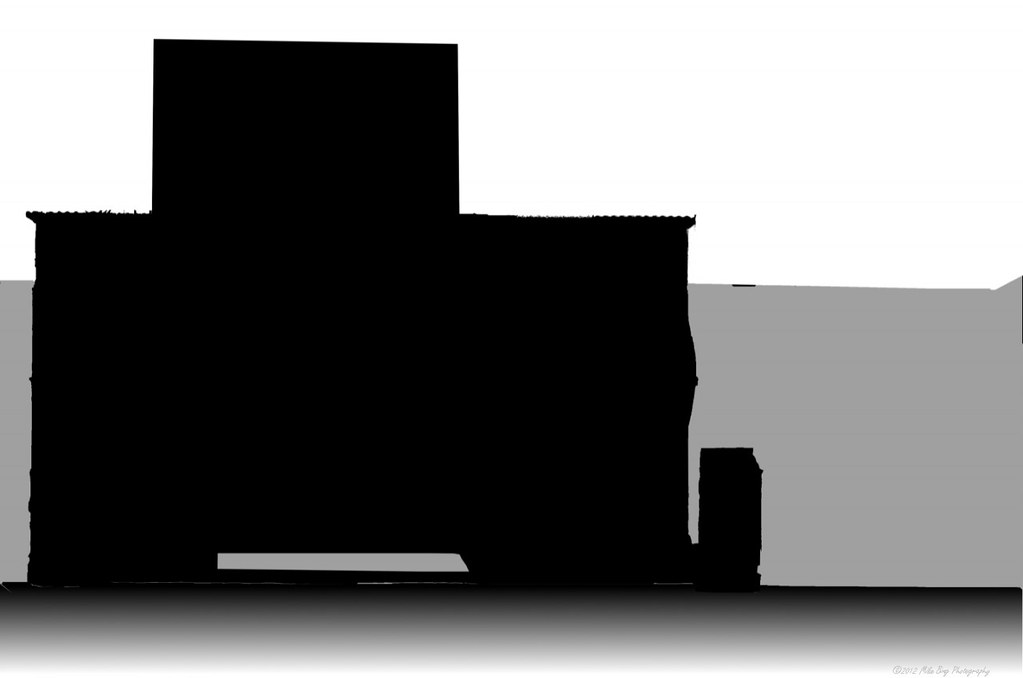
And, of course, the resulting image:

I hope the examples have succeeded in giving you ideas on how you can apply this technique on your own shots. I cannot emphasize enough that the construction of the depthmap is the most essential step in the process. Think before you start! Where do you want the focus to be? What do you want the effect to accomplish?
The final step where you set the maximum blur is really quite uninteresting. Stick with reasonably high values to start with and experiment, experiment, experiment!


 Similar Threads
Similar Threads 











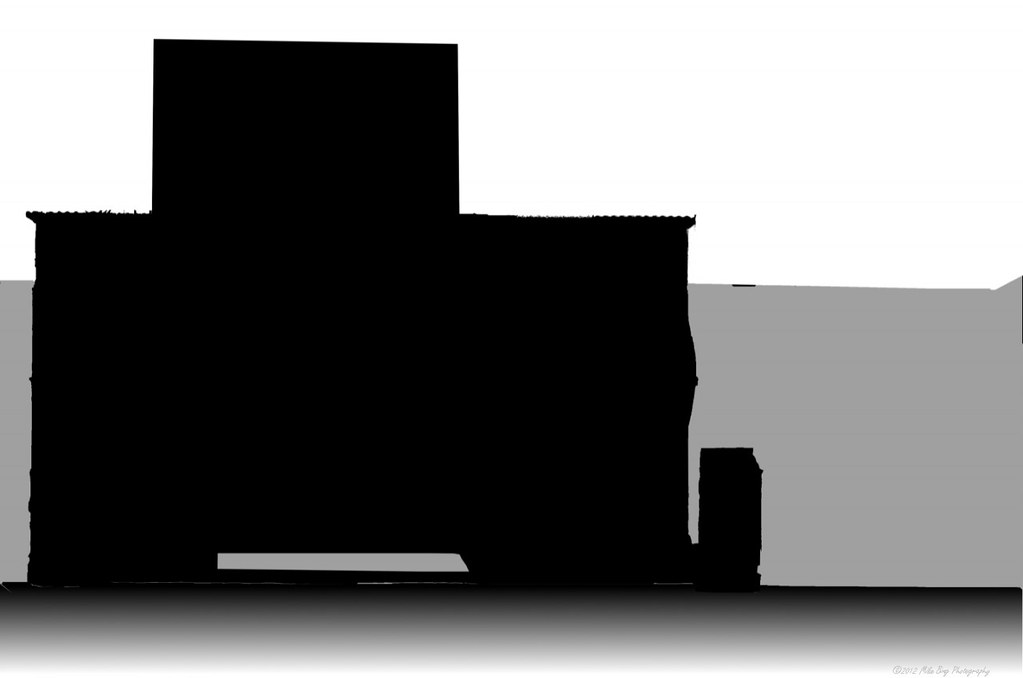





 Post #4 by Mark Ransom
Post #4 by Mark Ransom








