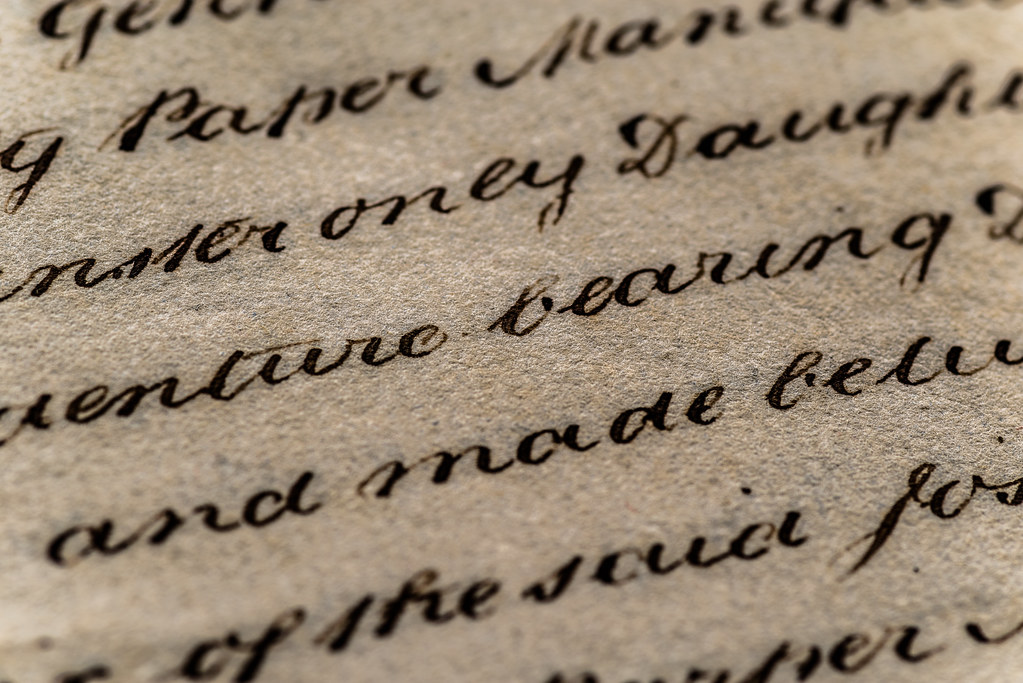I use the DCU to generate a TIFF file and then do anything further to that file in Lightroom. It isn't that you have to really torque up the sharpening either, but more that there is just more detail/texture/color depth to the images that have PS versus ones that don't.
This is about worst case scenario with it -- a situation where it was a really windy day and I used too slow a shutter speed. I see motion blur/artifact in the tree on the right, although the rest of the image looks pretty clean to me:

I posted this elsewhere, but this is a comparison with PS off:

And PS on:

Full size are available on Flickr. I didn't bump up the sharpening on either image, but when I zoom in, I can just see the texture on the paper and everything looks crisper with PS than without it. That said, I think non-pixel shift images are adequate for 98 percent of imaging needs.


 Similar Threads
Similar Threads