We've been doing this with K-3II PS images for a while.
You've got several routes.
One is to let the camera's computer do motion correction (MC).
Second, use DCU on say a RAW. It has options for PS on, PS off, PS with MC, PS without MC. I can't seem to get these to work consistently, in that I can switch between them on a DNG and see no difference.
In my experience with both K-1 and K-3IIs I think the real question isn't whether motion gets corrected. PDCU or the camera will do that. The question is whether enough of your remaining photo benefits from the non-MC PS. I have some doubts how effective that is; in some stuff like a moving stream it seems to work great in DCU. With a bunch of rustling leaves maybe not so much.
Many of us have been assuming that it's a kind of masking that MC does. But maybe not, or at least always. Maybe it simply blurs it at some level, say in the case of edge fringing.
In any case, if you want total control you just stack non-PS and PS and mask away in say Photoshop. Or use a tool in Lr and adjust sharpness; it can effectively eliminate motion artifacts, and if it's rustling grass or water you might WANT that blurry anyway.
I'd like to use DCU, but it's so awful. I don't like it's default "natural" rendering, and it's so glacial it's terrible to use. dcrawps is better, in that you can set the threshold for motion for it to correct. The PS images have such detail that in some cases the artifacts aren't even visible unless you do some serious peeping. drawps users recommends a 20% threshold for decent results if I remember correctly; check the thread here for more info.
https://www.pentaxforums.com/forums/172-pentax-k-3/311865-pixel-shift-finicky-3.html 

 Similar Threads
Similar Threads 










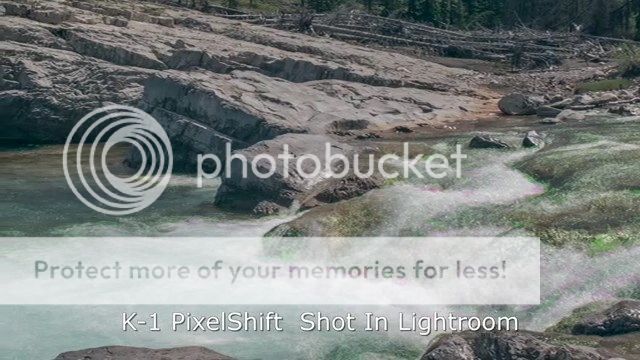









 Post #14 by TCSJordan
Post #14 by TCSJordan








