 Originally posted by MikePlunkett
Originally posted by MikePlunkett 
...Supplementary question: when in your workflow do you change from the default Adobe Standard to one of the embedded profiles? For me it's one of the very first things that I do.
It's my first step. I try to put it in a default that gets applied during import.
Settings like highlights, white balance, and contrast are affected by the selected profile. If you change the profile after those other settings, then you might need to redo them.
This is my general workflow:
Profile
Optional crop
Optional B&W conversion
Exposure, including white, highlight, shadow, and black sliders, starting with the slider that needs the most fixing.
Contrast or Clarity. Boosting one is good, boosting both looks overprocessed.
Saturation, Vibrance, or individual HSL sliders. If I don't like colors I might decide to do a B&W conversion now; if yes then earlier exposure setting might need to be revisited.
Other stuff as needed. Sharpening, CA, distortion, etc.
Revisit crop decisions


 Similar Threads
Similar Threads 





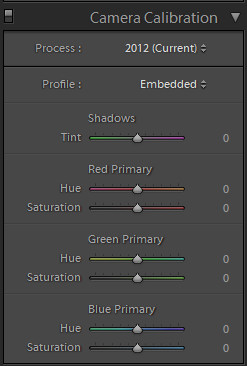
 ) then one can create a LR profile which does that, with the added advantage that if within the 500 shots you have 20 which are of your grandmother, you need to use that LR profile only on the landscape ones.
) then one can create a LR profile which does that, with the added advantage that if within the 500 shots you have 20 which are of your grandmother, you need to use that LR profile only on the landscape ones.













