I guess you refer to LCC profiles, @ivanvernon, and I think you're not the only one who doesn't know what I'm talking about. So I'll try to explain it in some words.
LCC (Lens Color Cast) profiles help to remove
vignetting,
partial shading and
color casts of images. They also can help to remove
sensor spots automatically.
If I remember right this method was developed by Phase One for technical cameras where tilt / shift can lead to varying brightness distribution within an image. But this technique also can be applied to every lens to get rid of the mentioned technical weaknesses.
Principle:
• You take two images (raw) of your composed scenery with exactly the same parameters.
• The first one you take through an opal glass like the one you see in the black & white image I posted. Let's call this image "opal image".
• The second one you take of the scenery. Let's call this image the "scenery image".
Capture One Pro delivers an
LCC-Tool. It looks as follows:
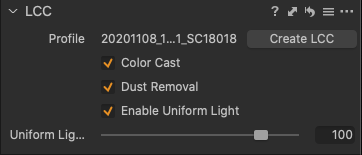 What does this tool?
What does this tool?
Applying this tool to the opal image generates
LCC correction data based on some parameters - this opal image get's an LCC tag and represents the correction that can be applied to other images. Now you connect (apply) your LCC-profile opal image to the scenery image. The corrections are then applied the scenery image.
So if you go this route you get your
scenery image corrected individually for your camera-lens combo with it's settings, especially focal length, aperture, focus, ... It doesn't everything a special lens correction profile does (no distortion and CA correction) but some of it and a little bit more (color cast and spot removal - if selected within the LCC tool).
I recently did some test shots to get material for a blog post that I'm writing for my website. I show some of this material so that it's going to be more clear what I'm talking about. Strong light came from the left side. K-1 and DFA28-105 at f/11. 100mm Haida filter system was attached, PLC filter inserted.

Opal image. The technical setup clearly produced a shading. Looks like a GND filter was inserted ... I hope not!


Scenery image taken.
Opal image after applying the LCC tool. The image gets a LCC tag within Capture One Pro.

Scenery image after applying the LCC profile to the scenery image. No digital GND applied!
There are clearly nice benefits and it can be used with every camera that's supported by Capture One and it can be used with every lens you can think of!
Disadvantage: you need a little bit more time and double memory space. If you like to work slow and get great image quality, it's IMO a great tool.

I'd be happy if I could help you and others to understand what I'm talking about.
P.s. I don't know if there are other Raw Converters that offer such a tool.
Last edited by acoufap; 11-20-2020 at 11:25 AM.


 Similar Threads
Similar Threads 



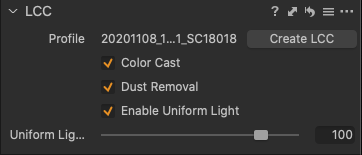

































 Post #18559 by Tas
Post #18559 by Tas








