 Originally posted by Tjompen1968
Originally posted by Tjompen1968 
By tilting your camera down and moving the sensor up you have the possibility to compensate for the keystone effect. Not as much as a shift lens but to some degree.
Yep...It is hard to describe how it works unless you actually have a shift lens mounted or have access to a view camera. Keystoning is simply the laws of perspective as they work out within the image frame. With a rectilinear lens, if the lens axis is perpendicular to the subject plane, parallel lines stay parallel. Tilt the lens upward and lines will converge to the top of the frame. What composition adjust allows you to do is to leverage the unused sensor area outside the frame to make it possible to "see" just a little more of the top of a building, tower, or tall friend without tilting the camera.
This diagram shows how it works:
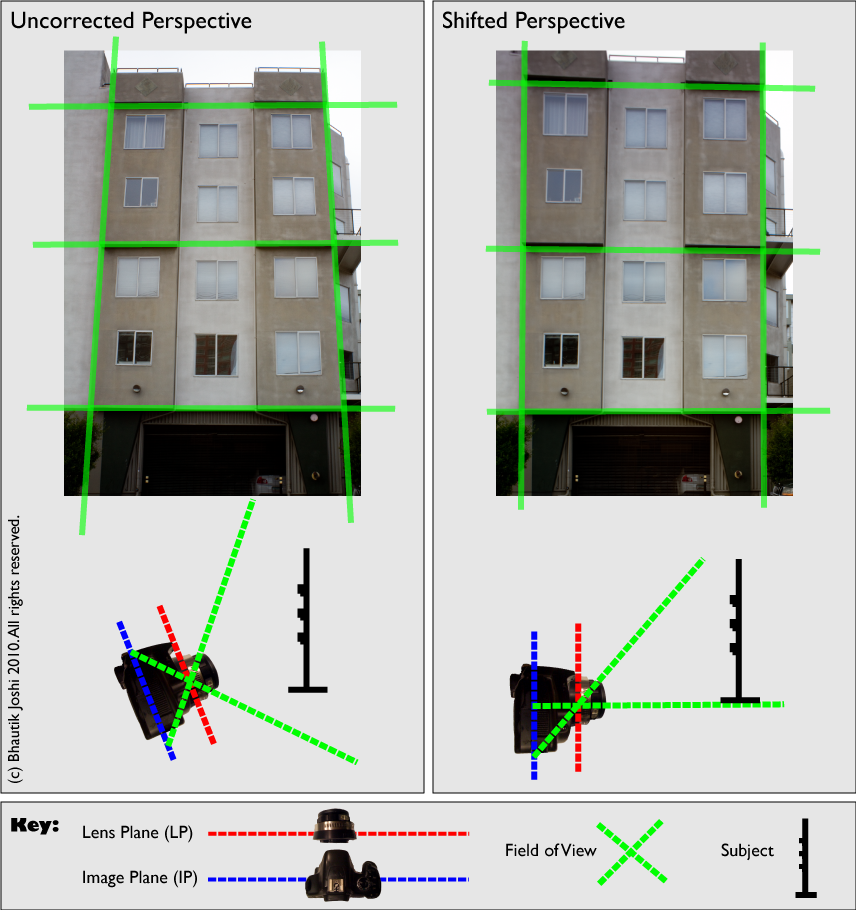
as does the page I stole it from:
http://cow.mooh.org/projects/tiltshift/howdoesitwork.html
In short, the camera shifts the sensor downward to "see" more of the subject top without having to tilt the lens. This approach works well within limits of unused sensor real estate and the image circle of compatible K-mount lenses. A true shift lens has a large image circle and moves the lens axis rather than the sensor to get the same effect.
Steve


 Similar Threads
Similar Threads 










 I will love to customise the Info menus and remove all clutter that I do not use.
I will love to customise the Info menus and remove all clutter that I do not use.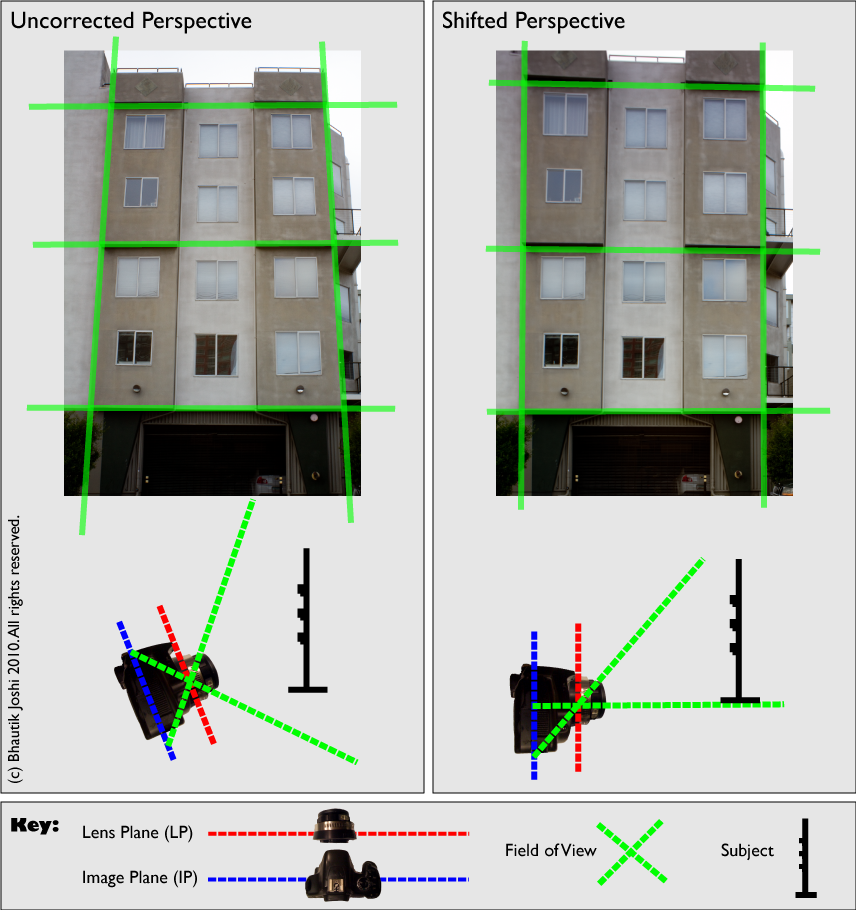
 ) but I think it will be easier, when I have my camera and can try this effect self and see the difference it can make (even these few pixels).
) but I think it will be easier, when I have my camera and can try this effect self and see the difference it can make (even these few pixels).





 Post #1 by bertwert
Post #1 by bertwert








