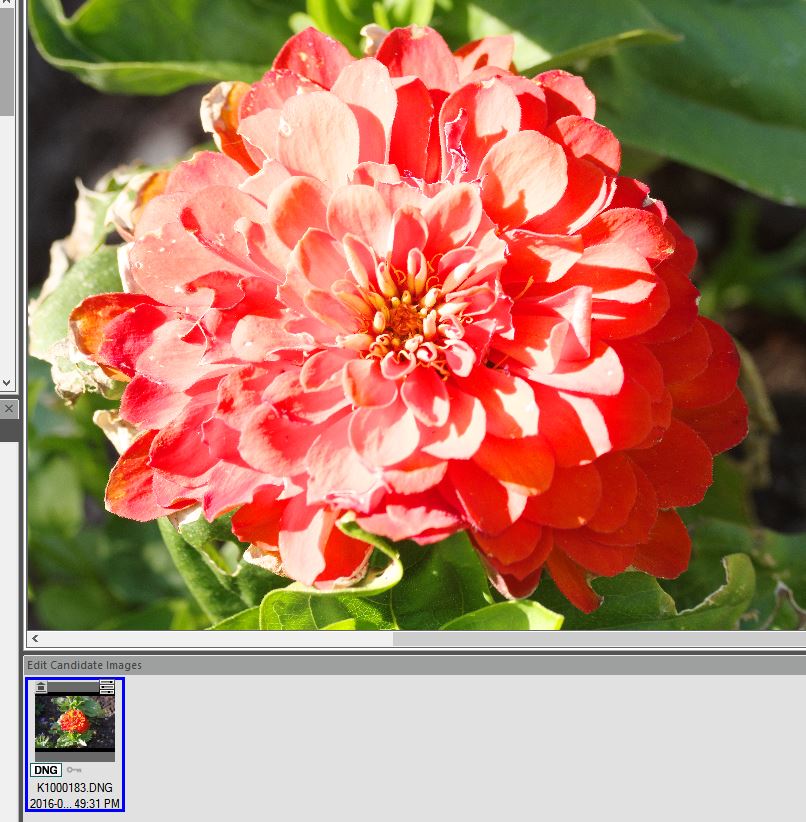For me, the LCD struggles with reds. Maybe this happens for everyone? I've got my LCD brightness set to -1 and saturation at neutral 0 (I also tried lowering saturation but that makes other non-red images suffer). I shot this red flower in bright daylight in RAW+JPG. Here is the straight out of camera JPG:

It looks even more over saturated on the camera LCD, like it can't handle more than a handful of shades of red and orange and all the pedal highlights are totally blown.
Here is the DCU 5.5 (SilkyPix) RAW conversion (settings left at default):

I think the in camera JPG engine is mostly to blame here, with the camera LCD then struggling to display such high saturation. It doesn't matter whether I switch between memory card 1 or 2 (ex. RAW file or JPG file) on the camera, they both show the over saturated "orange" version. This makes me wonder if the RAW file has an embedded JPG preview in it and the in camera JPG processing is generating a poor preview image. In DCU the thumbnail shows the over saturated "orange" version too when the actual image pane displays it accurately:
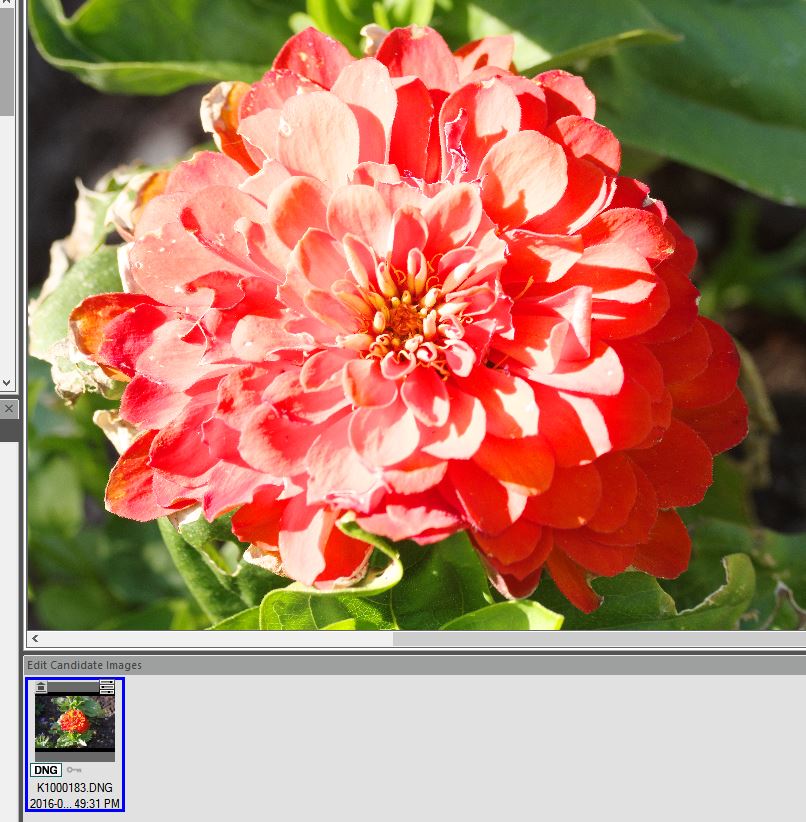
(I took the above screenshot after I did the RAW conversion. I saved the JPG into a different directory, then I closed "Labratory" view and went back to browser, went into the JPG directory, then went back into the RAW directory, clicked on the thumbnail and went back into "Labratory" view without changing any settings.)








 Similar Threads
Similar Threads