 Originally posted by house
Originally posted by house 
Pinholecam you can use camera profiles (natural, bright, landscape etc.) from. Adobe software if you want settings similar to sooc or pcdu to base further tweaks on. I think those settings are provided by Pentax. Atleast the results are similar. You've found the lens profiles the camera ones are located nearby.
Those that don't use/pay for Adobe products can download trial versions and get the profiles from there.
Thanks for the tip, I can't find the file yet for the K1 though under the "CameraProfiles" folder, I did find the ones for K10, K20, K7 (might have got to the wrong one).
I'd do more digging around to see where the K1 profile is in the LR directory.

Another try from the same day and another vantage point.
Processed with RawTherapee64 4.2.1344 that supports beta version of pixel shift
Samyang 14/2.8 user created lens profile (not ideal, but better than nothing)
This time, I wanted to see where it all goes with output sharpening added in to bring up everything.
Added a touch of sharpening in NikEfex Sharpener to see how it all adds up in terms of boosting details from a Pixel Shift file.
Just a rather 'blunt sword' application of the sharpening on what I think are low settings, so no zone/brush specific sharpening and masking.
Go see the full size and let me know what you think:
All sizes | IMGP6748-PS-1 | Flickr - Photo Sharing! 

 Similar Threads
Similar Threads 











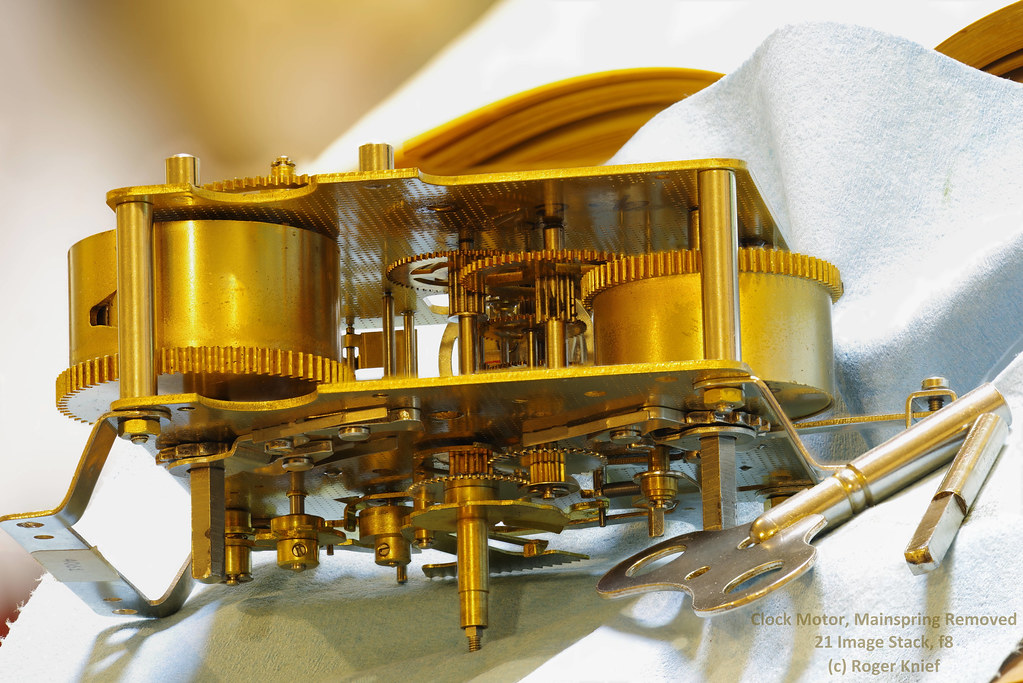









 Post #438 by riseform
Post #438 by riseform








