Now... this problem should present itself on pixel shifted images independent of the software used.
In this case, the good thing is that Raw Therapee allows the viewing of the mask used on the image and we can check what has been determined as using only the first image.
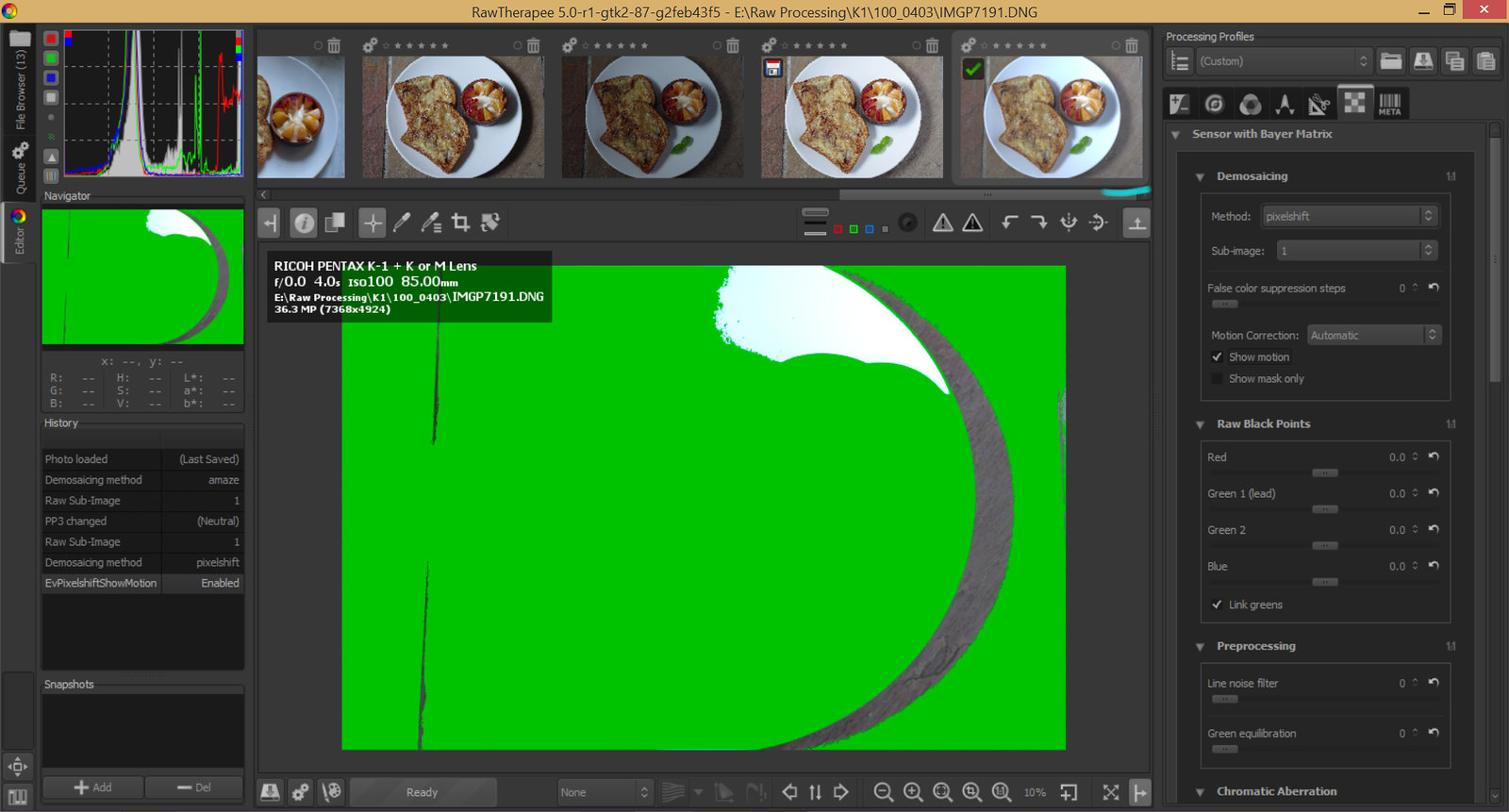
This is a window light shot on a windy and cloudy day, the light levels changed a lot when I did the shot, initially from bright sunlight to dull light by the time I got and setup the camera for the shot.
My first suspicion of why it happened was that the light levels changed.
Thanks to
heckflosse who is on this site and part of the RT team, who gave the following information to check what went wrong and a solution.

To look over each frame of the pixel shift and check, do the following :
1. Switch to Amaze (circled orange)
2. Set profile to "Neutral" - this removes any auto brightness for the image
Now look over the image to check them for differences in light levels (the histogram can also provide a good indicator)
So in this case, there was indeed a change in light levels between frames.
Frames 1,2 were about the same and 3,4 where different from the two, but similar in exposure between themselves.
With this, I realized that it was indeed the fast moving clouds moved across the Sun that fluctuated the light levels between frames. (I had though the 4 frames would be fast enough to not have it register on the images)
Heckflosse was able to equalize the exposure of the frames and here is before/after masking results :
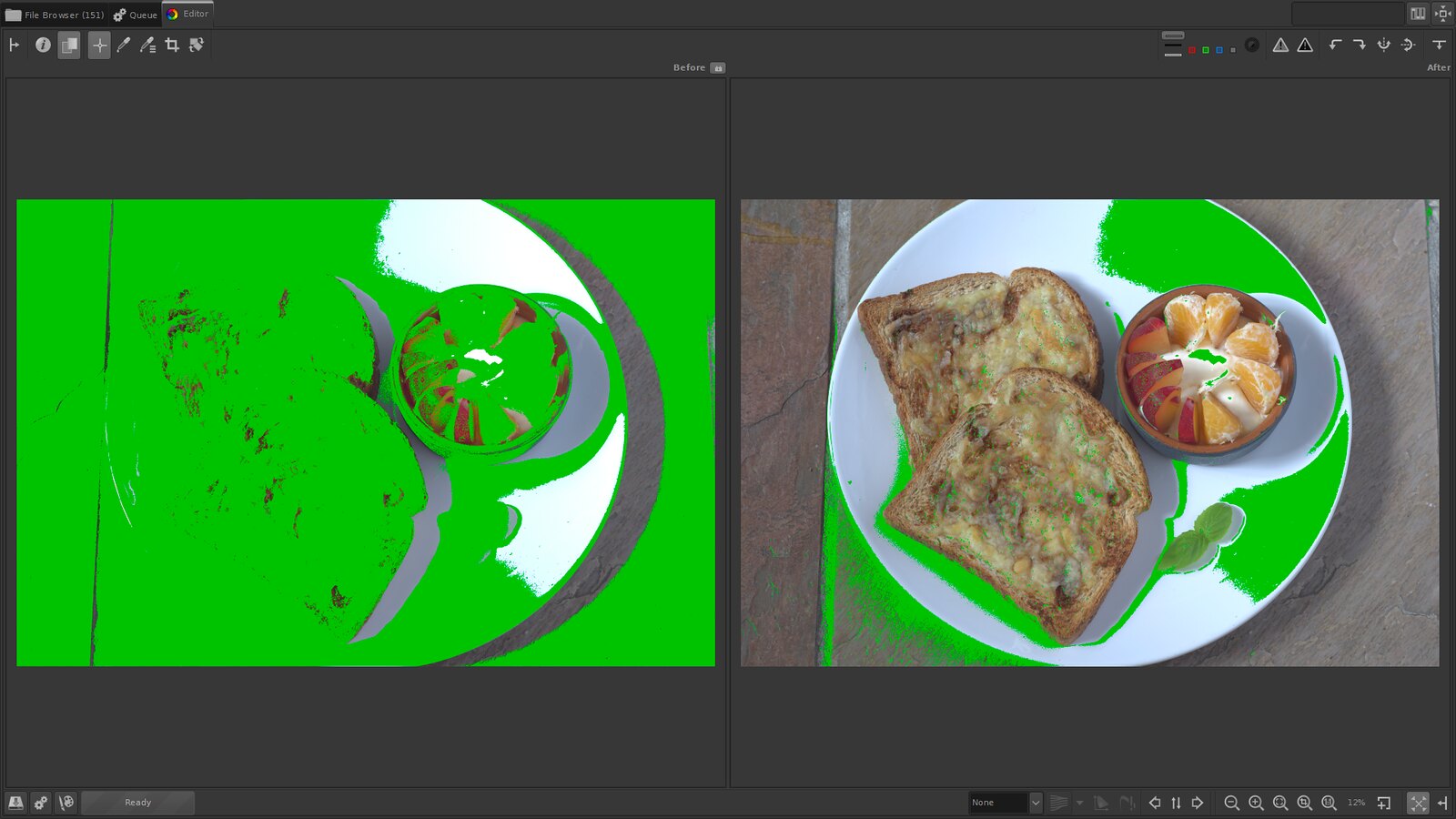
I'd assume the "exposure equalization" option will be available in a later build of RT. (the have daily builds AFAIK).


 Similar Threads
Similar Threads 














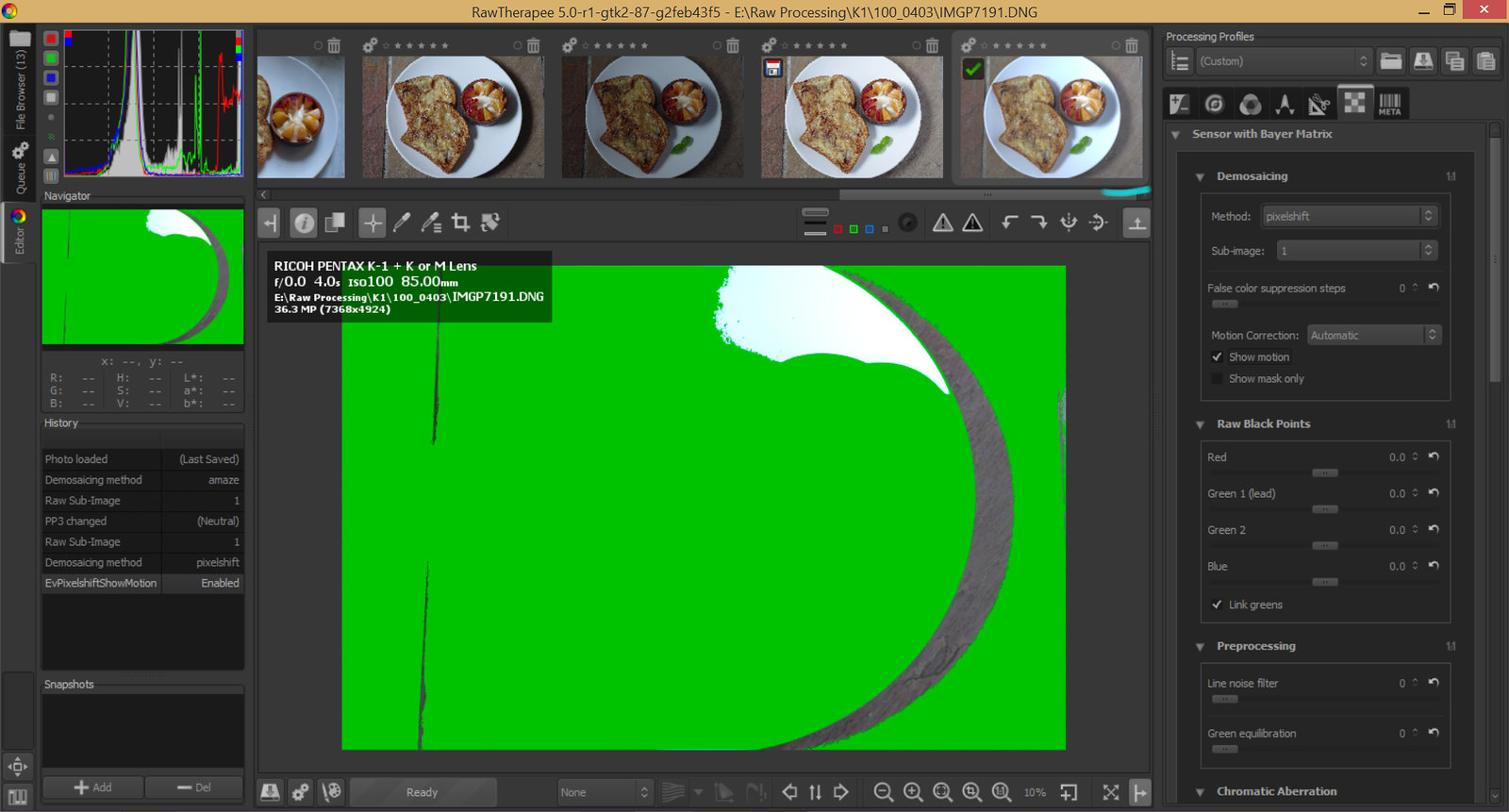

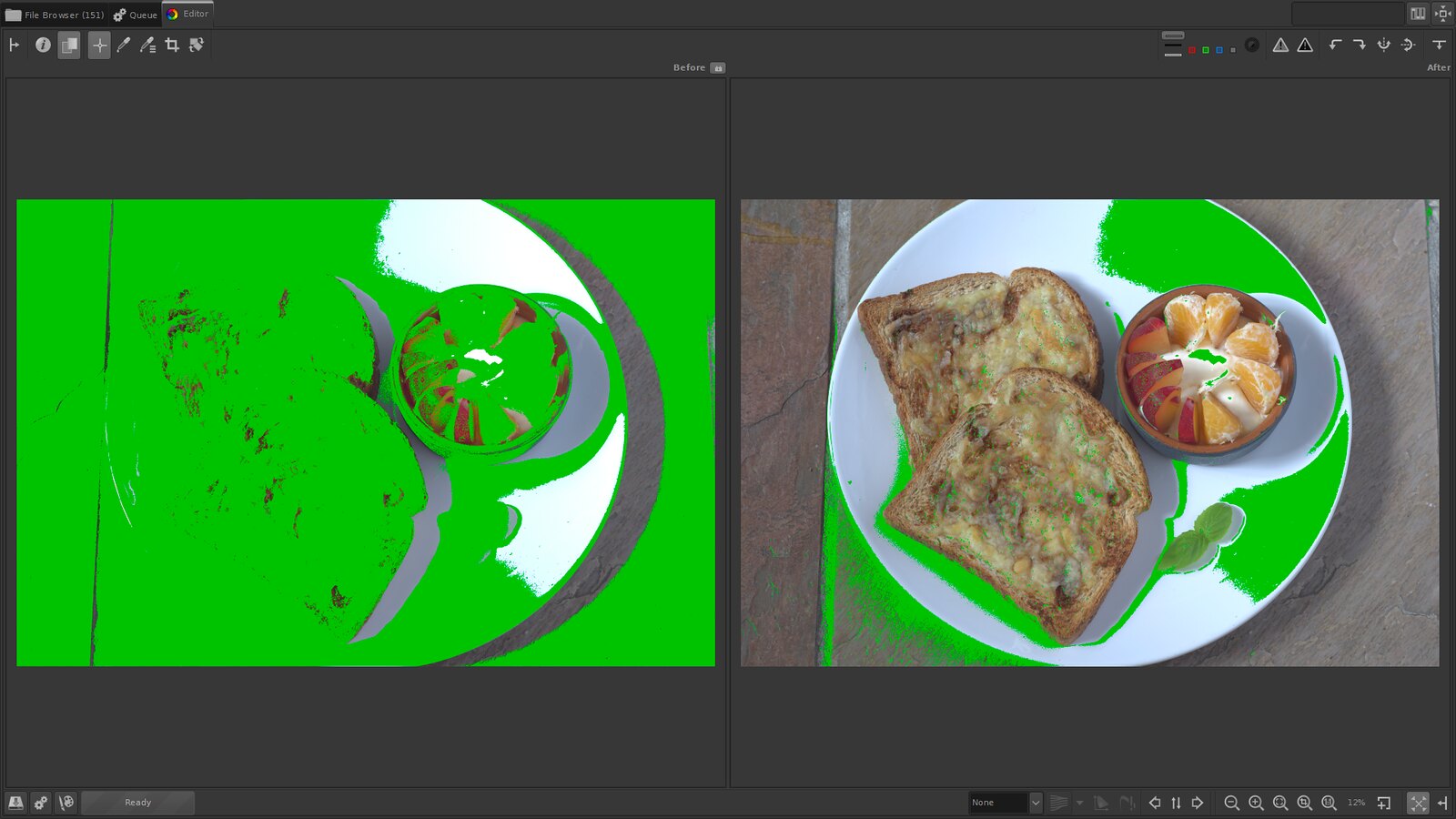










 Post #438 by riseform
Post #438 by riseform








