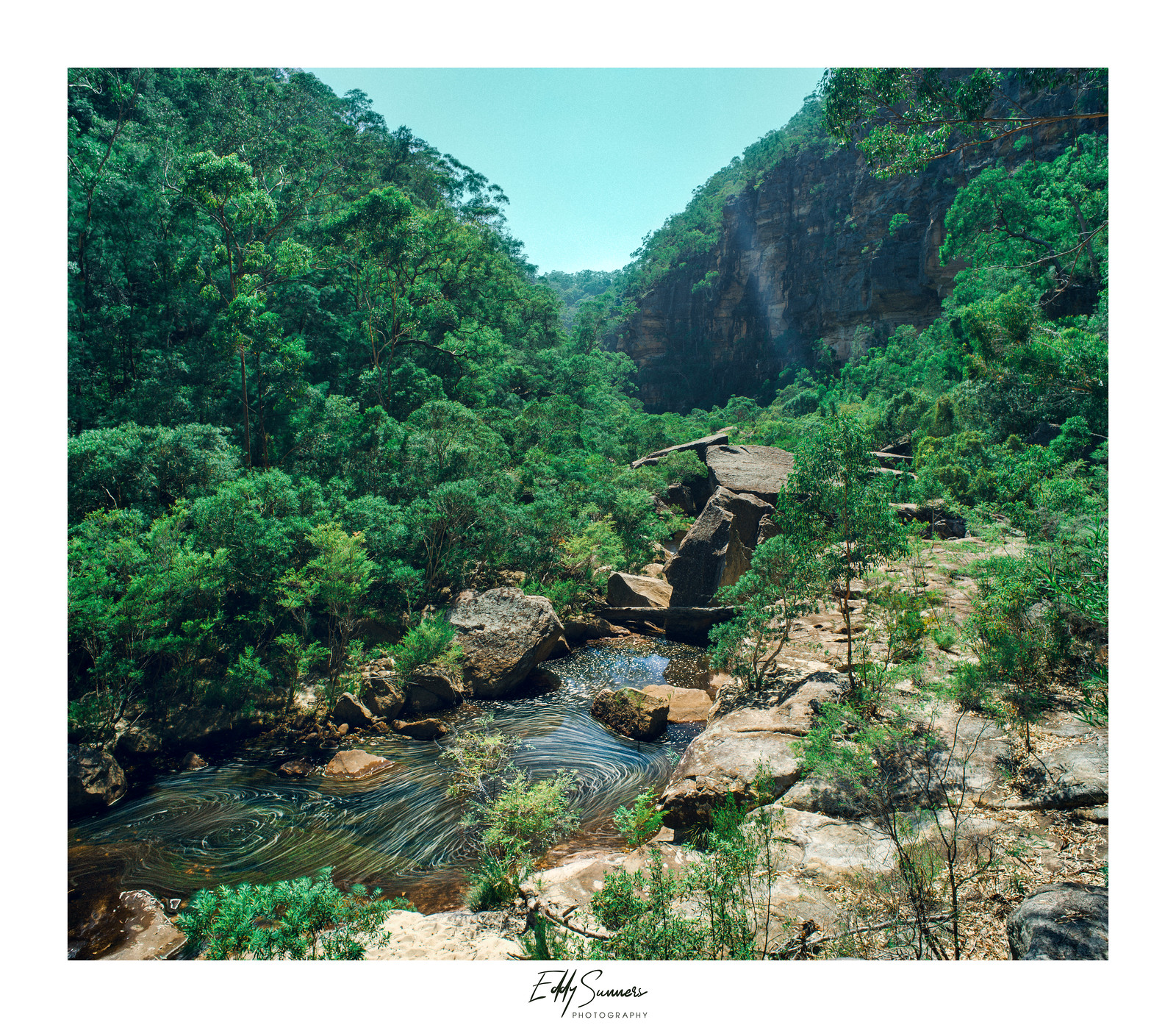|
| Search this Thread |
 |
| Bookmarks |
| Tags - Make this thread easier to find by adding keywords to it! |
| control, dcu, distagon, dslr, flickr, full frame, full-frame, image, images, k-1, k-1 ii, k1, movement, night, pentax, pentax k-1, pixel, pixel-shift, pixels, ps, road, sec, secs, shot, thread |
| Thread Tools | Search this Thread |
| |
 Similar Threads
Similar Threads | ||||
| Thread | Thread Starter | Forum | Replies | Last Post |
| Pixel Shifted Snoqualie Falls using 24-70mm Pentax | AwesomeIan | Pentax K-1 & K-1 II | 20 | 07-01-2016 09:32 AM |
| How to display pixel shift images. | TroutHunterJohn | Pentax K-3 & K-3 II | 8 | 11-10-2015 07:58 AM |
| Sensor shifted composite shot of 40MP resolution | MichalW | Pentax DSLR Discussion | 23 | 01-17-2015 03:44 AM |
| Shifted from Canon to Pentax | ruwanal62 | Welcomes and Introductions | 5 | 03-15-2014 11:06 AM |
| Image count on K200D has shifted to a high number | Stratario | Pentax DSLR Discussion | 6 | 06-29-2008 05:52 PM |