| Pentax/Camera Marketplace |
| Pentax Items for Sale |
| Wanted Pentax Items |
| Pentax Deals |
| Deal Finder & Price Alerts |
| Price Watch Forum |
| My Marketplace Activity |
| List a New Item |
| Get seller access! |
| Pentax Stores |
| Pentax Retailer Map |
| Pentax Photos |
| Sample Photo Search |
| Recent Photo Mosaic |
| Today's Photos |
| Free Photo Storage |
| Member Photo Albums |
| User Photo Gallery |
| Exclusive Gallery |
| Photo Community |
| Photo Sharing Forum |
| Critique Forum |
| Official Photo Contests |
| World Pentax Day Gallery |
| World Pentax Day Photo Map |
| Pentax Resources |
| Articles and Tutorials |
| Member-Submitted Articles |
| Recommended Gear |
| Firmware Update Guide |
| Firmware Updates |
| Pentax News |
| Pentax Lens Databases |
| Pentax Lens Reviews |
| Pentax Lens Search |
| Third-Party Lens Reviews |
| Lens Compatibility |
| Pentax Serial Number Database |
| In-Depth Reviews |
| SLR Lens Forum |
| Sample Photo Archive |
| Forum Discussions |
| New Posts |
| Today's Threads |
| Photo Threads |
| Recent Photo Mosaic |
| Recent Updates |
| Today's Photos |
| Quick Searches |
| Unanswered Threads |
| Recently Liked Posts |
| Forum RSS Feed |
| Go to Page... |
PentaxForums.com → Digital Cameras → DSLR-Specific Forums → Pentax K-1 & K-1 II
→
Pixel Shifted Images
 |
| 3135 Likes | Search this Thread |
| 11-13-2019, 02:24 AM | #1201 |
| 1) Even if you have high shutter speeds the shot takes a full second to complete, so high shutter speeds are irrelevant when talking about pixel shift. 2) The entire premise of the technology is that the camera is utterly still, even slight wind on your camera when in tripod ruins the process. Shake reduction is off for a reason also (I don't think it can actually be toggled on when using Pixelshift). 3) The idea is that because SR is off and the camera is utterly still, the sensor moves ONE PIXEL between each frame. Any more or less will make the entire process null void. 4) So the idea that you can stay as still as a tripod for an entire second for the sensor to bump around 1 pixel between each frame and not have a deviation of yourself moving the sensor even by a single pixel between each frame seems extremely unlikely. Thus the concept of Dynamic Pixel Shift enters the room, where it decides NOT to bump the sensor around 1 pixel at a time but instead use your body sway movement (plus gyro info) to build the shot and let it align the frames as close as it can with 1 pixel of difference between each frame to get the same effect (which is why the post processing of DPS in camera takes so long). So really... I've seen what my results can be in RawTherapee with a camera tripodded with a slight wind interacting with the camera, or shutter shock and how the shot is ruined, I mean it will still show a nice shot, but its using a single frame and ditching the rest. Oh and the 'Motion On' feature of Pixel shift is not to correct for the user holding or being steady with the camera, it's for it to try and clean up things like moving water etc. Now I am really perfectly fine with having my mind changed on the matter, but this is what I have come to learn from reading about pixel shift. Anyone handholding pixel shift with a K-1 (and not K-1ii) and thinking its better than if pixel shift is off is suffering placebo. Discuss  | |
| 11-13-2019, 05:43 AM | #1202 |
| Not that I am wanting to say you are mistaken, but... from what I have come to understand it's just physically impossible for the benefits of pixelshift to come out successful from being handheld (on a K-1 and not a K-1ii), period. For these reasons; 1) Even if you have high shutter speeds the shot takes a full second to complete, so high shutter speeds are irrelevant when talking about pixel shift. 2) The entire premise of the technology is that the camera is utterly still, even slight wind on your camera when in tripod ruins the process. Shake reduction is off for a reason also (I don't think it can actually be toggled on when using Pixelshift). 3) The idea is that because SR is off and the camera is utterly still, the sensor moves ONE PIXEL between each frame. Any more or less will make the entire process null void. 4) So the idea that you can stay as still as a tripod for an entire second for the sensor to bump around 1 pixel between each frame and not have a deviation of yourself moving the sensor even by a single pixel between each frame seems extremely unlikely. Thus the concept of Dynamic Pixel Shift enters the room, where it decides NOT to bump the sensor around 1 pixel at a time but instead use your body sway movement (plus gyro info) to build the shot and let it align the frames as close as it can with 1 pixel of difference between each frame to get the same effect (which is why the post processing of DPS in camera takes so long). So really... I've seen what my results can be in RawTherapee with a camera tripodded with a slight wind interacting with the camera, or shutter shock and how the shot is ruined, I mean it will still show a nice shot, but its using a single frame and ditching the rest. Oh and the 'Motion On' feature of Pixel shift is not to correct for the user holding or being steady with the camera, it's for it to try and clean up things like moving water etc. Now I am really perfectly fine with having my mind changed on the matter, but this is what I have come to learn from reading about pixel shift. Anyone handholding pixel shift with a K-1 (and not K-1ii) and thinking its better than if pixel shift is off is suffering placebo. Discuss  Thank you for sharing your insight on Pixel shift technology. I too have done some experimentation with the technology with my K-70 which I believe shares the same technology as the K-1. I did however find that I did get the best results while using a tripod or having the camera sitting on some hard surface combined with use of the 2 second delay shutter timer. I also had some success shooting Hand Held with varying results using short zoom or prime lenses, the viewfinder and Motion Correction on in combination with breathing and camera steadying techniques learned shooting with film Having said this I can't rule out that where the K-70 has the smaller 24 MP APS-C sensor in comparison to the larger Full Frame Sensor of the K1 may also be a contributing factor. This alone will give much less data to be processed by the camera resulting in possibly different results | |
| 11-13-2019, 07:05 AM | #1203 |
| Bruce Thank you for sharing your insight on Pixel shift technology. I too have done some experimentation with the technology with my K-70 which I believe shares the same technology as the K-1. I did however find that I did get the best results while using a tripod or having the camera sitting on some hard surface combined with use of the 2 second delay shutter timer. I also had some success shooting Hand Held with varying results using short zoom or prime lenses, the viewfinder and Motion Correction on in combination with breathing and camera steadying techniques learned shooting with film Having said this I can't rule out that where the K-70 has the smaller 24 MP APS-C sensor in comparison to the larger Full Frame Sensor of the K1 may also be a contributing factor. This alone will give much less data to be processed by the camera resulting in possibly different results The best way to tell is to run the RAW image through a program like Raw Therapee and look at the motion mask. If 98 percent of the image is green, you are getting no benefit from pixel shift over taking a single image, even if the resulting image looks decent. This is true on windy days and if there is a lot of motion in a scene as well. There is "dynamic pixel shift" or a handheld version that uses camera shake to generate four images and match them up, but it is only available on the K-1 II right now. My experience is that even on a tripod, many times there is little benefit to using pixel shift and you would be surprised how many times you look at the motion mask and even though the scene seemed fairly still, the majority has slightly motion in it -- enough that it isn't worth using it. | |
| 11-13-2019, 07:05 AM | #1204 |
| Now I am really perfectly fine with having my mind changed on the matter, but this is what I have come to learn from reading about pixel shift. Anyone handholding pixel shift with a K-1 (and not K-1ii) and thinking its better than if pixel shift is off is suffering placebo. | |
| 11-13-2019, 10:37 AM | #1205 |
|
Here you have the dng opened in PaintShop Pro 2019 (which doesn't support Pixel Shift) :  And here you have the same dng opened with RawTherapee 5.7 with Pixel Shift profile : 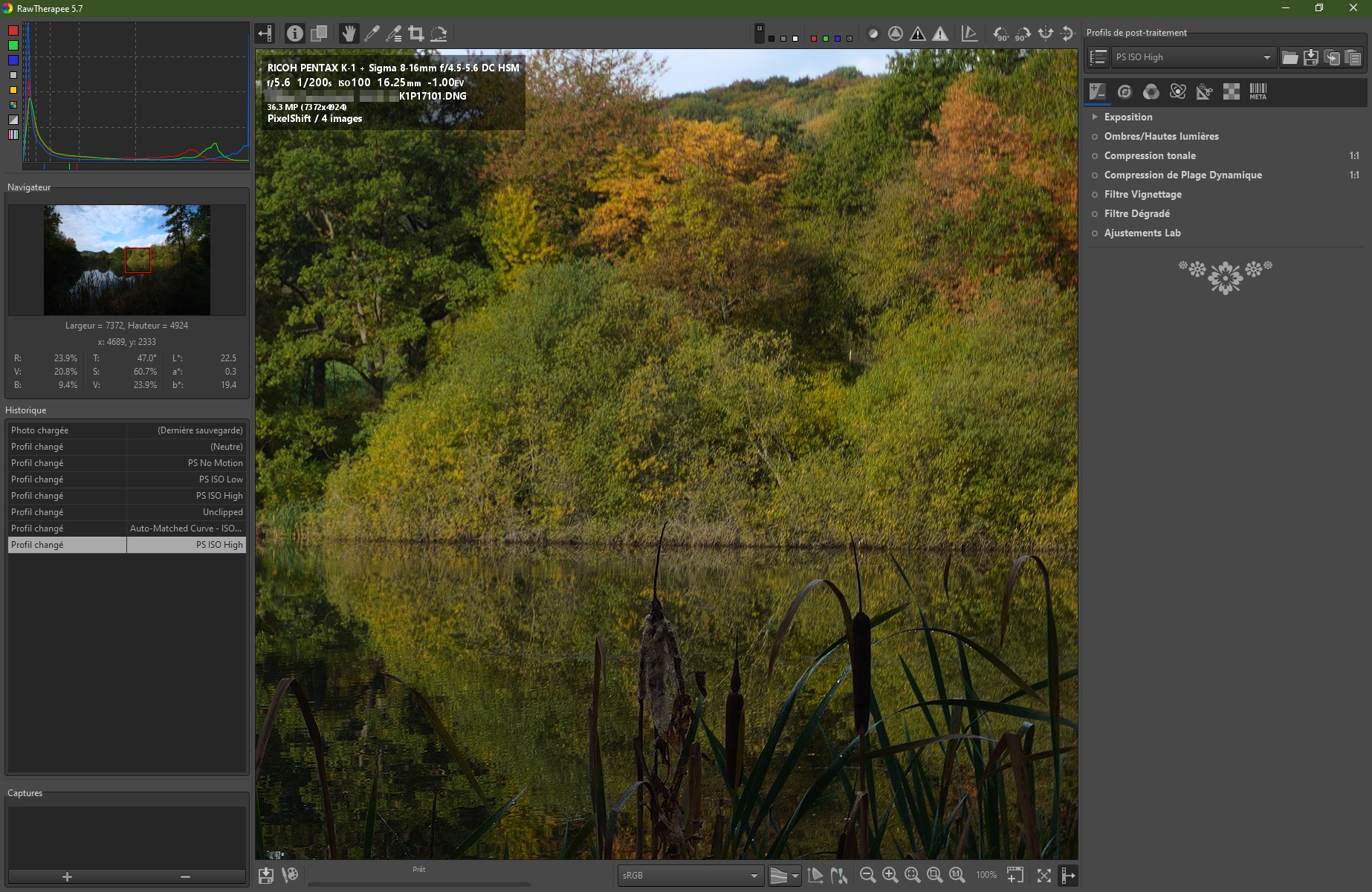 You can open the images in full size... | |
| 11-13-2019, 01:47 PM | #1206 |
|
So if the camera/subject moves the 4 shots don't line up and no resolution is gained. Makes sense. But I wonder if there isn't another part of the equation being over looked? I was using the Olympus 20mm f2 macro with bellows to shoot prepared microscope slides at 13.7X. Even at f2 diffraction was setting in. The Pixel Shift shots were no sharper than single shots. But, the PS shots were better. One of the subjects had a very monotone coloration that showed much more subtle color variations with PS. It is similar to the extra colo info I see with the Sigma DP1 Merrill vs other cameras. If a handheld PS image does move slightly during exposure, sharpness would decrease. But the sensor is also exposing 4 images to align each color for more color info. There is a chance a different color would be "aligned" and more color info would be captured. The newer Sigma don't use 3 layers with all the same resolution (and thier color info is worse than Merrill, but better than Baird). Could the same thing be happening here? Sorry if I didn't explain this well. thanks, barondla | |
| 11-13-2019, 02:21 PM | #1207 |
| So if the camera/subject moves the 4 shots don't line up and no resolution is gained. Makes sense. But I wonder if there isn't another part of the equation being over looked? I was using the Olympus 20mm f2 macro with bellows to shoot prepared microscope slides at 13.7X. Even at f2 diffraction was setting in. The Pixel Shift shots were no sharper than single shots. But, the PS shots were better. One of the subjects had a very monotone coloration that showed much more subtle color variations with PS. It is similar to the extra colo info I see with the Sigma DP1 Merrill vs other cameras. If a handheld PS image does move slightly during exposure, sharpness would decrease. But the sensor is also exposing 4 images to align each color for more color info. There is a chance a different color would be "aligned" and more color info would be captured. The newer Sigma don't use 3 layers with all the same resolution (and thier color info is worse than Merrill, but better than Baird). Could the same thing be happening here? Sorry if I didn't explain this well. thanks, barondla I would simply say that if you are doing handheld pixel shift you should probably just shoot four images hand held and then use the super resolution techniques that Eddie (Bruce Banner) has shown here on the Forum. Something like this: A Practical Guide to Creating Superresolution Photos with Photoshop | |
| 11-13-2019, 04:41 PM - 2 Likes | #1208 |
| Bruce Thank you for sharing your insight on Pixel shift technology. I too have done some experimentation with the technology with my K-70 which I believe shares the same technology as the K-1. I did however find that I did get the best results while using a tripod or having the camera sitting on some hard surface combined with use of the 2 second delay shutter timer. I also had some success shooting Hand Held with varying results using short zoom or prime lenses, the viewfinder and Motion Correction on in combination with breathing and camera steadying techniques learned shooting with film Having said this I can't rule out that where the K-70 has the smaller 24 MP APS-C sensor in comparison to the larger Full Frame Sensor of the K1 may also be a contributing factor. This alone will give much less data to be processed by the camera resulting in possibly different results Your success with handheld would be placebo I am sure and I will explain why further below. I think the whole point of what Eddie is saying is that pixel shift works based on tiny (read single pixel) movements of the sensor. The whole process takes about a second, regardless of how long the shutter speed of any individual exposure is. Your chance of holding the camera steady enough between each of these exposures that the single pixel movement is worth anything is nil. The best way to tell is to run the RAW image through a program like Raw Therapee and look at the motion mask. If 98 percent of the image is green, you are getting no benefit from pixel shift over taking a single image, even if the resulting image looks decent. This is true on windy days and if there is a lot of motion in a scene as well. There is "dynamic pixel shift" or a handheld version that uses camera shake to generate four images and match them up, but it is only available on the K-1 II right now. My experience is that even on a tripod, many times there is little benefit to using pixel shift and you would be surprised how many times you look at the motion mask and even though the scene seemed fairly still, the majority has slightly motion in it -- enough that it isn't worth using it. With the Paintshop Pro that doesn't support Pixelshift motion correction, we're seeing the 150mb file with the 4 frames together and the mess for what it really is. Misaligned blur fest. With the same image open in RawTherapee, I think you're seeing a single frame of the 4 used (3 discarded) because RT supports Pixelshift. A good way to test this would be to see what's going on with the motion correction. If you could dump the file somewhere for a peek that would be cool. So if the camera/subject moves the 4 shots don't line up and no resolution is gained. Makes sense. But I wonder if there isn't another part of the equation being over looked? I was using the Olympus 20mm f2 macro with bellows to shoot prepared microscope slides at 13.7X. Even at f2 diffraction was setting in. The Pixel Shift shots were no sharper than single shots. But, the PS shots were better. One of the subjects had a very monotone coloration that showed much more subtle color variations with PS. It is similar to the extra colo info I see with the Sigma DP1 Merrill vs other cameras. If a handheld PS image does move slightly during exposure, sharpness would decrease. But the sensor is also exposing 4 images to align each color for more color info. There is a chance a different color would be "aligned" and more color info would be captured. The newer Sigma don't use 3 layers with all the same resolution (and thier color info is worse than Merrill, but better than Baird). Could the same thing be happening here? Sorry if I didn't explain this well. thanks, barondla Have you ever noticed with a non pixelshift shot how when you nudge the sharpness slider up you get additional noise and grain in the shot, it's a tradeoff etc. However with pixelshift shots you can raise that slider to the same levels that you would normally raise and just see that increased sharpness with what appears to be no punishment for increased ISO/grain/noise. In fact its scary how high you can boost sharpness with a pixelshifted shot before you seem to suffer some ill effect. Pixelshift is about getting CLEAN sharp images, but my experience and seeing the motion mask in RawTherapee (which shows which parts of the frame RT would like to ditch and use just a single frame for those parts) suggests tripod always and with a delay setting for shutter. Even then you will rarely get a 100% clean shot unless photographing still life. Portrait pixelshift for example is just not possible at this time, even with Dynamic Pixel Shift it's said to be poor results, you have a moving camera (necessary for the process) but you also get a moving person (even if they are very good at being still), it's not a recipe for great success. The question really at this point in time is... can a person (when braced very well, such as leaning on a tree, ultra great mad skills at holding a camera still) derive a decent pixelshifted shot for that 1 second take? It just might very well be the case! I really don't know, Fred could be a ninja indeed   I mean Fred bracing against a tree might be a better pixelshifted shot than me using a tripod and NOT using a delay (simply pushing the shutter button in a bit of a bad way and not gently and controlled like how it could be performed handheld). It's prompted me to give it a go and report back, what I would be showing howeever is the motion mask of the file in RT, that's what's really going to show how well you've done the job or not. I mean Fred bracing against a tree might be a better pixelshifted shot than me using a tripod and NOT using a delay (simply pushing the shutter button in a bit of a bad way and not gently and controlled like how it could be performed handheld). It's prompted me to give it a go and report back, what I would be showing howeever is the motion mask of the file in RT, that's what's really going to show how well you've done the job or not.But basically I would summarise this as a process to follow for successful Pixelshift shots; 1) Shoot RAW, Jpgs will not allow for post processing motion correction 2) Use a sturdy tripod with no centre column erected if possible 3) Use a delay, even 2 secs can be a tad short and still the camera is wobbling from the push of the shutter, depends on tripod and ground positioning, height etc. 4) Be mindful of wind, take the shot when there is less wind, if you feel you took the shot whilst windy try again, good chance the wind ruined the shot. 5) Block the wind with yer body if possible. 6) Take the RAW file to RawTherapee for Motion Correction analysis, if I have time I will walk people through that process later in a video. 7) Use RawTherapee to correct motion issues, save the file as a TIFF. 8) Take the TIFF to editor of choice, you can now boost sharpness to new found levels of 'cleaness' (at least in the areas of the shot that were not motion corrected, those areas will still attract noise), colours should also improve perhaps or allow for greater pushing and pulling. Some other things to note. I can see how some think pixelshift is doing something when really it is not, because placebo is real, and we already have some lenses that have unbelievable sharpness, but unless you are following those steps you might yet not have really seen pixelshift shine in it's proper form. It's the beginning of the process, not the end. FWIW I have found pixelshift to be most useful on older lenses, ones that are perhaps a tad soft compared to modern glass. For example I quite like the results of the Pentax-A 24/2.8 lens I have when used with pixelshift, without it on I can see some shots (scene and aperture dependent) as being too soft, so in a way pixelshift is a great way to keep using old legacy glass into out modern 'sharpness is all so important' modern times/fad. | |
| These users Like BruceBanner's post: |

| 11-13-2019, 10:14 PM | #1209 |
| For example I quite like the results of the Pentax-A 24/2.8 lens I have when used with pixelshift, without it on I can see some shots (scene and aperture dependent) as being too soft, so in a way pixelshift is a great way to keep using old legacy glass into out modern 'sharpness is all so important' modern times/fad. Thanks, barondla | |
| 11-13-2019, 11:01 PM | #1210 |
| I don't understand this. If the sensor out resolves the lens in a single shot (lens is soft), how is Pixel Shift going to add more detail? I've read that PS is useless past a certain aperture due to diffraction. This seems to contradict that? Either way it's a fascinating subject. Thanks, barondla I tend to never visit diffraction, f8 is typically my most stopped down aperture for a lot of landscape stuff. But I bet an f16 shot with and without pixelshift then the pixelshift version will still have better IQ and room to move in post (better noise control etc). Could be totally wrong, you just get higher quality diffraction  | |
| 11-14-2019, 12:09 AM | #1211 |
|
The atmosphere between the sensor and the subject must also be as still as possible. Pixel shift shots in a normal Death Valley afternoon will not work.
| |
| 11-14-2019, 12:27 AM | #1212 |
|
I attempted hand-held pixel shift shots when I first got the K-3II, but rapidly found that I wasn’t able to hold the camera still enough, so there was no benefit. So tripod it is now, no centre column extension and 2-second delay, which also flips the mirror up. My DOF app compensates for diffraction, and shows that typically, f10/f11 is the smallest aperture usable for APS-c before diffraction effects kick in. | |
| 11-14-2019, 01:13 AM | #1213 |
| With the same image open in RawTherapee, I think you're seeing a single frame of the 4 used (3 discarded) because RT supports Pixelshift. A good way to test this would be to see what's going on with the motion correction. If you could dump the file somewhere for a peek that would be cool. Even the resized jpeg is bigger than the non PS photos shot that day. So for me it's worth using it. | |
| 11-14-2019, 02:28 AM | #1214 |
|
I guess noise level can be improved in areas without any details, such as in a blue sky for instance, even if the camera moves slightly. The motion detection algorithm has nothing to detect motion from so the four individual pictures will all be used with a cleaner image as a result. If Rawtherapee still detects motion in those areas (which can happen due to false triggering on noise) adjust the settings until you get a good compromise. | |
| 11-14-2019, 03:43 AM | #1215 |
| No. PaintShop Pro opens first shot. I asked them. They said the raw module doesn't know there are more than one photo inside the dng. If you look at the top right, the profile is "PS ISO High". I don't know what it does actually, but the result is more defined than opening one shot. If I use "PS No Motion" the photo is blurry. Even the resized jpeg is bigger than the non PS photos shot that day. So for me it's worth using it. I'm not criticizing you, just sharing my experience with pixel shift. | |
 |
| Bookmarks |
| Tags - Make this thread easier to find by adding keywords to it! |
control, dcu, distagon, dslr, flickr, full frame, full-frame, image, images, k-1, k-1 ii, k1, movement, night, pentax, pentax k-1, pixel, pixel-shift, pixels, ps, road, sec, secs, shot, thread  |
 Similar Threads
Similar Threads | ||||
| Thread | Thread Starter | Forum | Replies | Last Post |
| Pixel Shifted Snoqualie Falls using 24-70mm Pentax | AwesomeIan | Pentax K-1 & K-1 II | 20 | 07-01-2016 09:32 AM |
| How to display pixel shift images. | TroutHunterJohn | Pentax K-3 & K-3 II | 8 | 11-10-2015 07:58 AM |
| Sensor shifted composite shot of 40MP resolution | MichalW | Pentax DSLR Discussion | 23 | 01-17-2015 03:44 AM |
| Shifted from Canon to Pentax | ruwanal62 | Welcomes and Introductions | 5 | 03-15-2014 11:06 AM |
| Image count on K200D has shifted to a high number | Stratario | Pentax DSLR Discussion | 6 | 06-29-2008 05:52 PM |








 Post #438 by riseform
Post #438 by riseform








