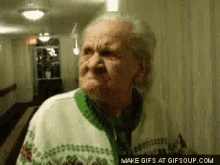Originally posted by northcoastgreg
Originally posted by northcoastgreg 
I use pixel shift mostly in landscapes when I can get away with it. It's of most use for telephoto landscapes, where often fine detail that might be moving in the slightest breeze is too far away to be captured by the lens. But on still days (particularly where I live, mornings in autumn), I can get away with pixel shift at closer distances. There is a difference between pixel shift and non pixel shift, although its more in terms of slightly more vivid color and slightly better contrast. Here's a comparison at 1:1 viewing of pixel shift and non pixel shift. The image on the left is with pixel shift:
Differences are slight, but the pixel shift image has a bit more contrast, clarity, and more vivid color.
Yup, nice example of better colours as well as sharpness here.
 Originally posted by Rondec
Originally posted by Rondec 
The thing to remember is that at iso 100 these cameras are all excellent, even without pixel shift. Pixel shift adds a tiny bit more detail, reduces noise in the shadows, but unless you are pushing your image really hard, you might not notice it.
If you truly want to see a difference, you will see it much more if you shoot a pixel shift image at a higher iso, say, 1600 and compare the combination to a single image. Suffice to say that I am typically on a tripod, so using low iso isn't a problem. It also means that there are plenty of times that there is little benefit to using pixel shift versus processing a single one of the images.
That's right, and that's where the magic really starts to happen. I think there are just too many images floating around on the internet of pixelshift comparisons with non pixelshift images with things just being native (not touched), and neither shot pushed. That's fine I guess... I mean you can even see a difference natively anyway, but once you start stressing the two files the pixelshift version starts doing laps around the native one. The sharpness increase is cleaner, much cleaner, and as you say if you need to lift shadows the noise stays low compared to the grain that comes in on the standard file, important stuff if going to print.
 Originally posted by barondla
Originally posted by barondla 
I've only taken a few PS shots and learned there is a decent chance for something to go wrong. Usually shoot a standard frame as back up. Never thought to use the first image, of the Raw PS, without processing. This will save time. Also have function 2 on the 4 way controller set to turn on PS. This beats going into the menu all the time.
Thanks,
barondla
I use that function button for something else, I just place PS shortcut in the Info section which I find quick enough.
 Originally posted by Rondec
Originally posted by Rondec 
Make a User Mode for it. I have a pixel shift landscape user mode set -- it uses pixel shift, -1 EV exposure, Av mode with the aperture set to f9, iso 100 and the two second timer. That seems to work 90 percent of the time. It's just a lot easier than flipping in and out of settings.
I used to do that, but these days my paid work (weddings, portrait shoots, public speaking events) has meant all my user modes are typically already taken/optimised. I tend to leave one (user mode) free as a 'floating working mode'. For example, perhaps I am doing something like a landscape job, and I have tripodded up and have everything set right, aperture chosen, shutter speed, pixelshift on etc etc, but then I take the shots and then decide I would like to try a different lens, then I would quickly save the settings that I have chosen for this shot so that when I power down the camera, change lenses and power back up again with the new lens attached I have the exact same settings, but with a new lens. I used to change lenses with the camera on, its fine too, its just the EXIF is wrong.
I use the floating User Mode for events too, perhaps one of my other User Modes is doing a good job, but depending on the light of the venue or whatever I need to tinker a few parameters (and will be lens swapping), then I save what is working to that floating mode and use that when lens swapping. Underrated feature of User Modes imo, to have one as a floater. I know you can set the camera to recall certain settings (and forget others) for the normal Manual, Av, TAv mode dials etc, it's just they start off with how I left off from a previous job so it doesn't always work out well in this regard, whereas my User Modes start off in a better place. Still.. I really would love more User Modes, I went with the KP (because it had 5 User Modes vs the K70 with it's 3) just so I could duplicate the same User Modes that I have on the K-1.


 Similar Threads
Similar Threads 







 #lensbabyhater that he is!
#lensbabyhater that he is!
 I was comfortably leaning against a tree, holding my breath, that helped a lot. I did another shot in Madeira where I have put the camera on a wall. Must still develop it...
I was comfortably leaning against a tree, holding my breath, that helped a lot. I did another shot in Madeira where I have put the camera on a wall. Must still develop it...