 Originally posted by awscreo
Originally posted by awscreo 
I need to try stacking, I think i'll need to find a detailed guide or buy a book) sounds like a fairly complex process
Hmm, I'm using a 14mm lens at the moment, so 24mm would be more narrow. I think I can achieve same width as 14mm if I stitch photos, but i'll have higher resolution and more detail with that large 1.4 opening, that's why I was curious. As for long telephoto - I have the 70-200 2.8, keep want to try it for astro, but not sure what settings would work best, and if the astrotracer is usable at 200mm?
I've used Astrotracer at 500mm before. Now I use actual tracking mounts for my stuff though, the iOptron zeq25 (updated to the cem25) and the iOptron SmartEQ Pro 3200. Here's what I do with my stacking stuff:
After you have all your subs you will want to take matching darks (these are your noise subtraction frames). The way you do that is to put the lens cap on, then cover it all, and take 10 or 20 exposures of the same length as your subs. When viewing these they must be absolutely dark. Next is to take flats (these account for any dust on the sensor and vignetting) by finding a nice wall at your house that is well lit and an even shade. Take those with the histogram 40-50% from the left, and do 10 of them. Next take bias frames by keeping the lens cap on, make sure that youíre in a dark place, and do 10 shots as fast as the camera can do, which is 1/8000 for the K3 and K1. That subtracts sensor read noise. Do all of these at the same ISO. Flats must be at the same focal length and the lens/camera in the same orientation (same is true for telescopes). The darks and bias should be taken at the end of your imaging session so the sensor is the same temperature as what your subs were (subs = sub exposures, ie the light frames you will stack).
Now open DSS, load your lights (thatís the sub frames you want to stack), darks, flats, and bias. Save the file list and name it what you want. Close DSS. Open DSS up again and load the file list, check all, then register checked pictures. After that finishes then save the changes you made to the file list and close. Open DSS again, load the file list, check above a threshold (see if there are any low outliers and set the threshold above that), then stack. After youíre done save picture to file. Do not use the adjustments in DSS or youíre going to get a monochrome image, so embed but do not apply adjustments.
Youíre going to get a really dark image tif file. Open it in Photoshop, mess with curves etc. but do not use auto tone, auto color, and auto contrast or else your image will look like crap. Do smaller adjustments at a time and keep working at it. You will get decent and will figure out the best workflow for you. I like to bump the saturation some, mess with the curves and levels to stretch the data, and then try to add dynamic range back in by faking it a little on HDR, but to each their own.


 Similar Threads
Similar Threads 




 one question - what is dss?
one question - what is dss?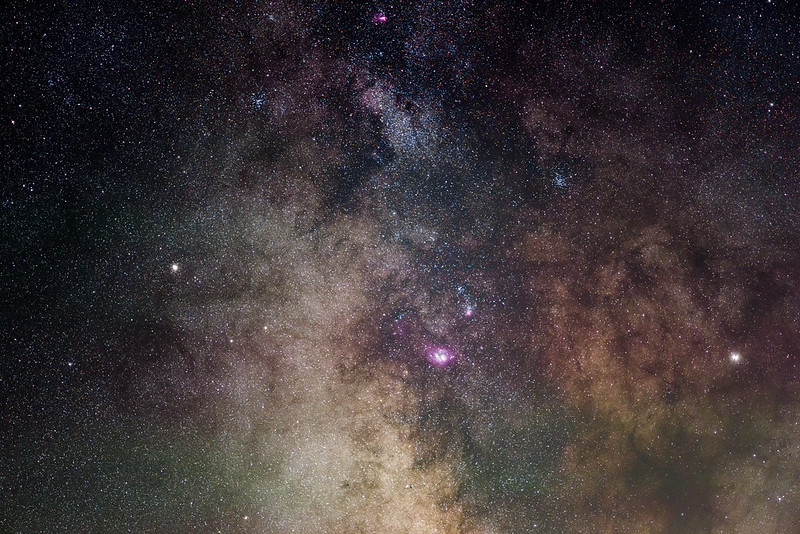






 Post #8 by awscreo
Post #8 by awscreo








