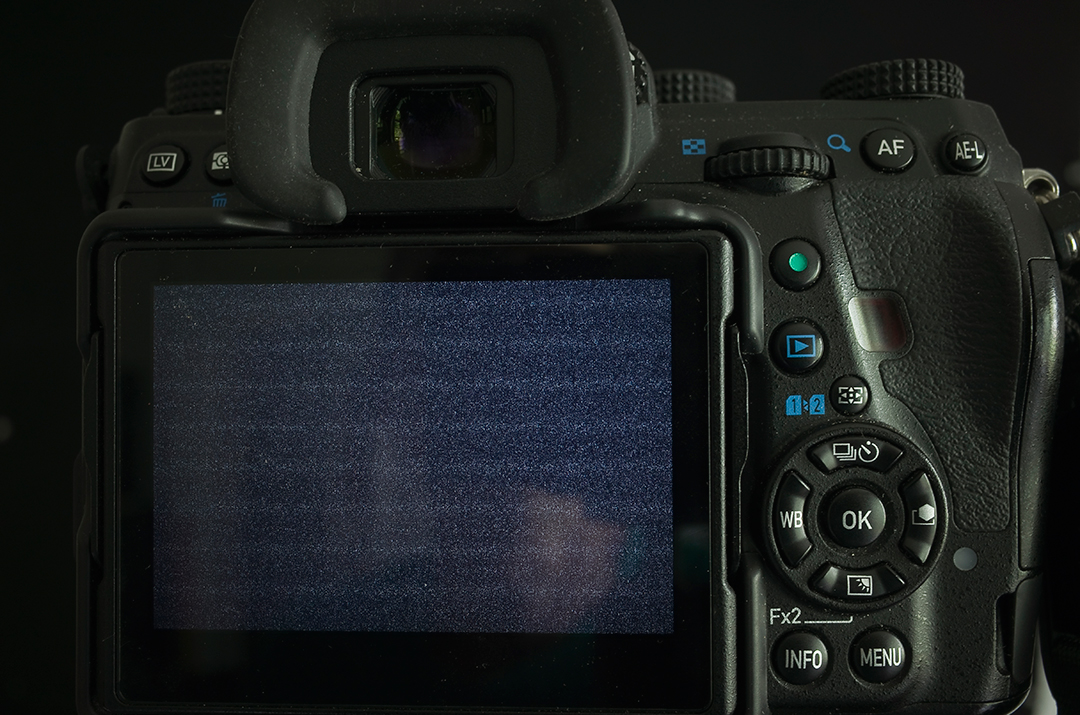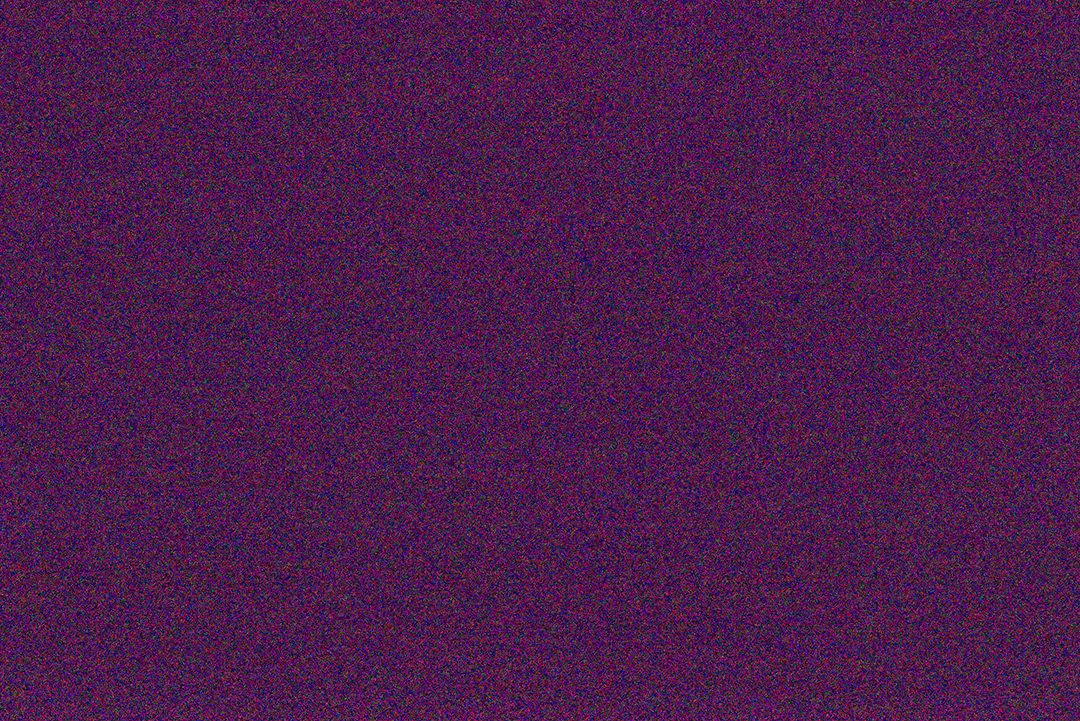|
| Search this Thread |
| 07-04-2018, 07:55 AM | #3 |
| Last edited by othar; 07-04-2018 at 09:24 AM. | |
| 07-04-2018, 12:32 PM | #11 |
| 07-04-2018, 01:18 PM | #12 |
| 07-04-2018, 02:46 PM | #14 |
 |
| Bookmarks |
| Tags - Make this thread easier to find by adding keywords to it! |
| cap, dslr, full frame, full-frame, k-1, k1, lcd, lens, liveview, pentax k-1, pm, post, screen, swarm |
| Thread Tools | Search this Thread |
| |
 Similar Threads
Similar Threads | ||||
| Thread | Thread Starter | Forum | Replies | Last Post |
| K-5 rear lcd issue | ocatoro | Pentax K-5 & K-5 II | 3 | 03-18-2018 12:22 PM |
| Greenish Tint to rear Lcd display? | PixTaker | Visitors' Center | 2 | 11-03-2016 02:17 AM |
| Viewing aid for rear LCD | robgo2 | Pentax K-01 | 9 | 02-06-2014 07:39 PM |
| K10D Rear LCD Problem | cajun0518 | Troubleshooting and Beginner Help | 6 | 07-08-2011 09:57 AM |
| LCD display to liveview K-7 | jaitas | Pentax DSLR Discussion | 5 | 11-18-2009 03:22 AM |