 Originally posted by kypfer
Originally posted by kypfer 
Something a little "different"?
Only marketed in Japan, as far as I'm aware, this single-use camera takes 16 'portrait' format 'lenticular process' pictures on 400ASA Kodak Super Gold film.
The use-by date appears to be May '99 … I never did finish the film

There were versions (non-Kodak) in the US too. I used a couple around 1994. The company required that the whole camera be mailed in as it was the disposable type. These were designed to make portrait format zerograph prints which used a lenticular screen in front of the print to give a 3D effect. It took a special printing setup to get these prints so there were only one or two plants in the business which is one reason it never survived. Zerography is still being done today (see link below), but usually a single camera lens slides along a path while the shots are taken and a computer composites the final result which is laminated with the sceen.
Those throw away cameras didn't have the best lens, and used a small section of film for each image so the pics weren't that great, but it did work well for small prints up to about 5x7s. The lenses weren't spaced too far apart so the 3D effect was a bit muted and had that cardboard cutout appearance.
If you still have your camera and can develop the film, you can scan the images from the two outside lenses, and use 3D Photo maker to generate anaglyph images like the previous postings.
Lenticular sheets and rolls for offset, flexo and digital printing DPLenticular3D Products SRL ? DPLenticular
---------- Post added 05-14-2023 at 04:32 PM ----------
 Originally posted by TwoUptons
Originally posted by TwoUptons 
OK, so I tried Stereo Photomaker on the Mac, running in WINE.
We'll see how it goes...
Here's the first try... from the Kodak Stereo Camera...
And... I don't have glasses to see if it actually works... they'll be here in two days

-Eric
Four thumbs up!!


 Similar Threads
Similar Threads 











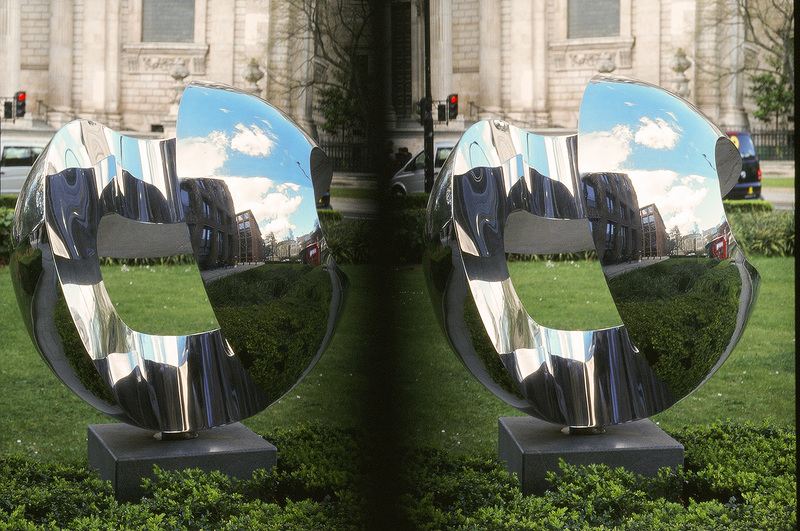






 Post #1 by titrisol
Post #1 by titrisol








