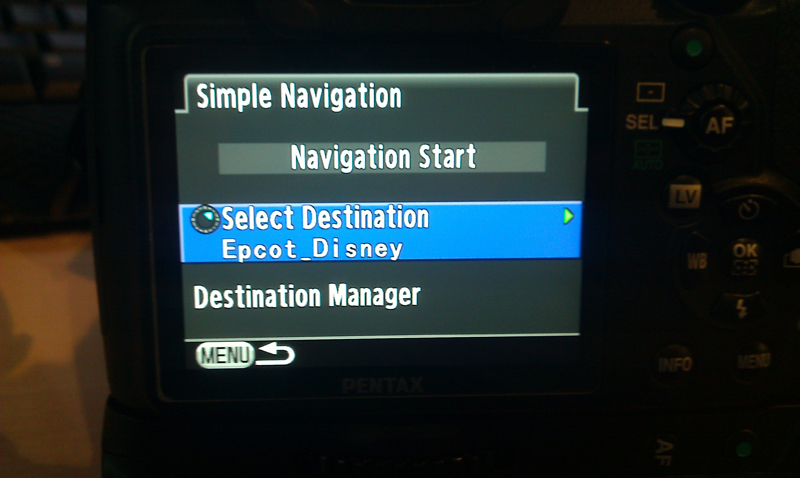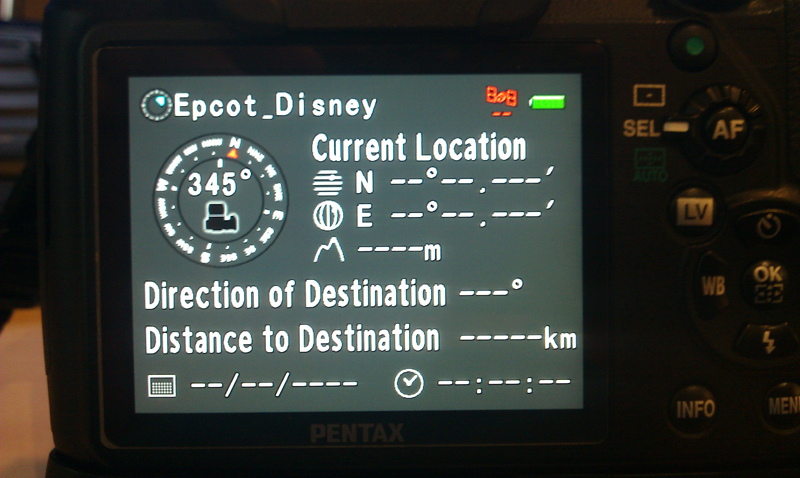Originally posted by jatrax
Originally posted by jatrax 
Lauren, how does this work? I mean what do you use it for? I looked at it when I first got the unit but could not think of a practical use so just forgot about it. Just curious to see what I'm missing. I have a GPS in the car I use all the time.
I was going to do a complex write up of this functionality, but I decided against it because I was scared of becoming the GPS queen.
In a nutshell, when you format a SD card, there is a default directory for images called DCIM. There needs to be another directory called GPS. The GPS directory will be created if you save a position. There are some default locations programmed in to the O-GPS-1, and as soon as you make a save, they are written to the GPS directory and file along with whatever you saved.
In more detail...
Once the GPS directory is created (you can make it manually), there will be other directories under the GPS directory, called DATA1 or DATA2 or DATA3 - depending on how many main directories you created. You only need DATA1, but you can make DATA2 and DATA3.
Under the DATA directories, if you saved a file, you will also have a TXT file called GPS_DAT1.TXT,GPS_DATA2.TXT and GPS_DAT3.TXT.
Each time you save a file in the main DATA1/GPS_DAT1.TXT, the default GPS Pentax locations will also be saved.
It will look like this (I saved my point/file as Lauren)
TITLE= Lauren
DATA= PENTAX_Itabashi JP, N35.765182, E139.691208
DATA= PENTAX_Shinjuku JP, N35.691746, E139.695465
DATA= PENTAX_Osaka JP, N34.676910, E135.507095
DATA= PENTAX_France, N48.933392, E2.240172
DATA= PENTAX_UK, N51.499111, W0.533009
DATA= PENTAX_Germany, N53.589733, E9.946554
DATA= PENTAX_USA, N39.756359, W105.219810
DATA= PENTAX_Canada, N43.604095, W79.734818
DATA= PENTAX_China, N31.199734, E121.444061
With that TXT file, you can then put in any coordinate and perform simple navigation.
Here is an edited version of the above file, pointing to Epcot in Florida and deleting all the other info.
DATA= Epcot_Disney, N28.375271, W81.549401
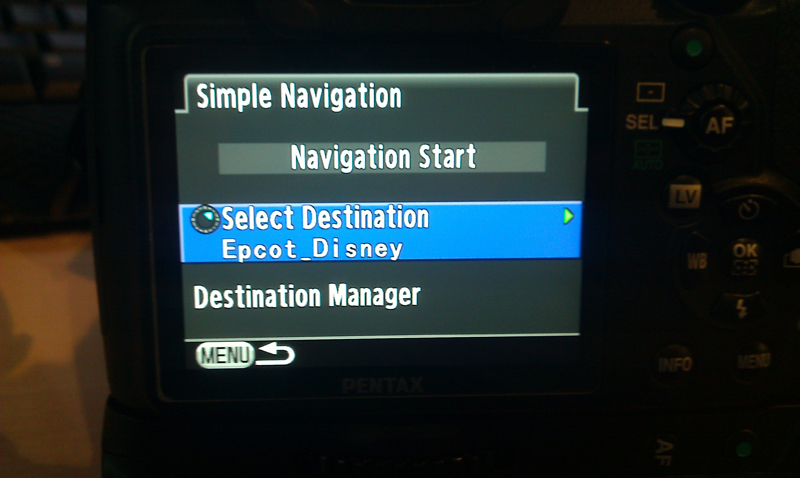
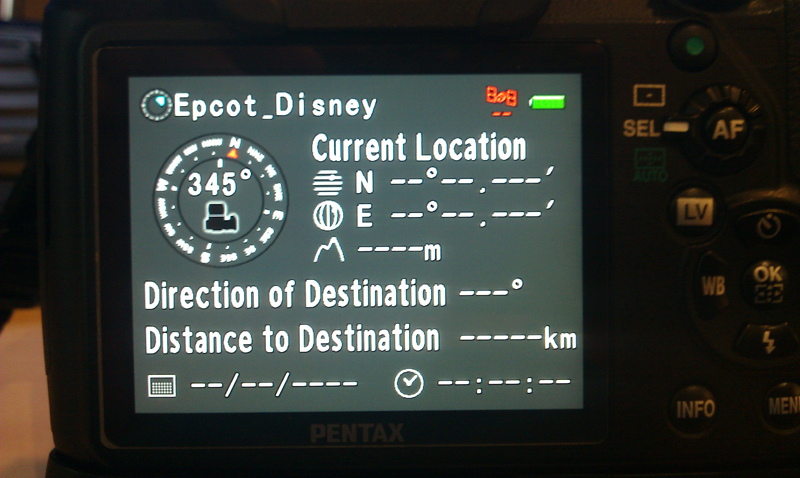 If you format the card, the GPS directory will be erased and any of your saved navigation points will be lost so be aware of that.
If you format the card, the GPS directory will be erased and any of your saved navigation points will be lost so be aware of that. 

 Similar Threads
Similar Threads