 |
| 3 Likes | Search this Thread |
| 08-09-2014, 01:44 PM | #1 |
| Syncing shutter on a K20D and K100D | |
| 08-09-2014, 02:18 PM | #3 |
| 08-09-2014, 03:00 PM | #4 |
| 08-09-2014, 04:23 PM | #5 |
| 08-09-2014, 04:43 PM | #6 |
| Last edited by Not a Number; 08-09-2014 at 04:52 PM. | |
| 08-09-2014, 04:53 PM | #7 |
| 09-19-2014, 11:35 AM | #11 |
| 09-19-2014, 02:26 PM | #14 |
 |
| Bookmarks |
| Tags - Make this thread easier to find by adding keywords to it! |
| 3d, camera, cameras, dslrs, image, k100d, k20d, pair, pentax, resistor, shutter, stereo, sync, tripod |
 Similar Threads
Similar Threads | ||||
| Thread | Thread Starter | Forum | Replies | Last Post |
| K10D and flash syncing | jeztastic | Troubleshooting and Beginner Help | 3 | 11-22-2011 04:18 PM |
| Opinions on Slik Sprint Pro II with 3 way head and a k100D and sigma 105 macro? | raider | Pentax Camera and Field Accessories | 6 | 11-06-2009 09:20 AM |
| Shutter and ISO advice for K20D on indoor cultural dance | hinman | Pentax DSLR Discussion | 27 | 08-13-2009 02:47 PM |
| Shutter Count - My findings on a used K100D Super | ajuett | Pentax DSLR Discussion | 8 | 03-05-2009 01:43 PM |
| Syncing Vivitar 283 to K100D w/out hot shoe | jro | Pentax Camera and Field Accessories | 3 | 08-01-2008 03:43 AM |










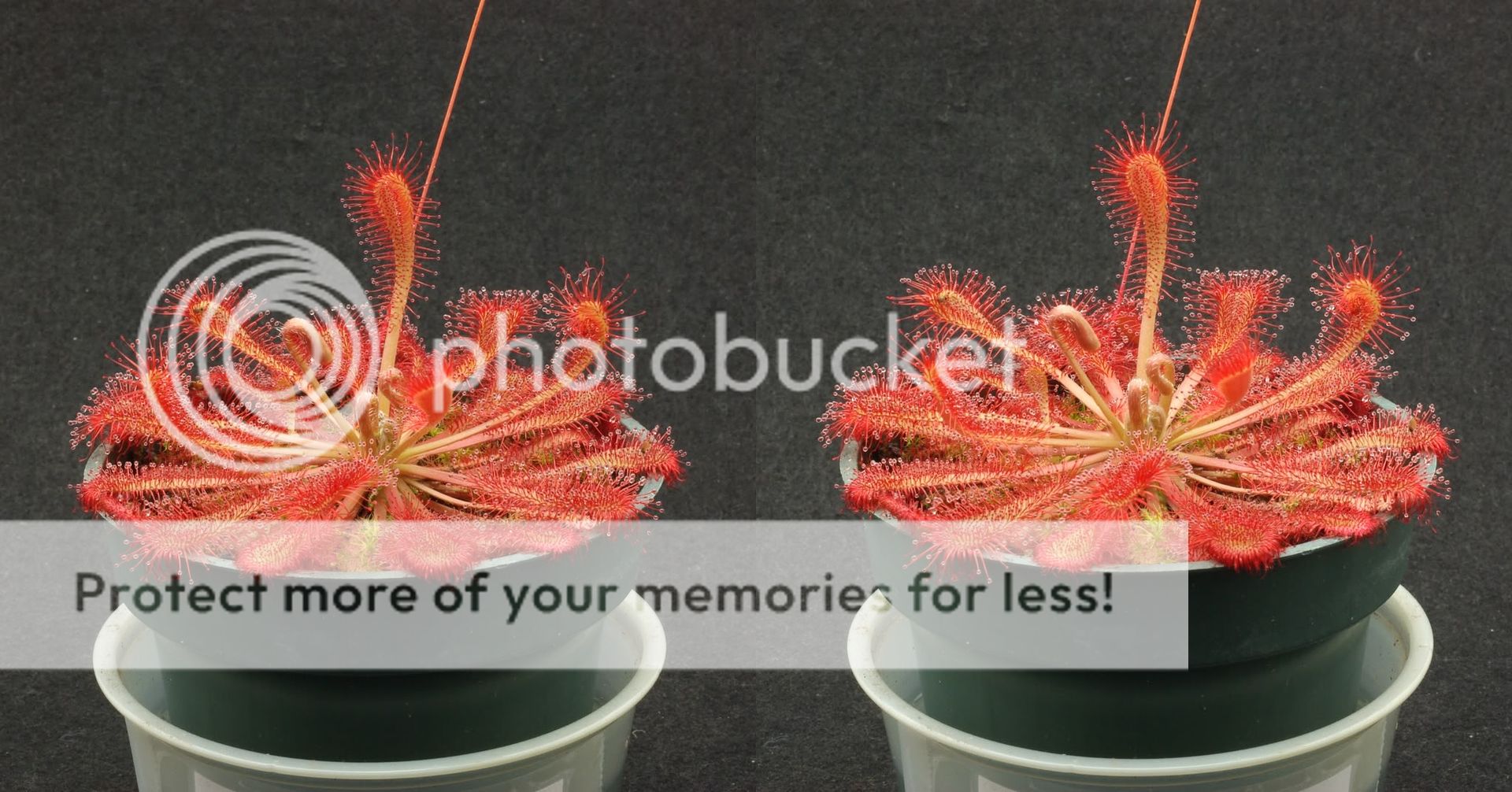
.jpg)





 Post #9 by Sluggo
Post #9 by Sluggo








