 Originally posted by angerdan
Originally posted by angerdan 
I did a quick search on B&H's website last night to try and filter some smartphones that work on the 4G network over here in Australia (particularly the 4GX/4G+ bands out here that differ from the standard 4G network as they provide different coverage and are far faster. For example, where I live I get zero 4G reception, only 3G, but my area is swamped in 4GX/+ and so long as the phone has those bands it's not problem getting a good signal and speed). So I filtered for that and USB Type C and compared a few. It's interesting to note that B&H provide the specific nature of the USB Type C i.e. whether it is 2.0, 3.0 or 3.1 etc. You can go to manufacturers pages and not get this info, simply saying 'USB Type C' only...
If I am to gather correctly it's quite important to make sure that it is USB Type C with it being either 3.0 or 3.1 (if the phone is indeed being purchased around the ideas discussed above). I read this article quickly
here.
Here's a quick 4 compared on B&H;

The LG G5 is looking compatible on many fronts and at a great price of $229. You still have to buy either a cable or a card reader as you suggested and of course the microsd card, but then you're getting quite a bit more than a 'backup' solution.
Honestly right now I'd be jumping on this, but I'd actually like to see a real world test of this kinda copy/transfer speeds.


 Similar Threads
Similar Threads 





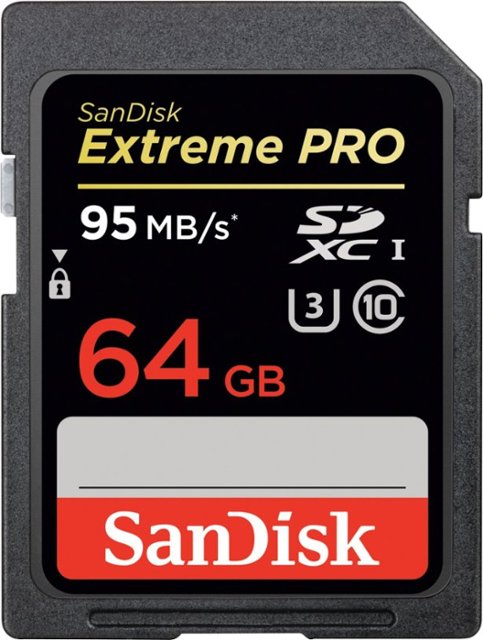








 Post #18 by mattb123
Post #18 by mattb123








