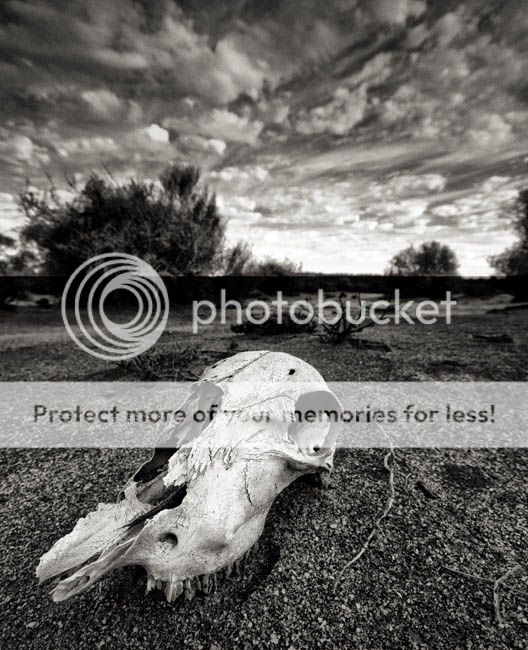|
| Search this Thread |
| 07-02-2010, 05:04 PM | #3 |
| Manga in the Desert | |
| 07-02-2010, 06:46 PM | #4 |
| 07-02-2010, 07:18 PM | #5 |
| Last edited by JeffJS; 07-02-2010 at 09:18 PM. | |
| 07-02-2010, 09:41 PM | #6 |
| 07-02-2010, 11:31 PM | #7 |
| 07-03-2010, 12:13 AM | #8 |
| 07-03-2010, 03:52 AM | #9 |
| 07-04-2010, 01:46 AM | #10 |
| 07-06-2010, 01:29 PM | #12 |
| 07-06-2010, 05:04 PM | #13 |
| 07-06-2010, 07:58 PM | #14 |
 |
| Bookmarks |
| Thread Tools | Search this Thread |
| |