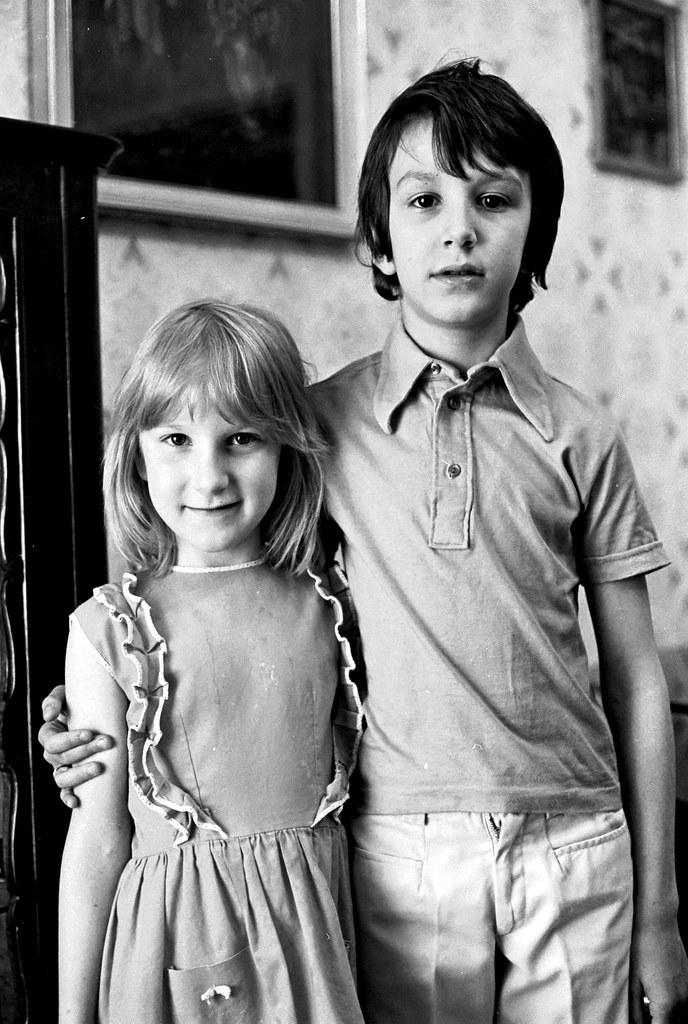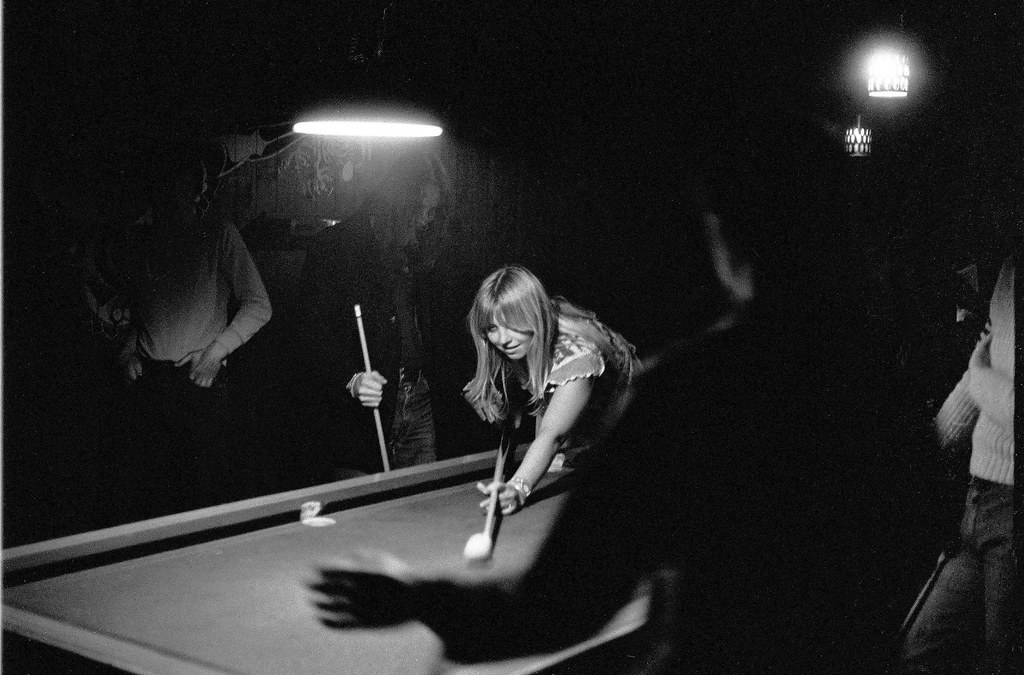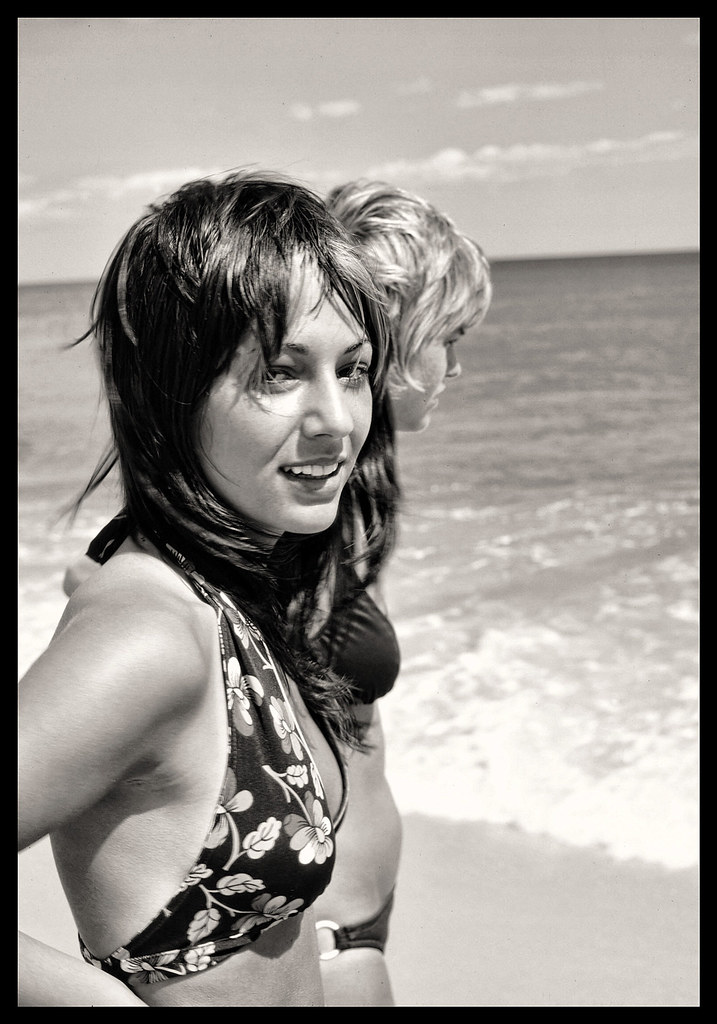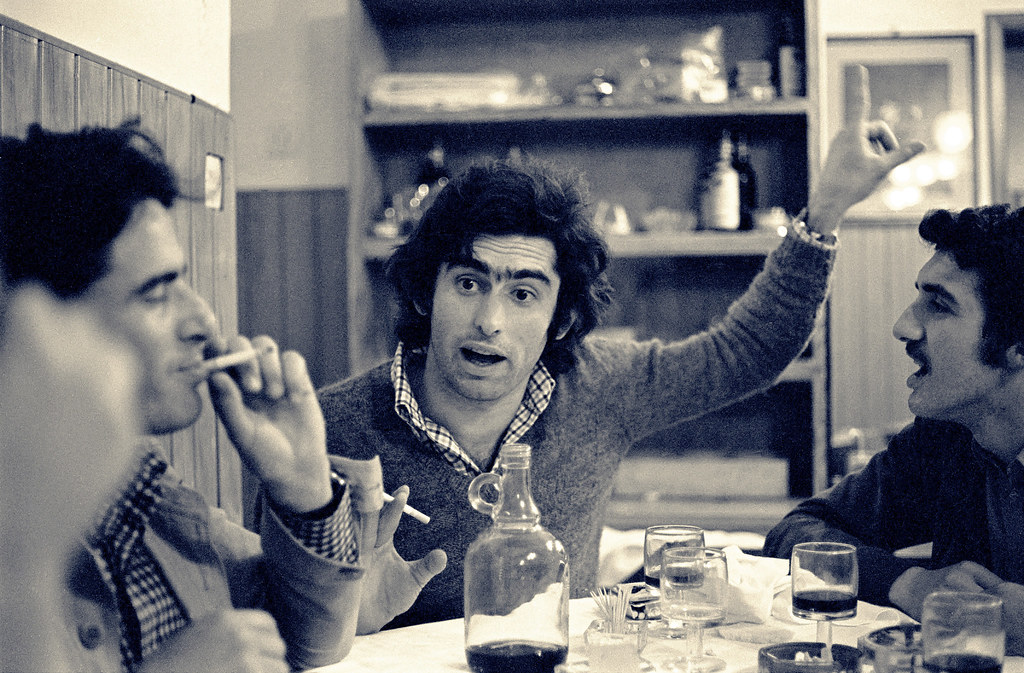Originally posted by Tamia
Originally posted by Tamia 
Thanks for the recommendation, Rob. I'll look into this. Seems many of my slides have a blue or purple cast (those might have been Ektachrome) that have defied my limited PP skills, but generally I'm impressed that the color has remained true in most.
It's the dust, scratches and colour cast which I find Vuescan removes more easily than other software. You can try it for free. I have no association with Ed Hamrick (the programmer) other than being a happy customer since the beta versions.
 Originally posted by cooltouch
Originally posted by cooltouch 
I don't use Vuescan -- in fact I really don't care for it. I find that the Epson Scan software that came with both my 3170 and my 4990 does a very good job of restoring the color of E-6 slides which have begun to turn. Typically it's a magenta or even purple cast they take on. Here's a before and after example for you:
YMMV. I find Vuescan much simpler to get good results out of than Epson Scan. However, the main reason I use Vuescan is because I have a Nikon LS30, and Vuescan gives me:
- A fix for the jagged scans which Nikon didn't fix in their software
- Compatibility with Windows 7 64 bit
- Access to all the available bit depth and the IR channel if I want
- Ability to save raw scans so I can process them differently later without rescanning
- A better dust and scratch removal capability than Nikon's (how it compares with Epson I'm not so sure).
- Simple checkboxes to restore colour
- Profiles for specific film types (which I confess I don't use because they're mostly Kodak and I mostly used Fuji)
On the down side, the default profile in Vuescan
sometimes blows out highlights and loses shadow data, but that just means tweaking the adjustments.
I find it annoyingly difficult to reset Epson scan to the state for scanning documents, which is the main thing I use it for. Having seen your examples, I'll have to try it again for scanning slides. I generally scan slides on the Nikon, and use the Epson for non-35mm film formats.


 Similar Threads
Similar Threads