Hah, like this a lot.
I know it's hard work but I would try for a kinda 'phasing into' this effect on the face and leave some of the other parts of the frame normal or perhaps just less dramatic/enhanced effect. I'm not sure how I'd go about that, Layering probably, might be really neat to see that effect be graduated rather than the entire frame 'suffering' from it.
Usually when I try such things I lose 1hr at the computer and then bung the image in the bin realising it was actually just a bad idea and it was better when the effect was global




 Similar Threads
Similar Threads 







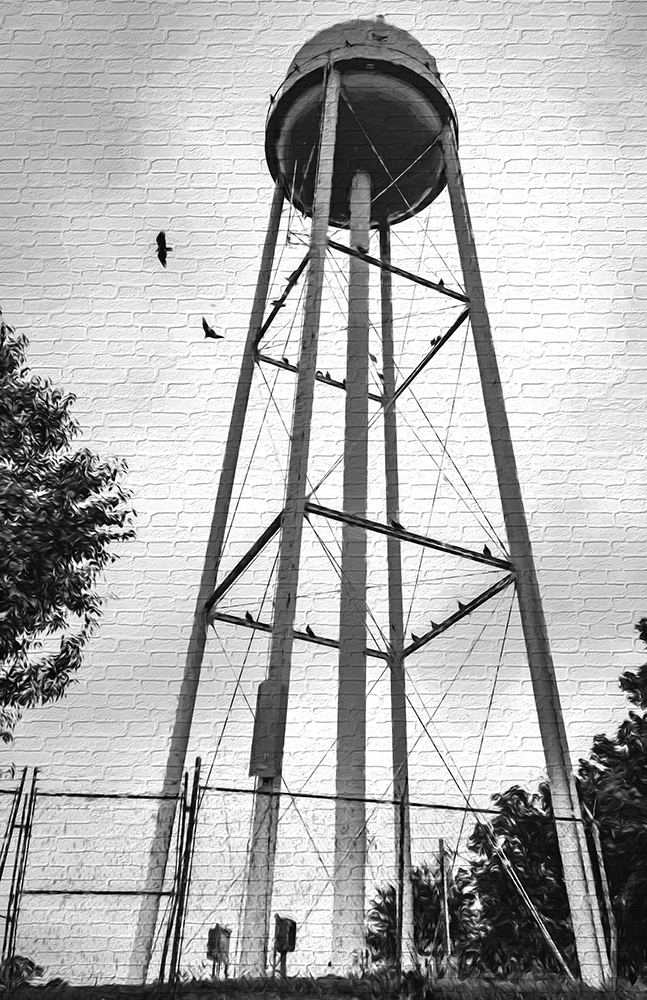





 Post #44 by DW58
Post #44 by DW58








