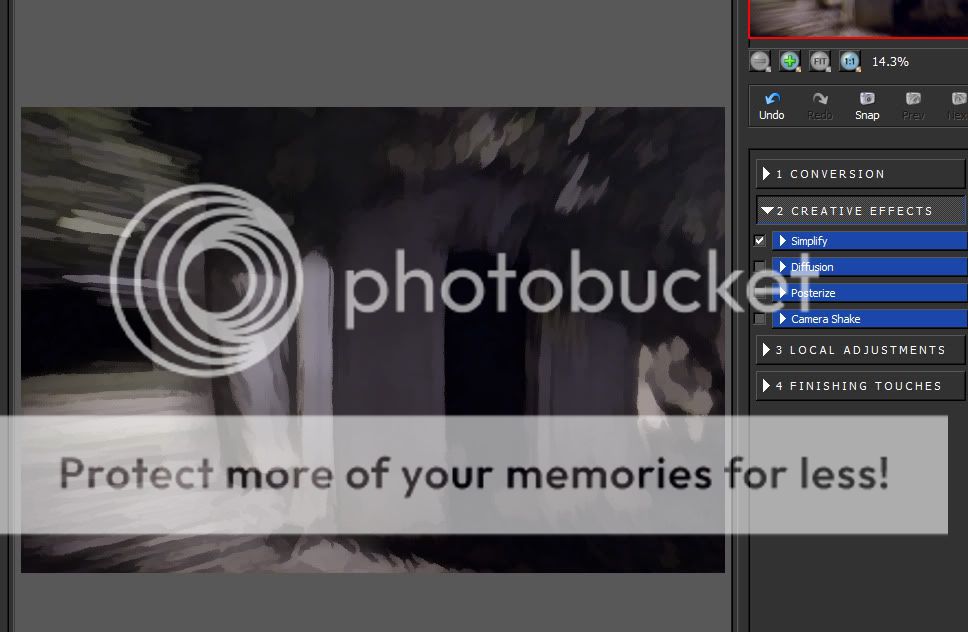Originally posted by philbaum
Originally posted by philbaum 
Update on the problem reported above. I uninstalled Topaz BW Effects, downloaded and reinstalled a fresh file from Topaz, put my Key registration number in, and now its working fine.
I don't know how to use it straight from LR, have to work on that. I do like using it occasionally, its beginning to grow on me.
By the way, Topaz has a help email address that one can write to if they are experiencing problems, and they also operate a public forum for troubleshooting and use ideas. Pretty forward thinking software company.
!!! Realy? I will try this immediately- thanks!
EDIT- I haven't figured out how to use it from LR, either.
EDIT again- Well, it's a no-go. I believe that the image we see in the app is only a representation of how an effect will appear @100% enlargement- but with a reduced-size full image for view (about 800 pxls). So when saved back to PS, the scale of the effects seen in the app are applied only at the 100% pixel level and not to the scale of the original image. When I view a section of a Topaz image @ 100% in PS, the effects look much like they did while in the app- er, if that makes any sense to you...
All this may only be important when using extreme effects. But check it out by opening a full size image file and applying, for instance, the "painterly" preset to it. For me, it certainly isn't WYSIWYG.


 Similar Threads
Similar Threads