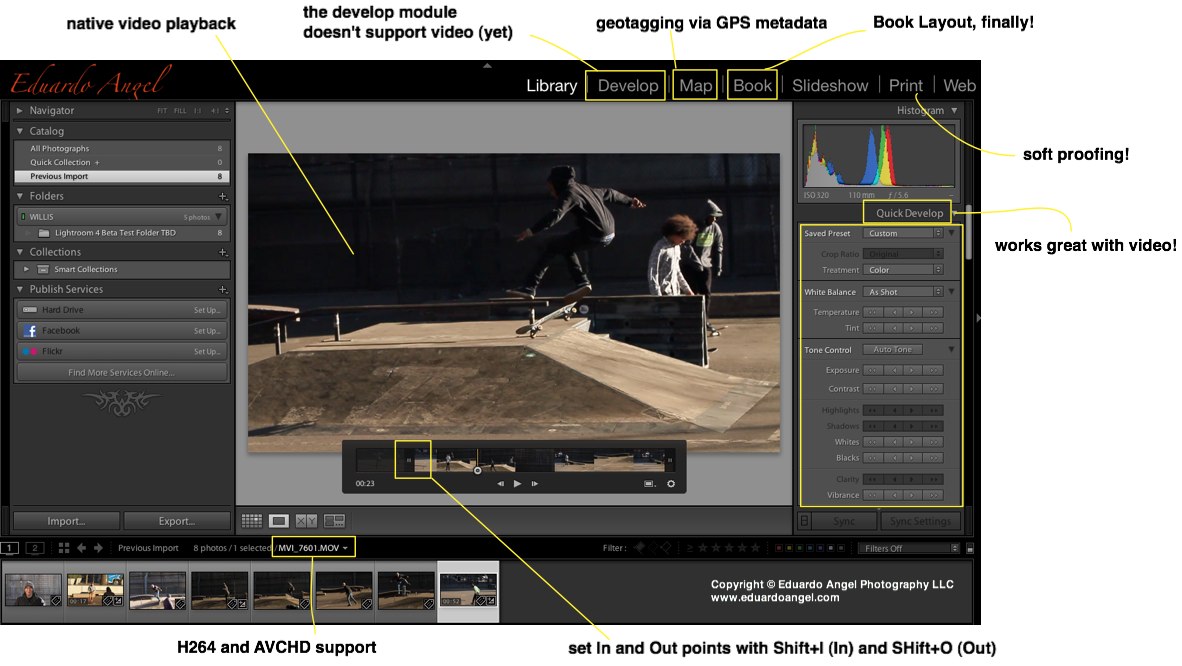Originally posted by mysticcowboy
Originally posted by mysticcowboy 
The only ones I use with any frequency are PerfectLayers from OnOne and Lightroom Enfuse.
Anyone else interested in "PerfectLayers" should check out Photoshop Elements as well. Better functionality for less money (last time I checked). One may even try GIMP. Both Photoshop Elements and GIMP are external editors, not plugins, but the "PerfectLayers" plugin integration is bad and essentially not better than using an external editor. Lightroom supports both scenarios equally well/bad.
 Originally posted by Adam
Originally posted by Adam 
Lightroom's built-in, customisable noise reduction is very good. It received a major overhaul in 2010 and works great. I'd be surprised if anyone needed an extra plugin for noise reduction.
 Originally posted by Jasvox
Originally posted by Jasvox 
Yep, that's a great place, but look for the older posts.
Another great source of video tutorials is
Julianne Kost's series on Lightroom.
Yet another great source for Lightroom tutorials:
George Jardine's tutorials. Look for them at the middle column of his blog. For every series he has a free sample.


 Similar Threads
Similar Threads