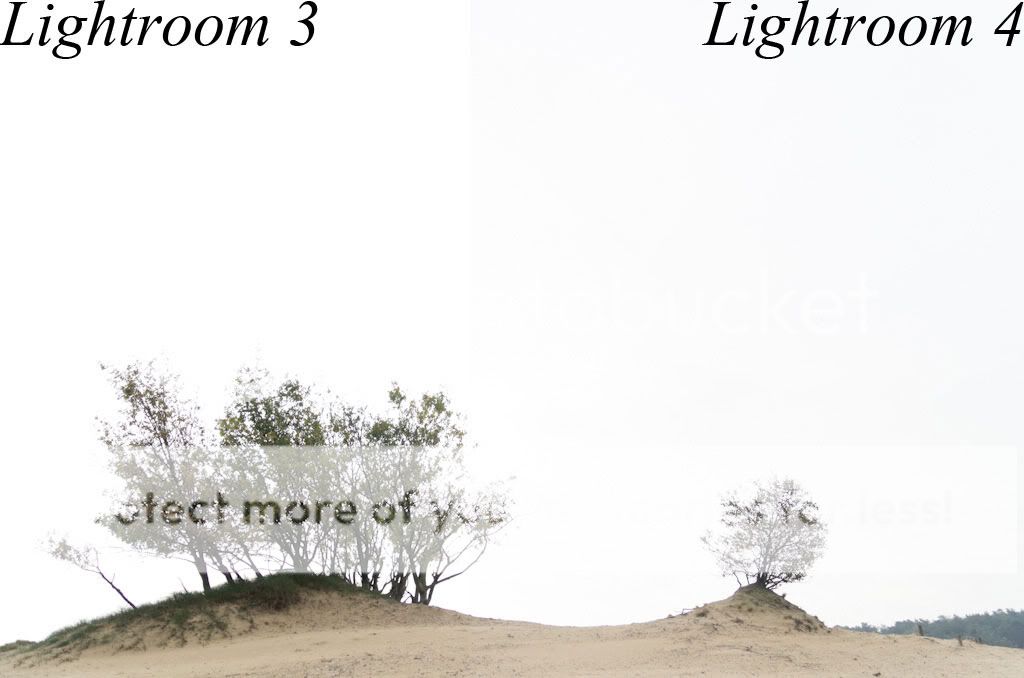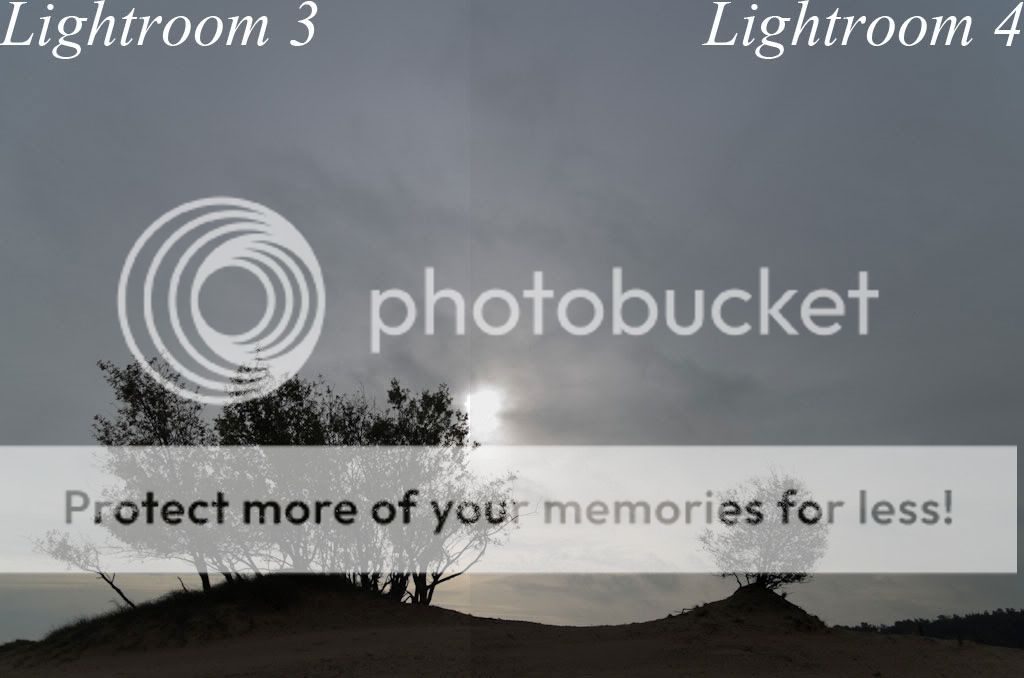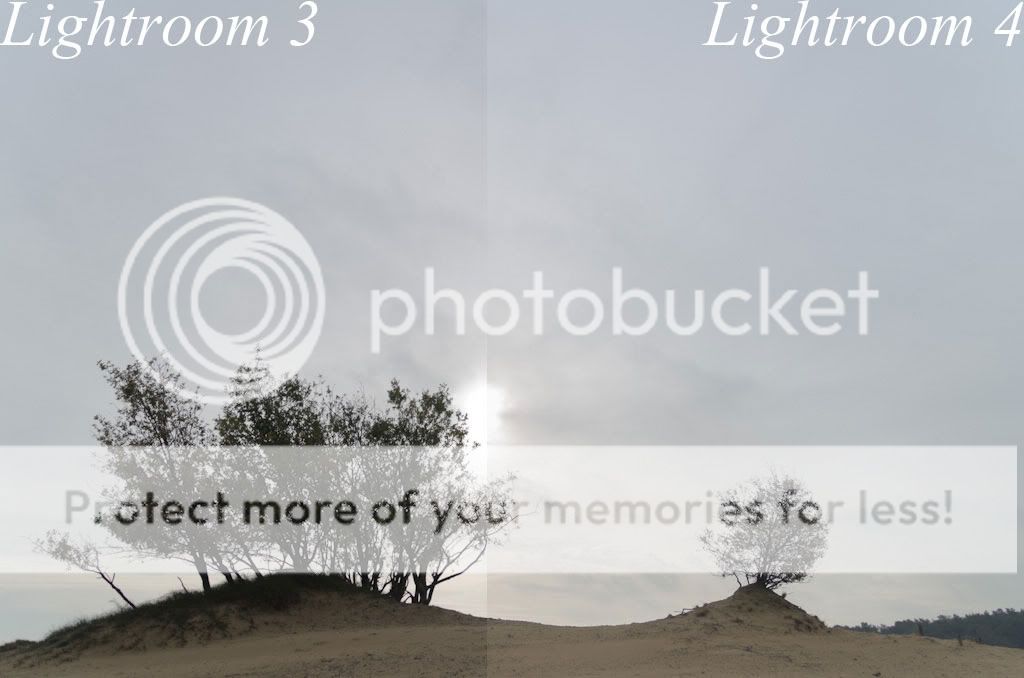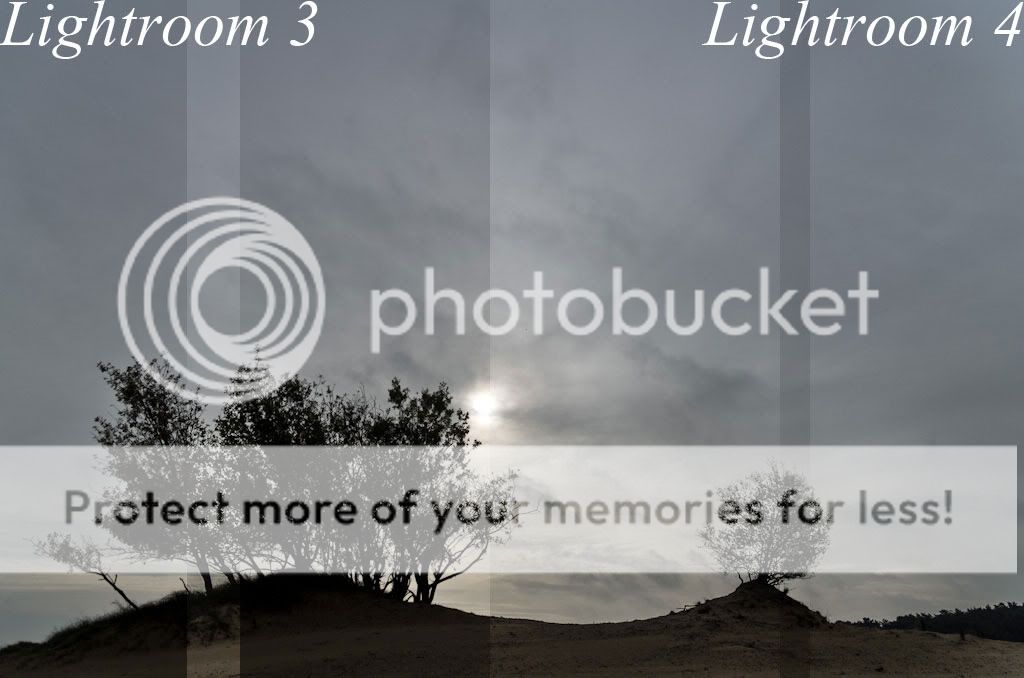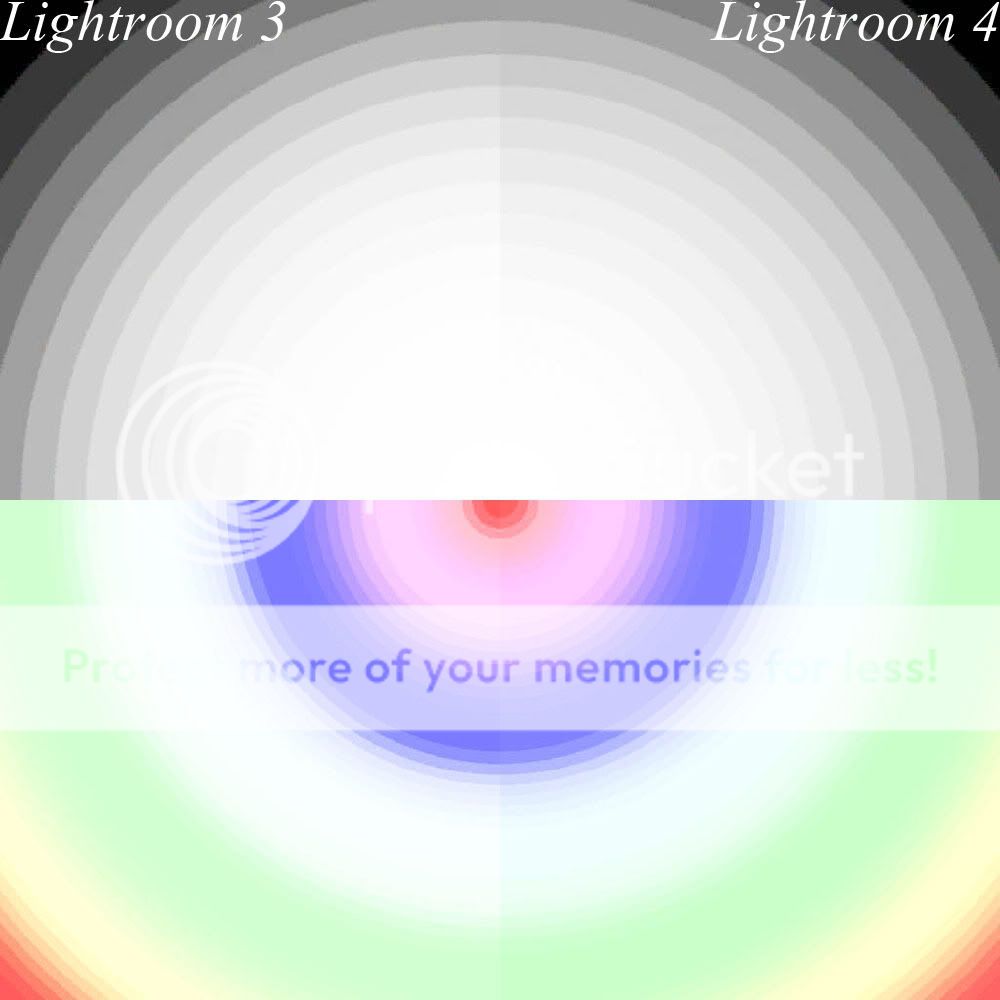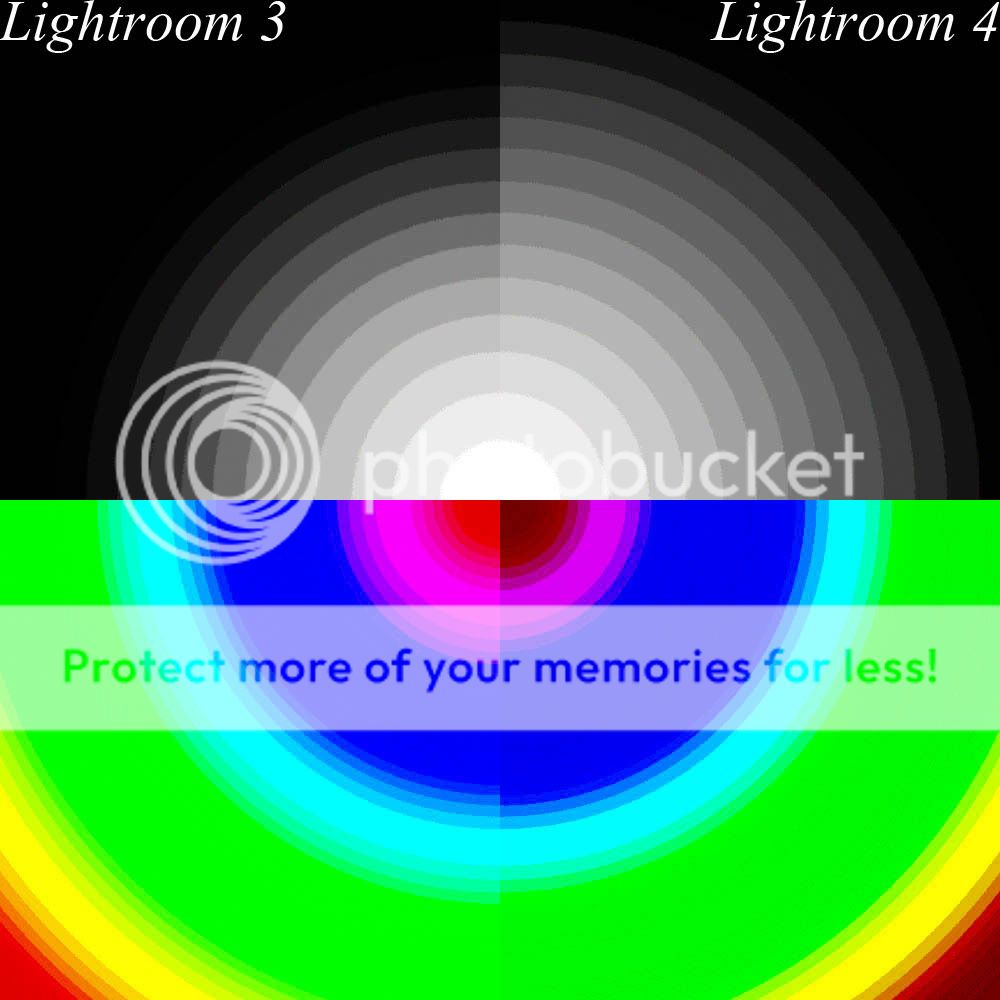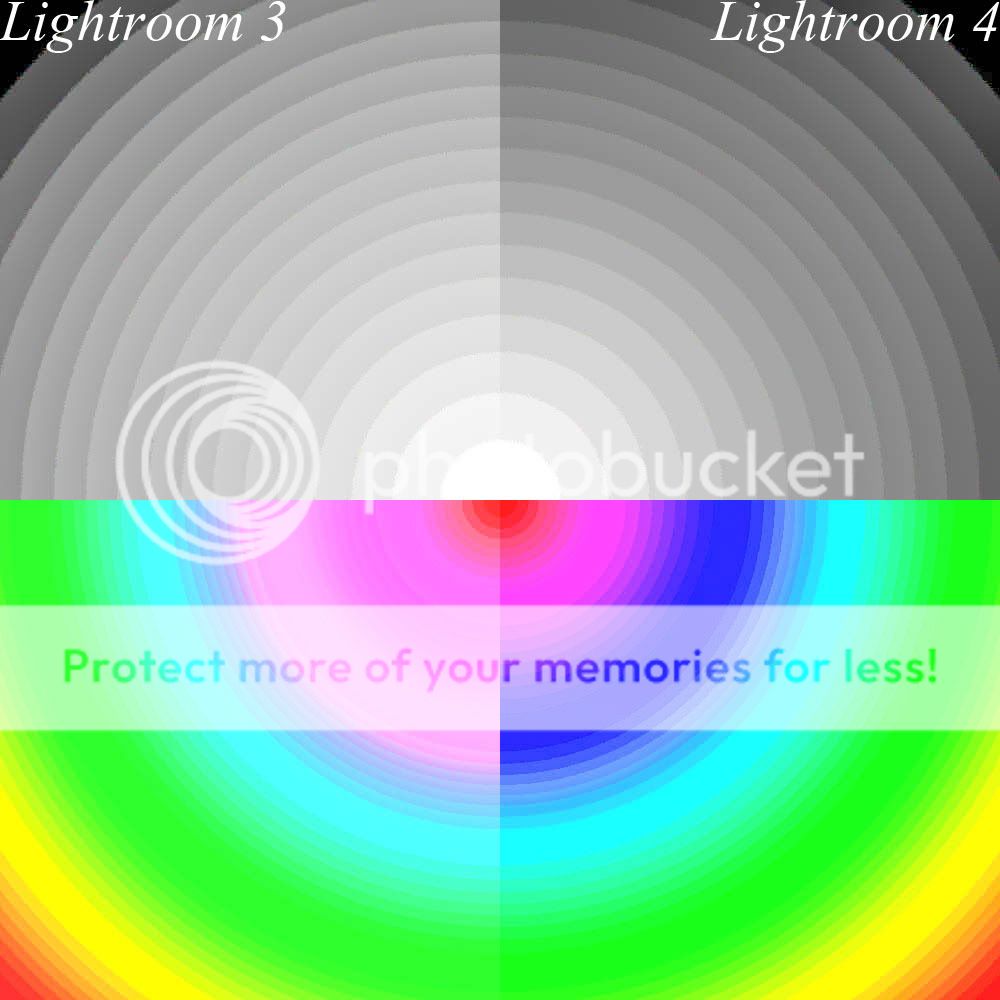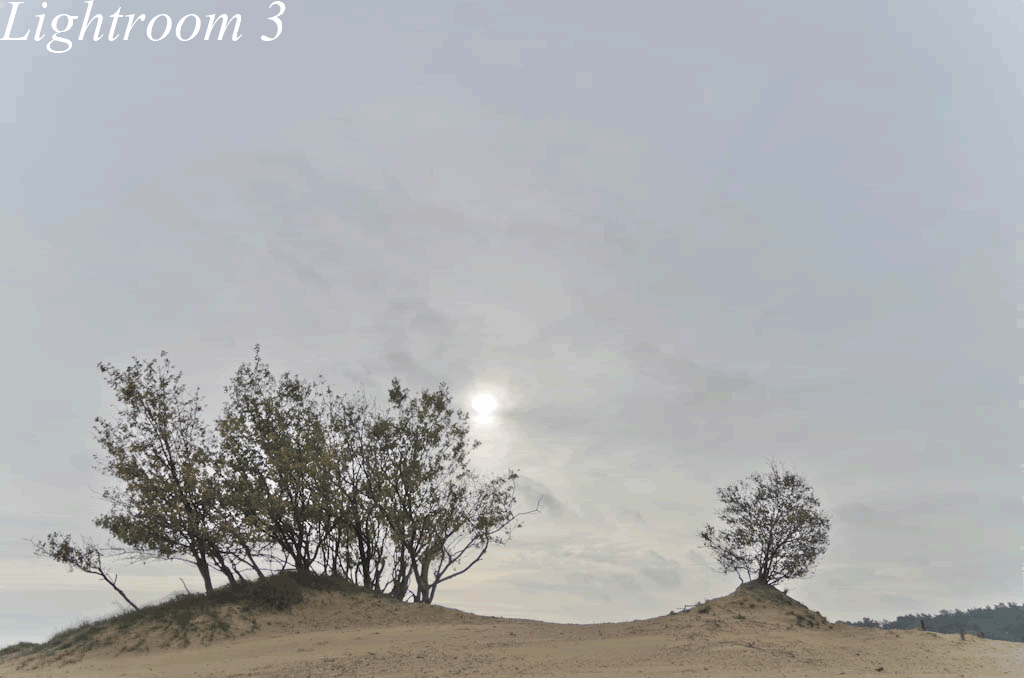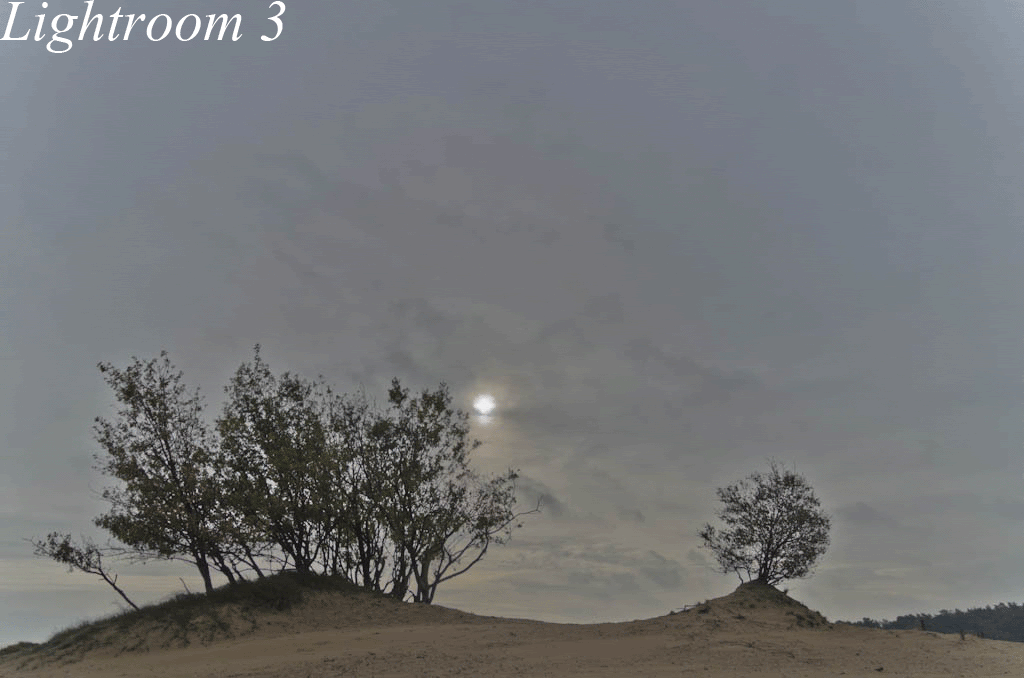Thanks Falk.
Will do brightness next, i'm also quite curious about that one.
will do LR3 exposure vs LR4 whites
Lr3 brightness vs LR4 exposure
Since they seem to behave the same way roughly
For now i've a real life photo because someone asked for it.
Default.

+2 exposure
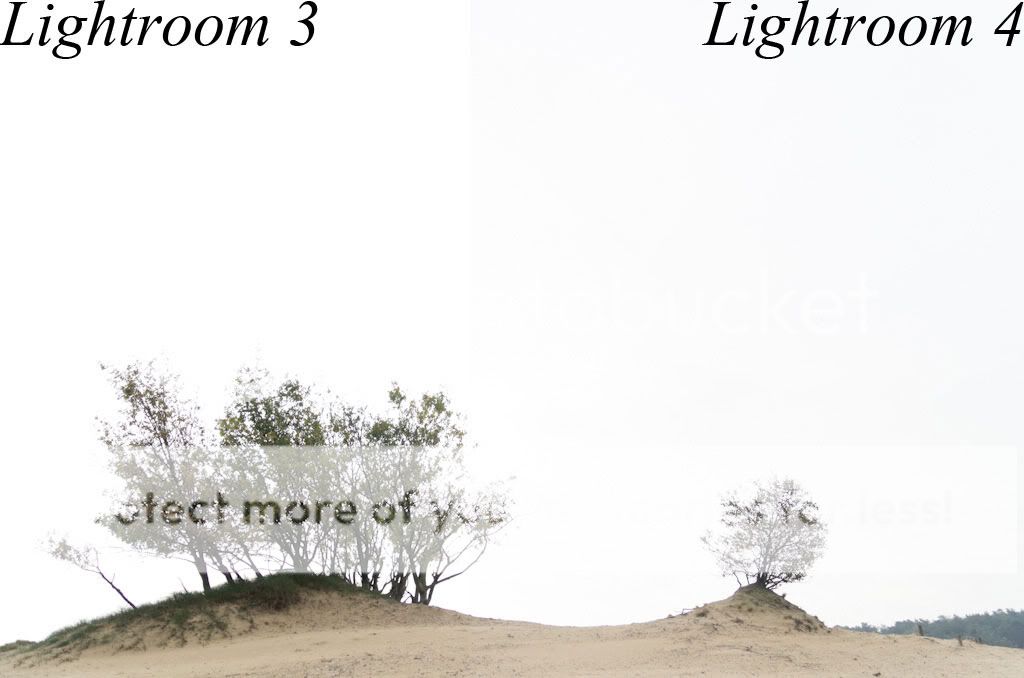
-2 exposure
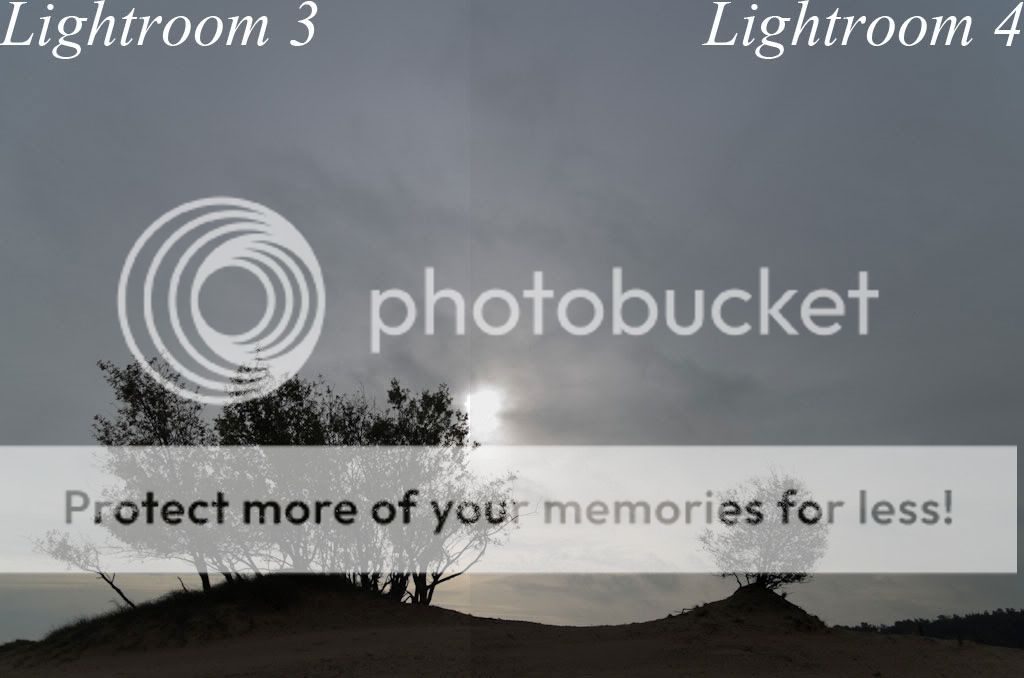
Lr3 recovery max + black minimaal
Lr4 highlight minimaal + black maximaal
(ps light room 4 works differenlty in then lightroom 3 but with these settings the effects goes the same way)
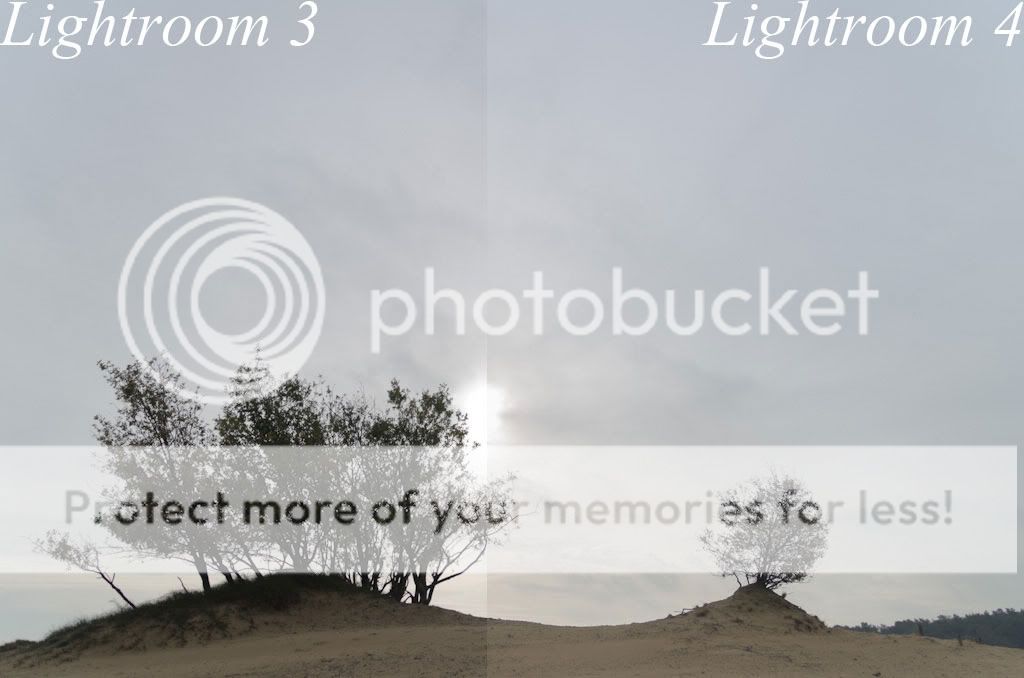
Clarity to the max.
Made few more selection with this, so LR3 has dark skies and LR4 light skies.
Also the photo is different then the others, it's roughly the same photo but already underexposed.
ps. you need to test this at home because they have so much improve clarity in LR4, in LR3 you get halos but that's hardly the case with LR4.
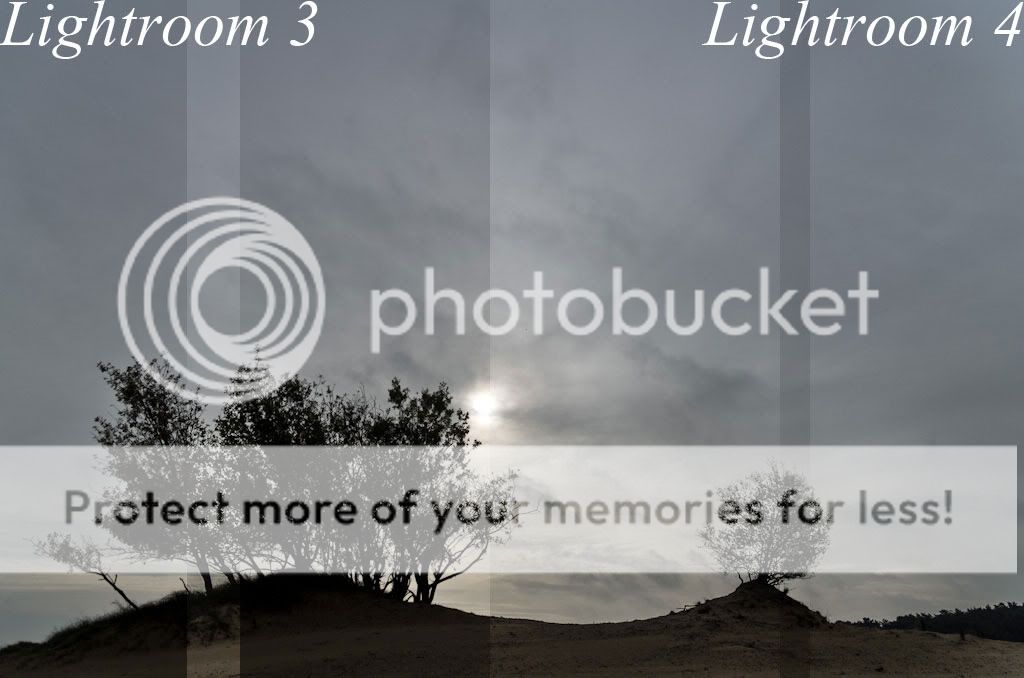








 Similar Threads
Similar Threads