 Originally posted by UnknownVT
Originally posted by UnknownVT 
The JPG of Tungsten WB in daylight did not look as blue as I expected -
I am more used to the pic looking as if shot through a strong blue filter..
 Originally posted by Marc Sabatella
Originally posted by Marc Sabatella 
That's what I was thinking, too. I think the second set looks more like what I was expecting.
To pursue this a bit further -
I was wondering whether my settings on the K-x may have had something to do with this.
setting Highlight correction ON, and Shadow Correction on Low -
a few comparisons:
K100D shot -
JPG Tungsten WB - Original resize only:
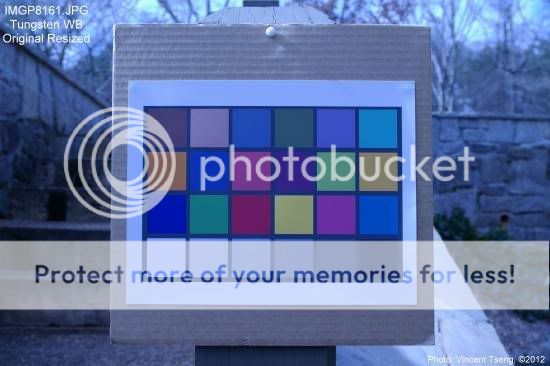
K-x shot with Highlight Correction ON and Shadow Correction on Low:

Typo on notation the filenames on the images are wrong (forgot to edit when doing copy/paste) -
just ignore them -
my actual image filenames are correct and they all have EXIF attached so you can check
this K-x JPG does seem a bit less blue than the K100D JPG
K-x JPG - Highlight and Shadow Corrections OFF:

this JPG is a bit bluer - but still not as blue as the K100D JPG.
A few simple corrections to get back to the daylight balance:
First actual JPG shot with Daylight WB:
HL ON, Shdw on Low:

HL & Shdw ON JPG corrections:
Ulead PhotoImpact 8 - white point on lower left corner white pane

PDCU on resized JPG - grey-point on lower left white pane:

PDCU on resized JPG - override to Daylight WB:

HL and Shdw OFF - Daylight WB JPG

Simple PhotoImpact 8 on JPG white point on lower left white pane:

Typo on notation that should be IMGP6311.JPG
(this mistake is also on all the following shots - forgot to edit the copy/paste properly)
PDCU on resized JPG - grey-pont on lower left white pane:

PDCU on resized JPG - override to Daylight WB:



 Similar Threads
Similar Threads 




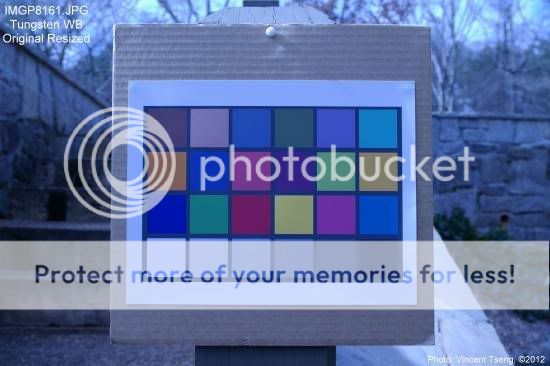

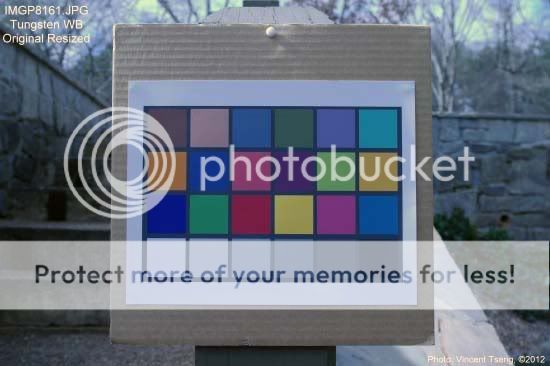


















 Post #7 by UnknownVT
Post #7 by UnknownVT








