Just a follow up on this issue with WB on JPGs
 Originally posted by UnknownVT
Originally posted by UnknownVT 
It would seem that PDCU can correct a pretty drastic but typical mistake of shooting Tungsten balance outside in Daylight on a JPG that is at least comparable to the correction on a RAW/DNG
The JPG of Tungsten WB in daylight did not look as blue as I expected -
I am more used to the pic looking as if shot through a strong blue filter.
Re-reading what Marc wrote:
 Originally posted by Marc Sabatella
Originally posted by Marc Sabatella 
While this is true, one thing about your example is a bit different from the OP's case: your light really was magenta. The camera was probably recording the scene with a relatively neutral WB, so the colors you see are the result of the camera accurately recording the color of the light refleced off the scene, without throwing away any data. Whereas the color cast that results from a wrong WB setting often involves throwing away data that otherwise would have preserved. That is to say, there are probably a couple of bits more color information buried in your color cast that in the OP's, so you've more to work with. Eyedropper tools can be useful to gauge this. If you are seeing on or more if the color channels being clipped - values of 0 or 255 - then you,ve lost information aren't getting back. The results you got are remarkable, I agree, but I'mbetting if you took an eyedropper to it, you'd find relatively little actual clipping of any color channels. That isn't always the case when the camera shoots with a WB at the far end of the scale.
Although the setting was Tungsten WB - I am beginning to suspect the K-x may do some AWB against the set "fixed" Tungsten WB.
To check that I dropped back to my old K100D and took outdoor pics with Tungsten WB - this time the results were more in line with what I was expecting:
The K100D does not do RAW+JPG - so I have to use separate shots.
To set the scene as a reference - JPG of daylight scene using Daylight WB:

JPG Tungsten WB - Original resize only:
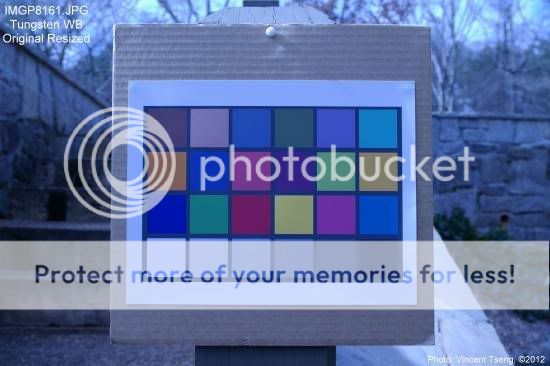
this is more like what I was expecting
(compare with the K-x shot in my previous post #
13)
The above resized JPG in PDCU - changing WB to Daylight:

this time that PDCU WB adjustment setting did not do much.
The same resized JPG this time using PDCU Grey-Point on middle of the lower white border of Macbeth chart:
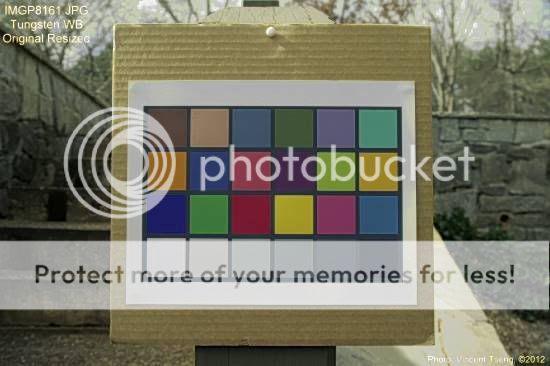
improved but not that great......
Now a RAW/PEF shot with Tungsten WB - camera settings:
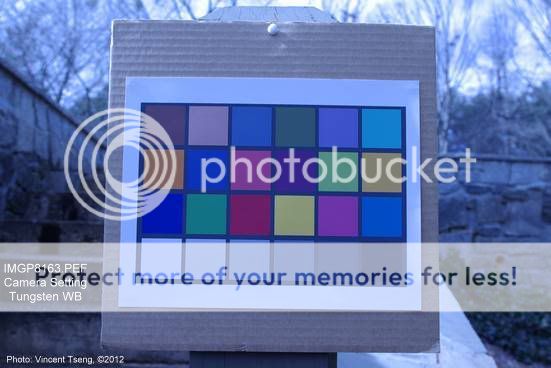
using PDCU WB set to daylight:

much better correction.
Same RAW/PEF file this time using the Grey-Point on approx the same spot as I did on the JPG

again better balance correction.
All the pics should have the EXIF still attached.








 Similar Threads
Similar Threads 








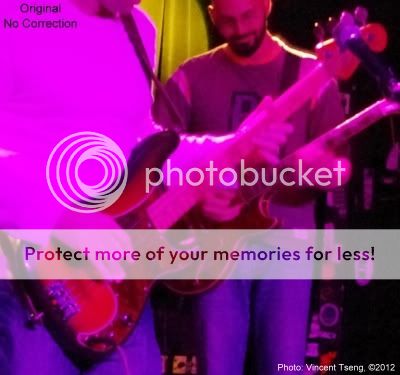
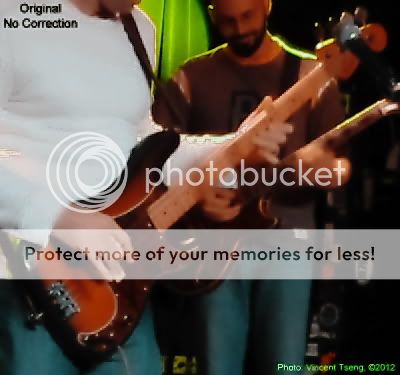





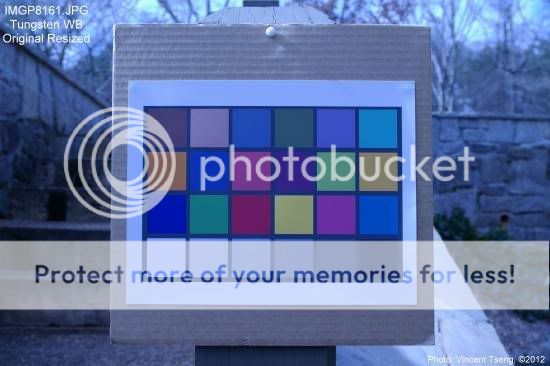

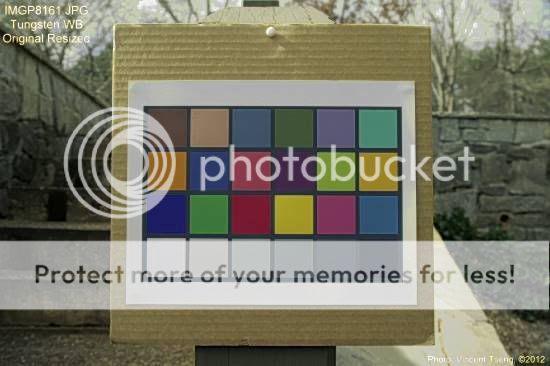
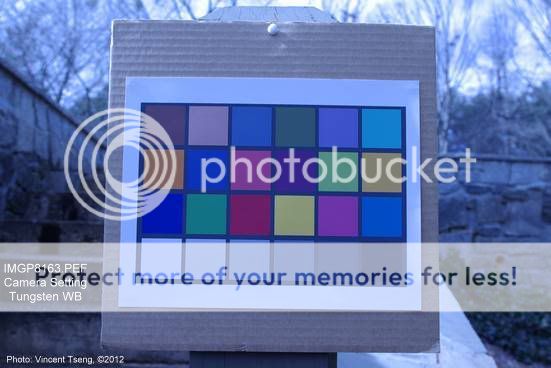






 Post #7 by UnknownVT
Post #7 by UnknownVT








