 Originally posted by paranoia23
Originally posted by paranoia23 
why do i need a pentax profile ?! the lightroom version is always an improvement ... to me
Because a good profile can "improve"* the image more?
You can use devices to get a better profile for your particular camera (not all cameras, even by the same brand/model, are identical) and particular lighting environment.
For 99.99% of photographers, the built-in profiles are just fine. One might argue that 99% of people can't see color well enough to know better anyway. (see
FM 100 Hue Test)
* Additionally, the word "improve" is potentially quite a subjective term as well. A lot of photos need to be warmed up or cooled down, or have contrast added, etc... to give a desired effect, so your "perfect" profile is pretty much out the window.
If the Lightroom camera profile is close enough for your work, then I wouldn't get all hung up with trying to "make it perfect". As long as you stay consistent with one profile, you should be fine.


 Similar Threads
Similar Threads 



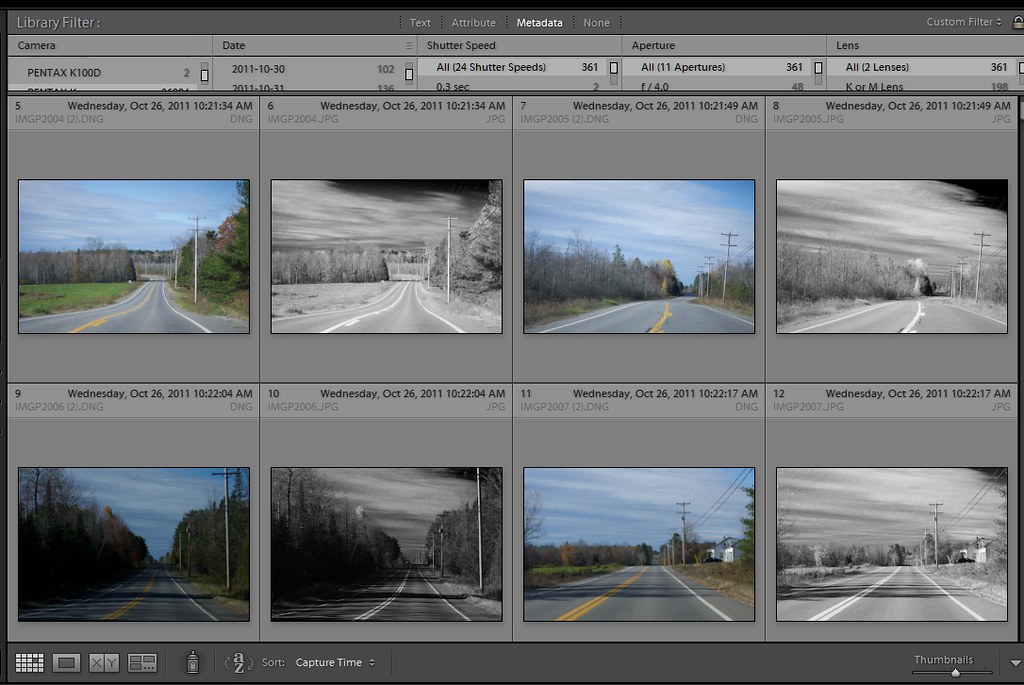







 Post #23 by emalvick
Post #23 by emalvick








