I need to qualify my post thread from what I have learnt since.
First this really is more about the
Budget end of monitors for photo processing -
there are many worthy monitors that are hundreds, if not thousands of $$ more.
I am not, and cannot really address that end of the price range.
The reason why I was so enthusiastic about the
ViewSonic VX2270Smh-LED 22" Frameless LED Display -
is mainly because it had 100% sRGB on a factory calibrated preset -
so that setting virtually makes initial calibration redundant.
Acknowledge: calibration especially if optimal accuracy is required, and monitors will drift with age - so making re-calibration necessary
From the very comprehensive and thorough reviews at reputable sites such as:
LCD and TFT Monitor Reviews PRAD | Review Reviews of HDTVs and monitors - FlatpanelsHD
The factory preset sRGB have been satisfactory.
That's where AH-IPS was important -
LG claims AH-IPS has been certified by Intertek as being color accurate.
This means the panel itself is intrinsically more color accurate - so it is easier to have 100% sRGB -
and unless there is evidence of faster deterioration of the panel itself -
it probably stands to reason that it would maintain its color accuracy better than other IPS panel types.
Hence the importance of AH-IPS and obviously 100% sRGB on a factory calibrated Preset.
I have heard feedback that 100% sRGB may only refer to the gamut -
however at least on this
ViewSonic VX2270Smh-LED the preset seems to disable any other adjustment even brightness and contrast -
so it appears that the preset sets sRGB color space -
again those reviews of other monitors - especially the ones that use AH-IPS seems to show the sRGB preset/emulation are very satisfactory.
Short of having a calibration tool
I can only do my checking by eye - as mentioned already:
A handy reference page that collects together the most useful calibration sites -
5 Online Tools to Help Calibrate Your Monitor
The pages and images I found most useful for checking my monitor:
Black and white levels - I like the
Photo Friday: Monitor Calibration Tool 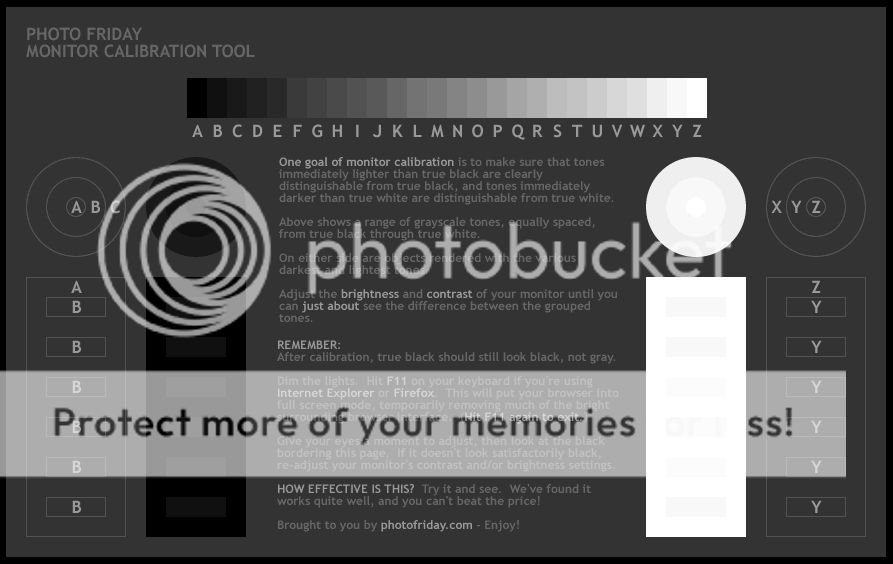
I can easily see the black levels A, B, and C, and white levels I can also see easily X,Y, and Z
In terms of Color - I looked at the
tft.Vanity.dk Online Monitor Test - Color Range Multiple
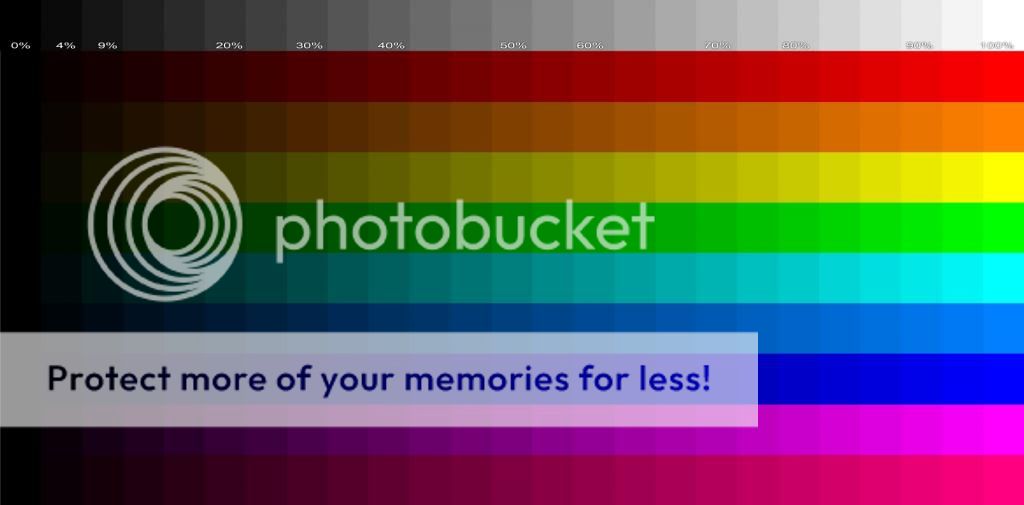
and also the
Lagom.nl Contrast test 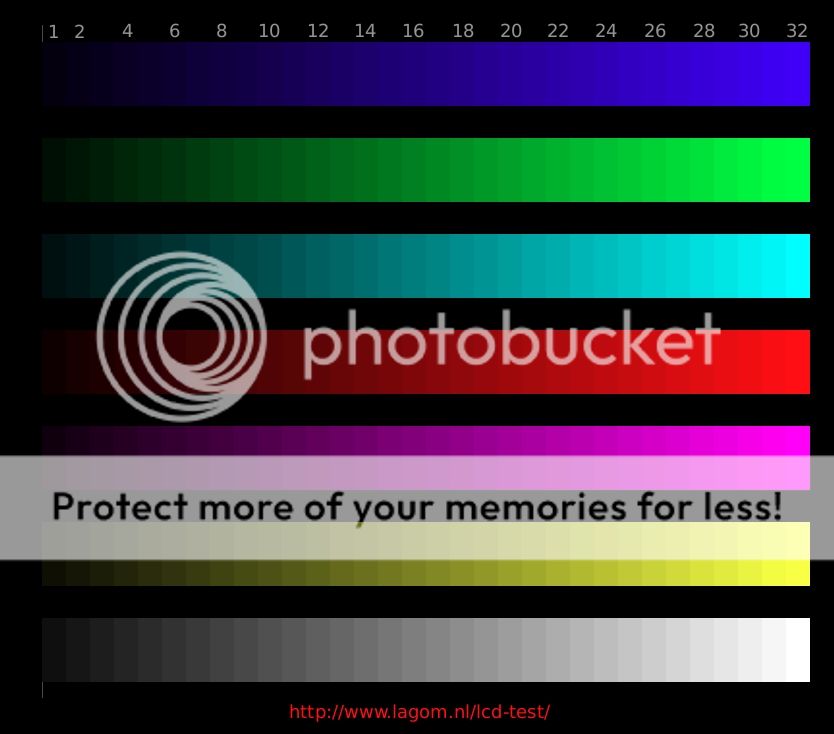
I can see each color segment easily.
For continuous tone I used
tft.Vanity.dk Online Monitor Test - Trailing Main test
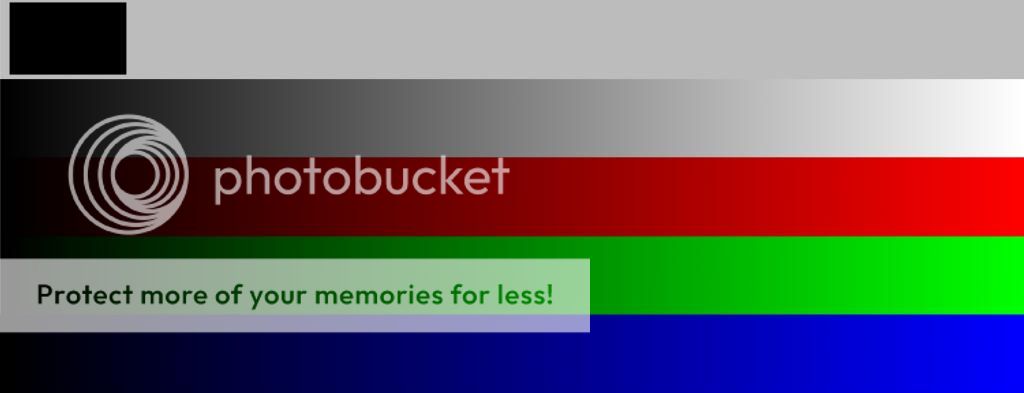
the tones were continuous.
Like I said short of actually using a calibration tool - by eye the monitor seems well adjusted on the factory preset for sRGB.
(note: calibration tools are $150-$250 street price - my monitor was only $160!)
But I do take the point, that a sRGB preset may not be as accurate as it can be potentially, and once the monitor ages things may shift - but for now it is brand new and things "seem" OK - within reason.
I am not against calibration - just for now I do not have the capability, other than by eye.
I looked at the various monitor review sites - in particular the AH-IPS panel monitors since that is the technology this ViewSonic VX2270Smh-LED is based on - those monitors (eg:
Dell U2713H,
Dell U2913WM) seem to do pretty well on their sRGB factory preset - seems almost to me to be within experimental errors - or at least someone inexperienced in monitor calibration - like me, for example

Having said all that, I am impressed with this budget ViewSonic VX2270Smh-LED monitor -
as it were - straight out of the box with its sRGB preset capability.


 Similar Threads
Similar Threads 




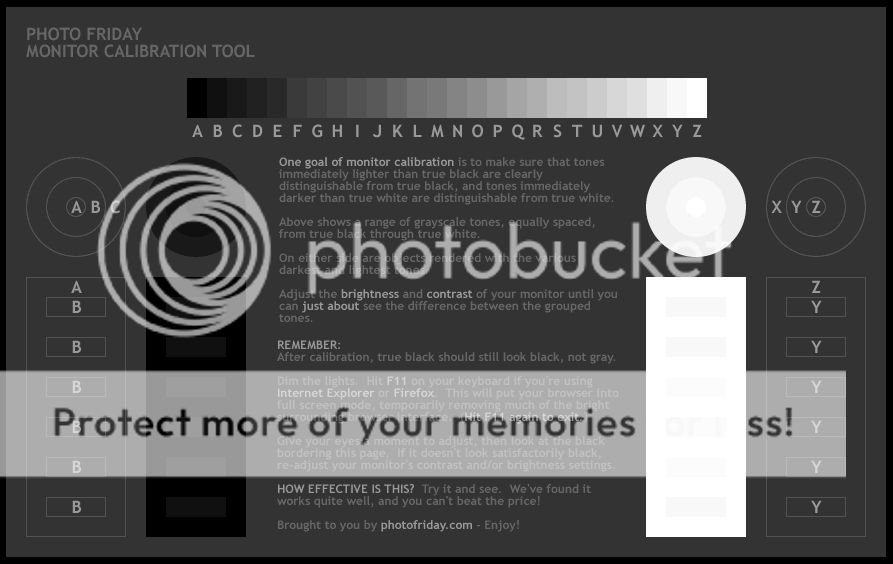
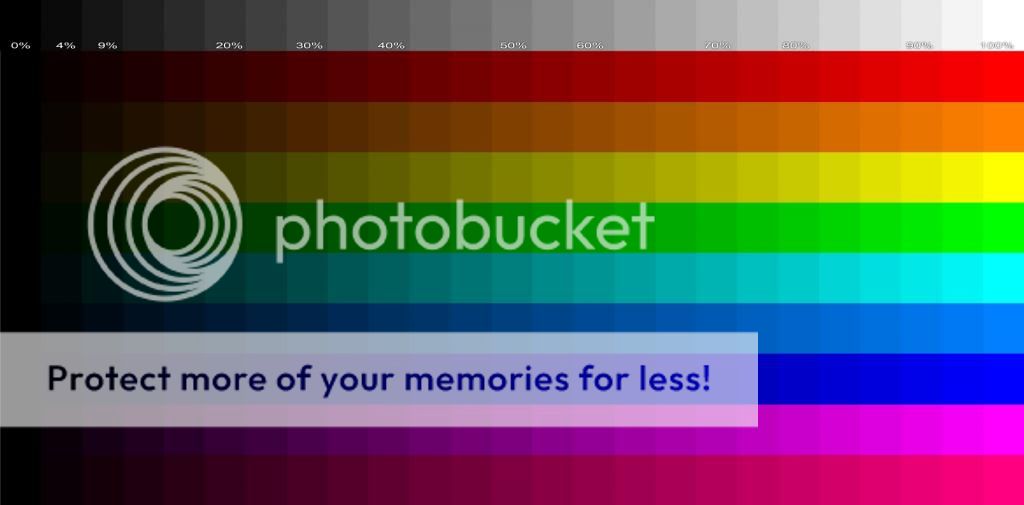
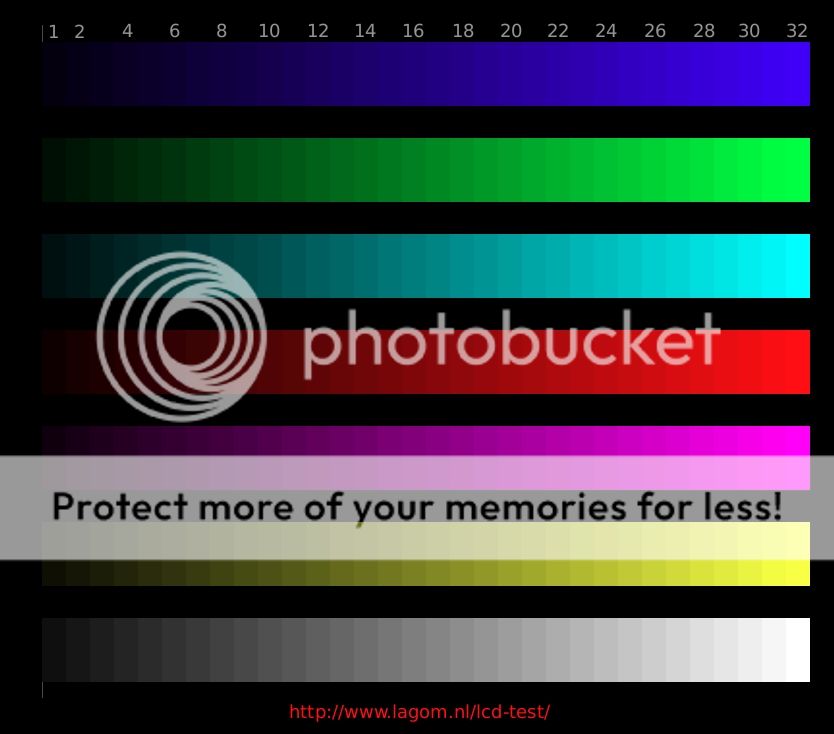
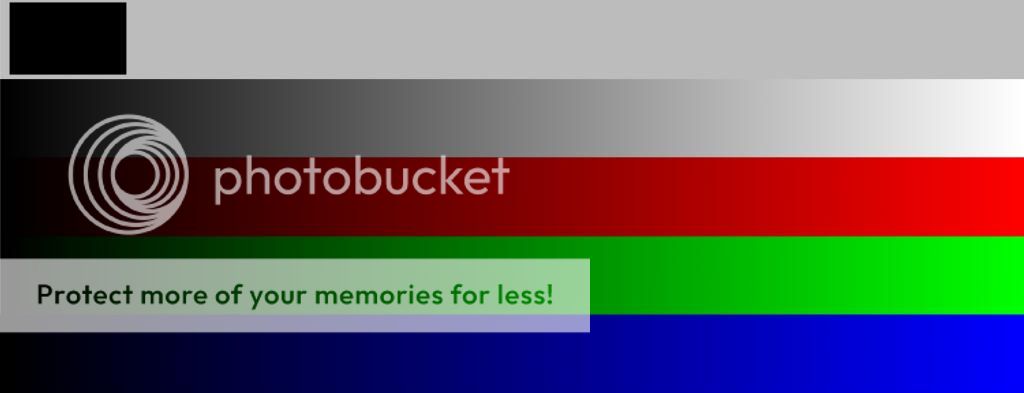



 :
: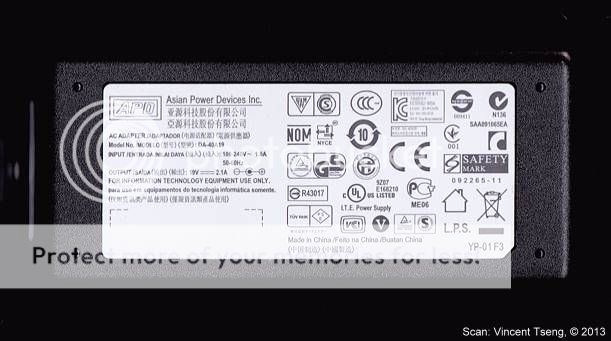


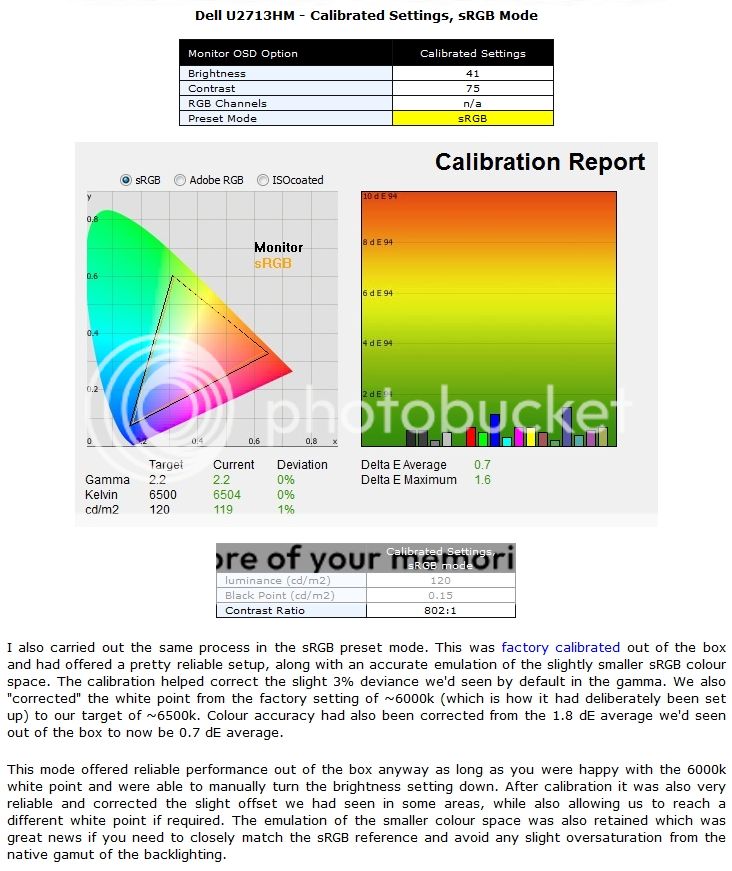





 Post #1 by UnknownVT
Post #1 by UnknownVT








