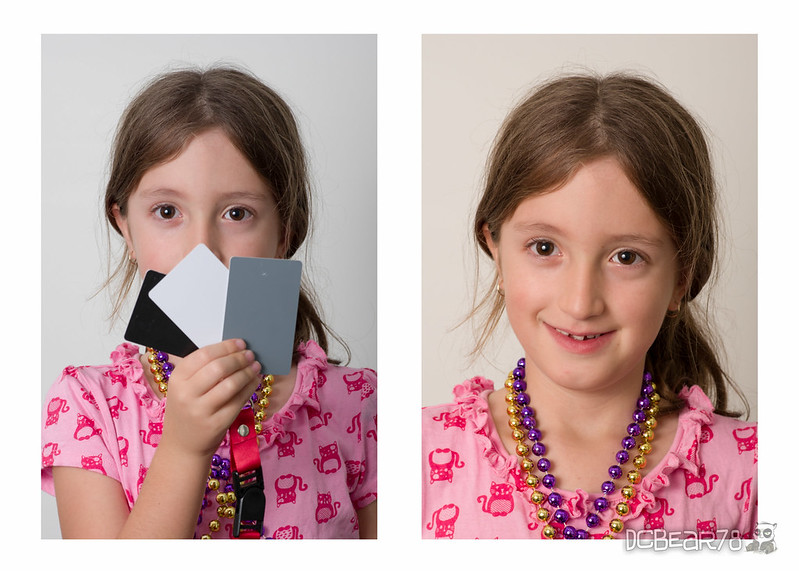|
| Search this Thread |
| 03-23-2014, 01:06 PM | #1 |
| Skin Tone White Balance | |
| 03-24-2014, 09:28 PM | #3 |
| 03-25-2014, 02:14 AM | #4 |
| 03-25-2014, 10:10 AM | #5 |
| 03-27-2014, 06:15 AM | #6 |
| Last edited by wildman; 04-16-2014 at 04:15 AM. | |
| 03-30-2014, 02:21 AM | #8 |
 |
| Bookmarks |
| Tags - Make this thread easier to find by adding keywords to it! |
| aperture, auto, balance, cards, dropper, middle, photography, photoshop, skin, skin tone, tone, wb |
 Similar Threads
Similar Threads | ||||
| Thread | Thread Starter | Forum | Replies | Last Post |
| People Skin Tone Issues | atupdate | Post Your Photos! | 8 | 03-21-2013 05:54 PM |
| Skin Tone Software? | Rupert | Digital Processing, Software, and Printing | 5 | 09-06-2010 04:43 AM |
| Skin color/tone correction Help Needed! | jpzk | Digital Processing, Software, and Printing | 15 | 06-06-2010 07:56 PM |
| More Skin Tone Burning Questions | mitchkramez | Pentax DSLR Discussion | 23 | 01-01-2008 05:03 PM |
| Auto white balance vs. daylight balance outdoors. | fevbusch | Pentax DSLR Discussion | 7 | 02-18-2007 03:04 PM |