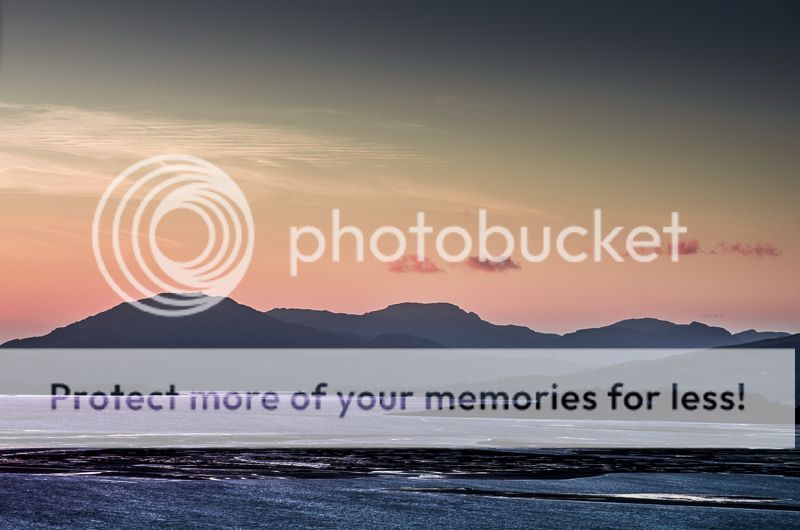Originally posted by pjm1
Originally posted by pjm1 
This isn't a photograph critique as I've deliberately used a fairly boring image - just a simple sunset from an upstairs window. What I'm really after is a view from the assembled cognoscenti on my PP technique (which isn't overly complex, to be honest). Also, comment on whether the PP is overdone.
PP technique as such looks OK to me, in that there aren't obvious glitches such as haloes or posterization. I often bounce back and forth between apps so I don't find your workflow overly fussy.
In your processed version, the highlights on the water are now as bright as or brighter than the brightest clouds. As Alcazar has pointed out, the water seems oversaturated, and unnaturally violet in the distance. The color and dynamic range of the sky also feels unnatural, but in a contrasting direction, giving an overall contrast between water and sky that is very notable. None of this is criticism, just pointing out where the processing becomes noticeable as such, and the ways in which this is not a realistic processing. That can be OK but there needs to be a reason for it, otherwise it simply looks overdone to my eyes and I would think to many others also. I.e., a fantastic (in the traditional sense of the word) appearance can suit a fantastic or unusual subject, but seems like overkill for an ordinary scene.
So much depends on what you want to emphasize about the image, where you want to lead the eye, and the overall mood or impression you're after. I know you've said you're treating this as a PP exercise rather than an image you care about, but personally I can't separate the two. For me the most interesting things about this image are the way the shallows (?) and the shoreline lead the eye into the image, and the layered hills and islands, all of which give this a lot of depth. The sky is uninteresting, to the point that I would crop out at least the darker top portion (starting just about the bright clouds) and possible more. Crop out the top 20% to 40% of wildman's version and you have a nice image with a simpler and hence stronger color scheme, emphasizing all the interesting parts. (On that version also I would take the highlights on the water down a bit.) Here's another take along those lines:


 Similar Threads
Similar Threads