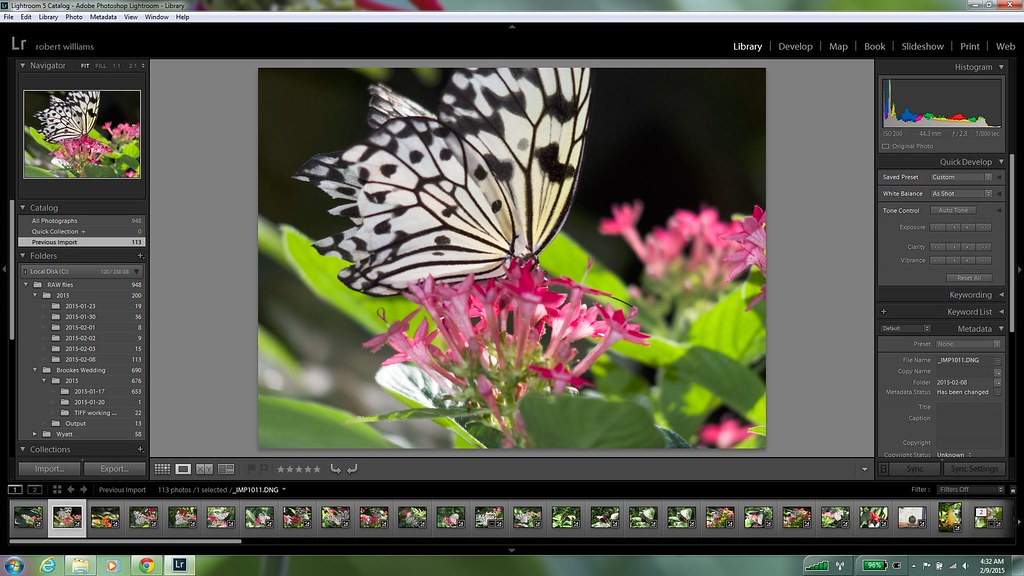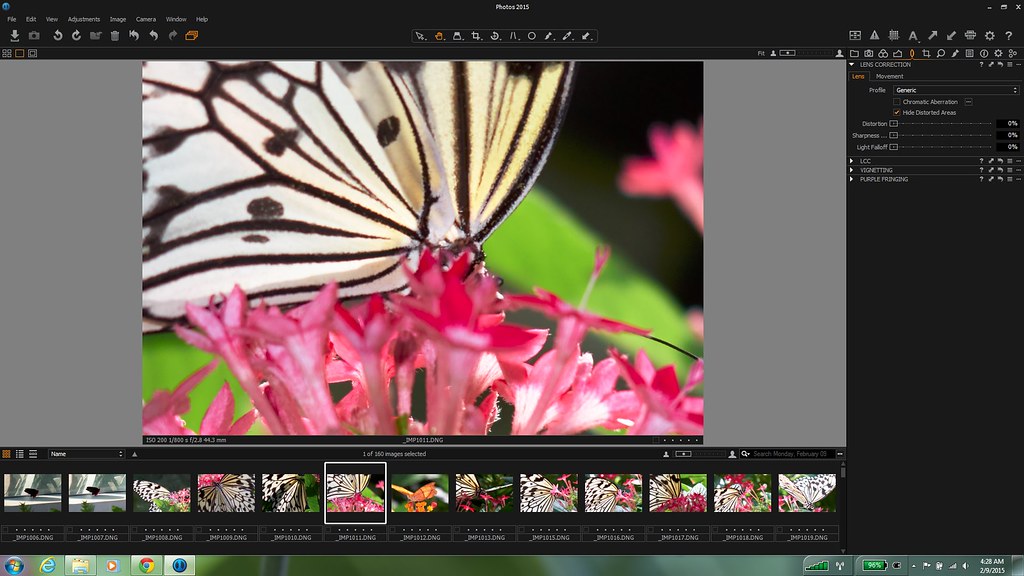I have a subscription to CaptureOne Pro 8.
However I cannot recommend it if you are using a Q along with another Pentax body.
There is an issue where the imported images from a Q are automatically zoomed and cropped.
I have contacted support about this and their response was that it is a known issue with firmware version 1.0.1 (the shipping version with my Q7) and only version 1.0 is supported.
I would have to think that a fix for the Q is not on the priority list anytime soon.
Add this to the fact I have not seen a Pentax lens supported in the lens correction tool.
Far easier to use Lightroom which supports more bodies and lenses.
My $.02 and YMMV
An example of the issue I am talking about.
I have not cropped or zoomed in on either image.
First the DNG opened in Lightroom:
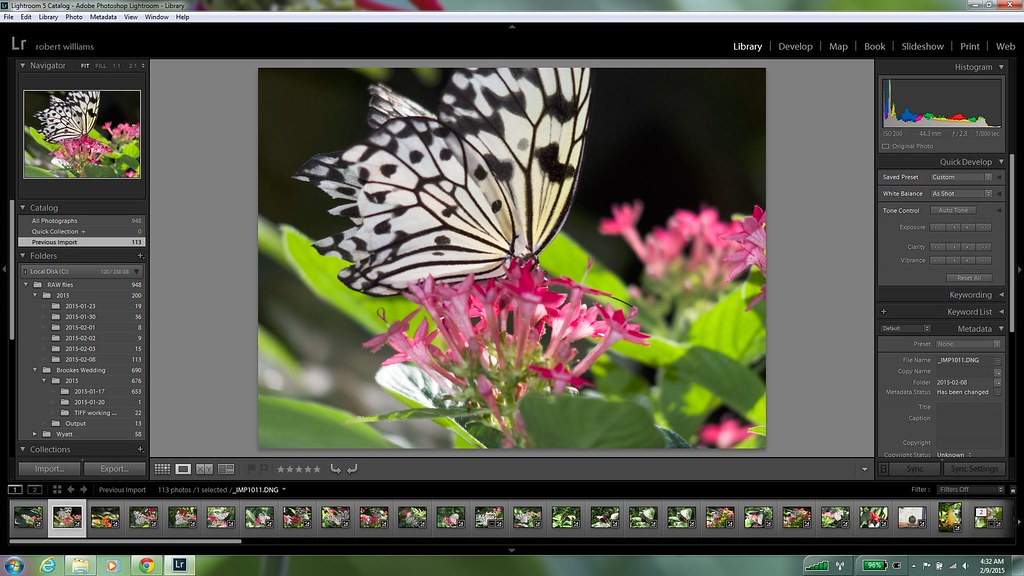
Next the same DNG opened in CaptureOne
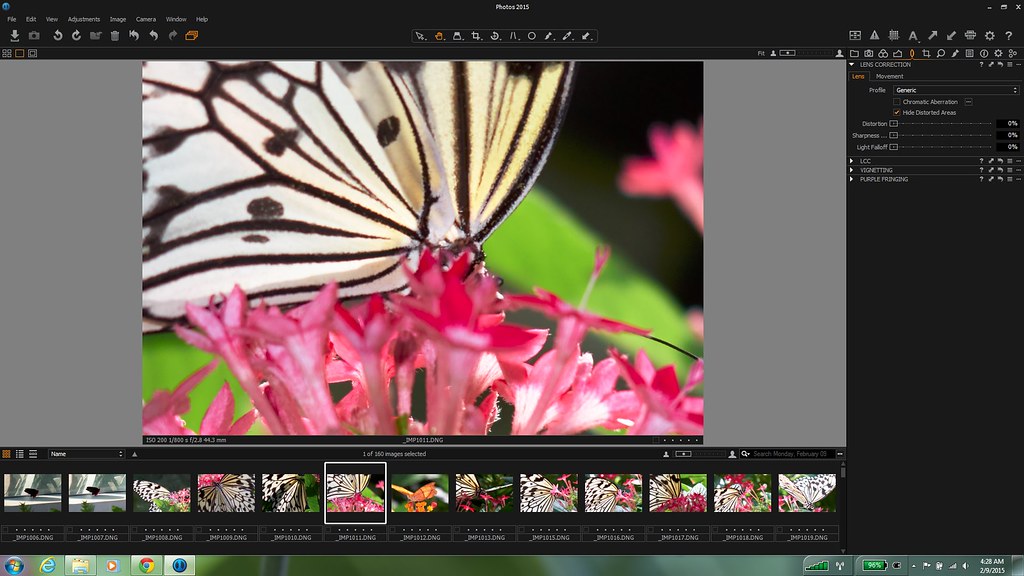


 Similar Threads
Similar Threads