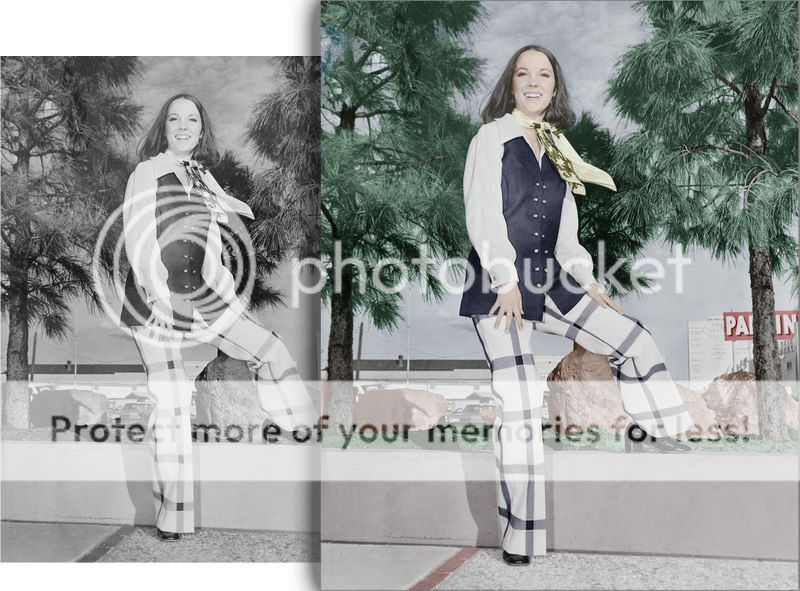Hey guys! I'm teaching another class on Skillshare.com, and since I love PF and this community, I wanted to give it away to you guys to repay everything I've gotten from this forum over the years! It's normally only available for premium members ($10/month), but the link will allow you to take my class for free.
Most all of the information covered will likely be below some of you, but I wanted to use colorizing as a fun and unique way to teach some photo editing tool fundamentals - layers and selections.
Programs I cover:
- Photoshop
- Affinity Photo
- Pixelmator
Photoshop Editing Skills/Tools Covered:
- In-depth explanation of layers
- Layer masks
- Overview of selection tools and refinements
- Modifying fill layers with selection tools and brushes
- Image licenses explained (public domain vs. Creative Commons)
- How to colorize a black and white photo (of course

)
Link for free class --- >
http://skl.sh/1KLo90S
Enjoy!
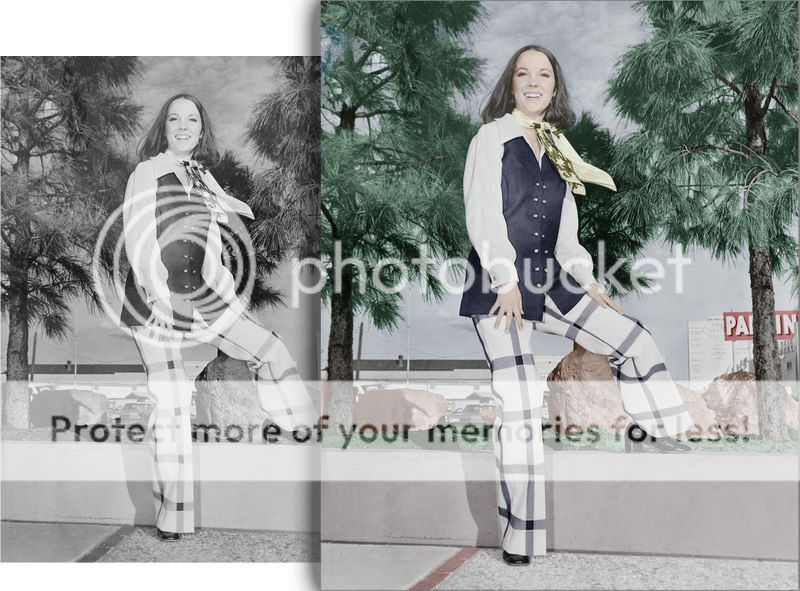
on photobucket


 Similar Threads
Similar Threads 

 )
)