^ Ah! That you will need to set that in the preferences. Download the zip & extract the PP3 file that I have
attached to this post to the same location as the ones in the image. Then open up RawTherapee & go the preferences, which is that tiny little icon on the lower left hand side. A new window will appear. Click on the
Image Processing tab. Where it reads "
Default Processing Profile - For raw photos:", navigate to that PP3 file (
Auto-Matched Curve - 0 Edits). It's basically the Neutral processing profile with the auto-tone match enabled. Nothing else is enabled, but this will give you an idea of what the file looks with the default tone curve, but no noise reduction or anything else added to it. Then you select the proper processing profile according to the ISO & go from there.


 Similar Threads
Similar Threads 










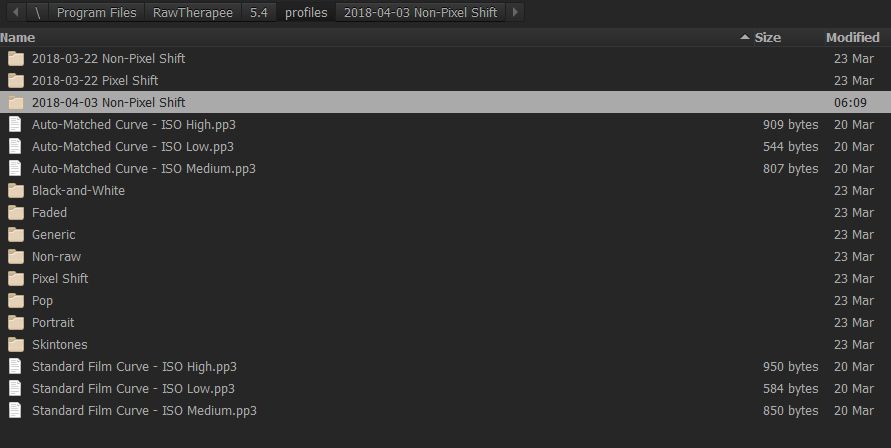





 Post #1 by The Squirrel Mafia
Post #1 by The Squirrel Mafia








