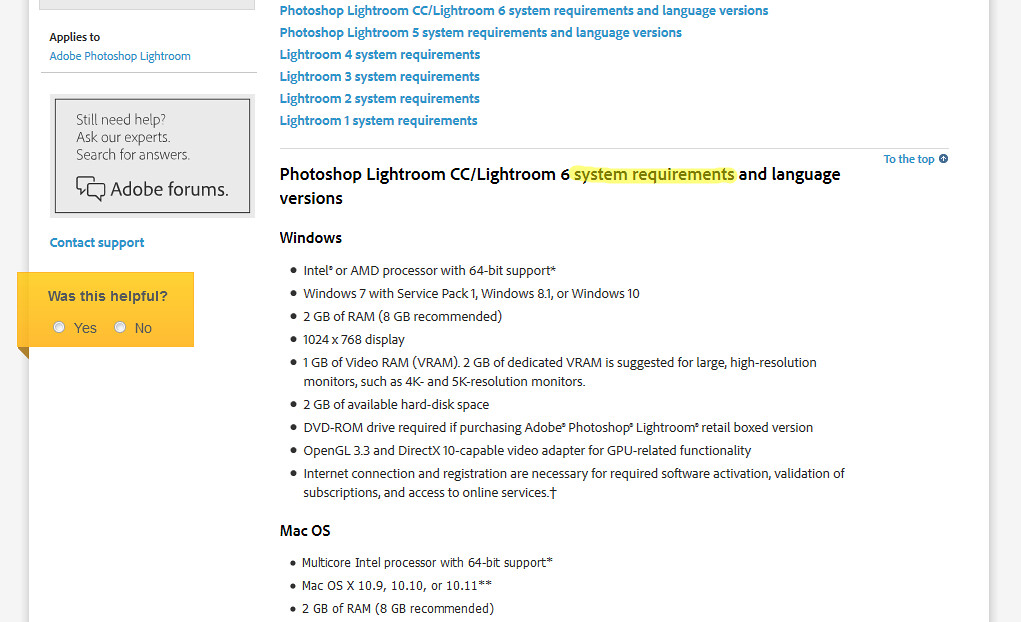Originally posted by ps1984
Originally posted by ps1984 
are these serious obstacle in photo editing?
It doesn't change the metadata stored in the image file, it only changes how you can use Lightroom to select pictures taken with your K-50. If the K-50 is the only camera you have that your version of Lightroom treats as an unknown camera when searching its catalogue, even this isn't an issue. Other than some preset colour calibration adjustments, this lack of support won't affect any editing you do.
On the other hand, if you are looking for an excuse to upgrade your post processing software, then yeah, LR 4.4 is useless. Sorry, just read the last sentence in your post. I went and took what it would cost to upgrade Lightroom and upgraded my video card. That's something I can recommend.


 Similar Threads
Similar Threads 












 I wouldn't be able to run it either then!
I wouldn't be able to run it either then!
 . My current hardware is 2009 year dated but still performs well.
. My current hardware is 2009 year dated but still performs well.