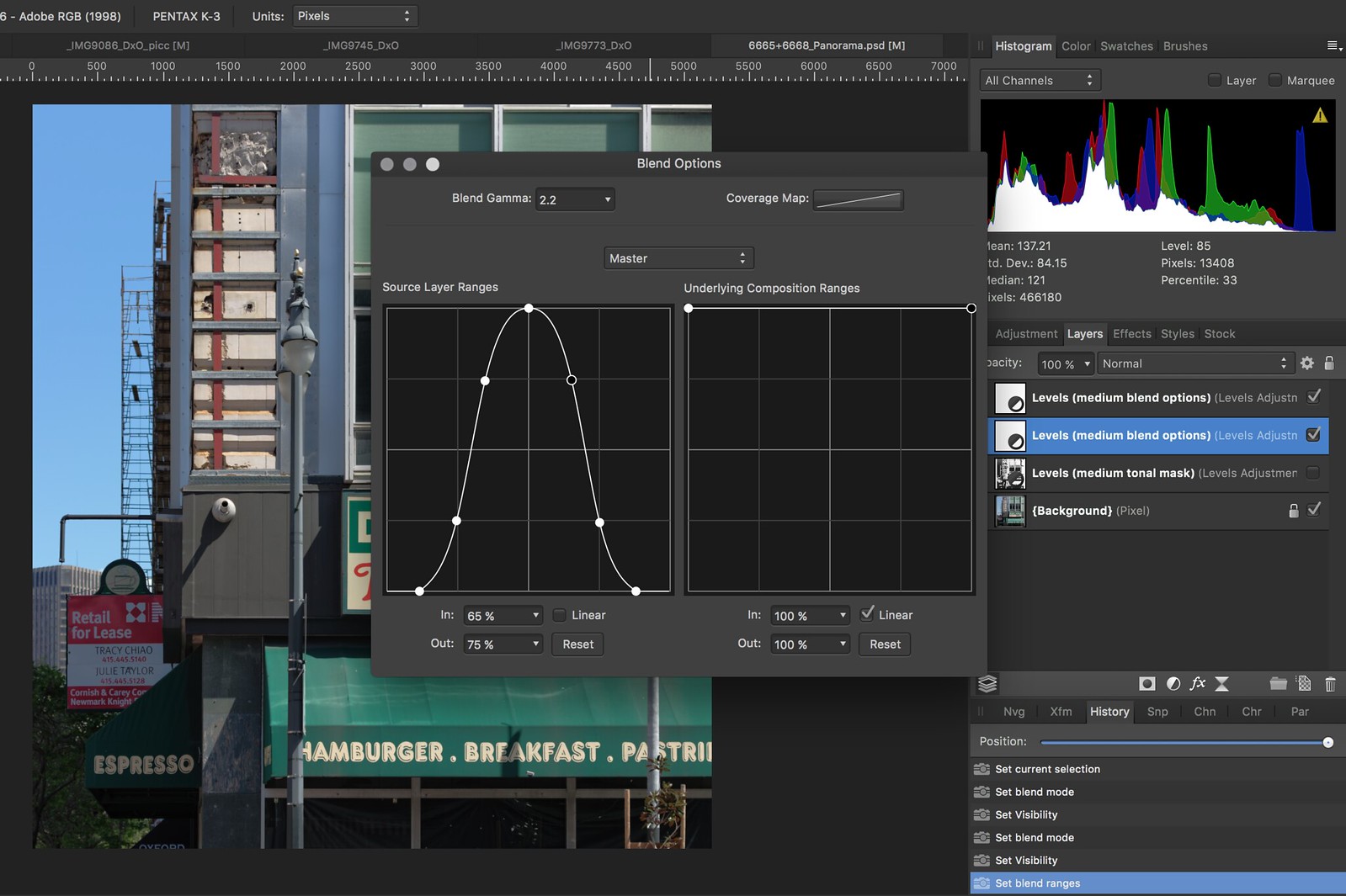Because Affinity Photo has advanced layer blend options that are not available in Photoshop, there is no need for traditional "luminosity masks". One can very precisely restrict any filter or layer to ANY range of luminosity with any kind of falloff (be it hard or soft, shallow or steep). Below is a screenshot that demonstrates how to do luminosity masks the fast and easy way using blend options -- in this case restricting the levels layer to only affect the midtones. This should serve as a reminder that if you are going to use a new tool, it pays to avoid trying to fit a square peg into a round hole! YMMV
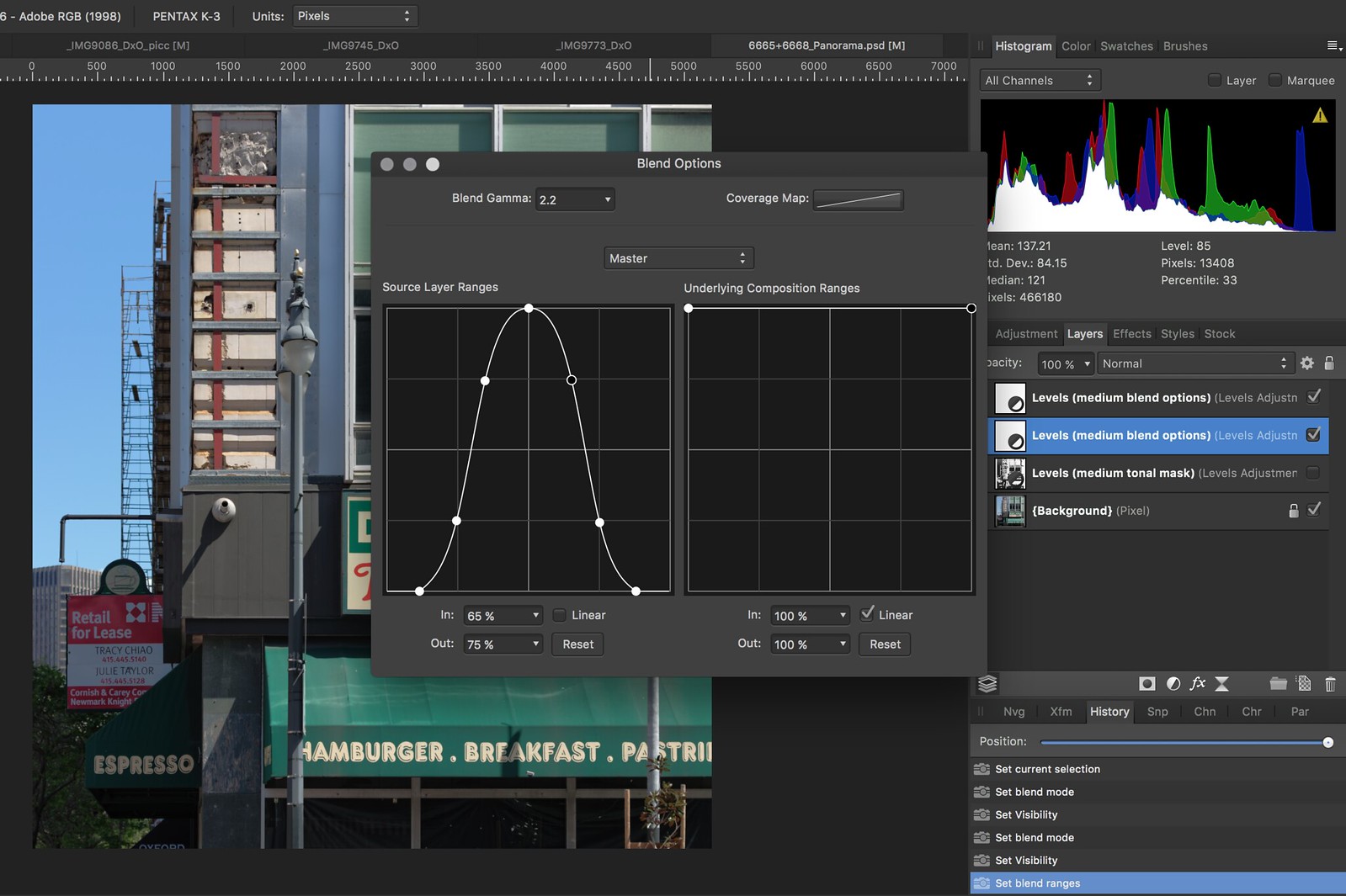


 Similar Threads
Similar Threads