In a recent Medium Format thread the subject of printing cropped up including a discussion of what to send to the printer and does it really matter. While the topic started around MF or Canon 5D for high resolution printing it is just as relevant to FF and crop sensor image printing so thought this may be of interest to others in the Printing section of the forum for those that may not visit the MF. The original thread
HERE
I hope that this may be of interest and that I am not seen as trying to teach granny to suck eggs

One of the subjects was related to how many ppi needed for a good print resolving the maximum information contained in the capture data. While there is a lot more to making a good print the ability to resolve the finest detail contained within your captured data must surely rank quite highly? So in this case we are talking about what PPI the printer needs to make the most of our image data.
I believe that in the case of Epson the driver reports to the OS that it expects image input of either 360 or 720 ppi, Canon would expect 300 or 600 ppi. For output to the print paper then the DPI (droplets per inch) will be controlled by the driver based on paper type and quality selected and is likely to be several times that of the image ppi.
Anyway the discussion did get me thinking and wondering how good my cheapo Canon MP495 everyday inkjet would cope. This printer must be among the cheapest you can buy at £45 ($58). It uses two cartridges, one black and one containing CYM, the cost of the two at retail prices nearly equal to the cost of the printer!
The result for such a cheap printer took me by surprise.
There are many test that you could undertake for assessing print quality, I decided to limit this to two one being a resolution test based on fine lines (from Mike Chaney Qimage and shown in MF post linked above) and sending the printer data at 600 ppi and 150 ppi and a composite of sections of a real raw image from a Pentax K1 from DPR at 600 and 100 ppi (meant to send 150 but...

).
Both files had enough pixels at native resolution to print images @ 600 ppi that fitted well within A4 paper borders. It should be noted that with larger image requirements you will run out of pixels from the native file resolution and of course you will have to upscale via your editing app PS or LR or allow the print driver to do this. The general consensus is that you should let Adobe handle it as the processing algorithms should do a better job than leaving it to the printer driver.
Not having any best quality A4 paper these were printed on Canon Satin a semi gloss paper at best quality setting. To show the actual print I needed to scan the images and used an Epson V500 @ 600 SPI. To enable the differences to be viewed clearly on the web I cropped and zoomed the images.
You will just have to trust me when I tell you that the differences you see correspond to what I saw and describe on the A4 prints or of course even better grab some images yourself and print

.
This is a section of an image when printed is sized at 6.7" x 4.4 (marked the print with 2" line to give idea of the zoom). As can be seen the left side of the image is from a print @ 150 ppi and the right hand side printed at 600 ppi. I do not have 20/20 vision and need to wear reading glasses but what I can tell you is viewing the print at 10-12" reveals the detail improvement you see here pretty precisely.
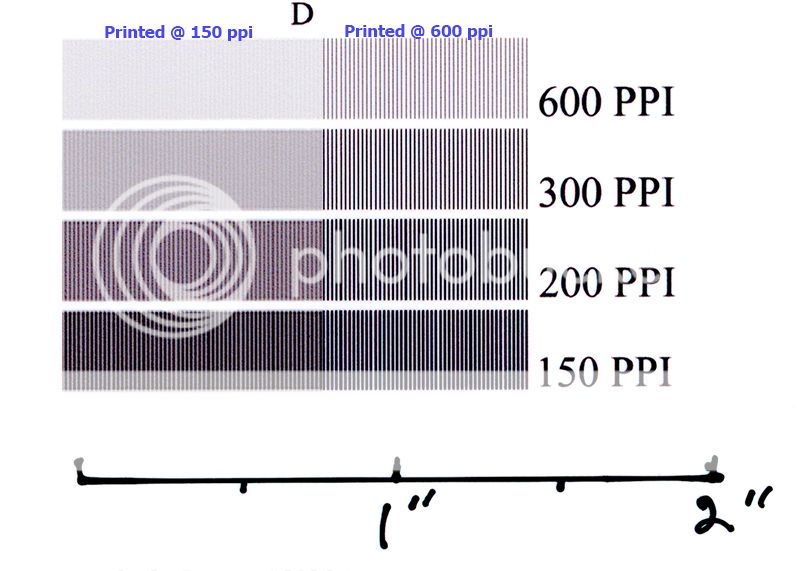
This is the DPR composite from the K1, just using the 100ppi and 600 ppi versions. For this I just made a screen grab of both images within PS. Once again the gain in IQ seen on the right is what I see on the printed version viewing at the same distance as the first image. The print area in this case 7.5" x 4.5"

The surprise for me is that the little cheapo printer really handled these images very nicely indeed at least IMHO
Last edited by TonyW; 08-31-2016 at 11:52 AM.
Reason: Correct Canon ppi to 600














 Similar Threads
Similar Threads 



 ).
).  .
. 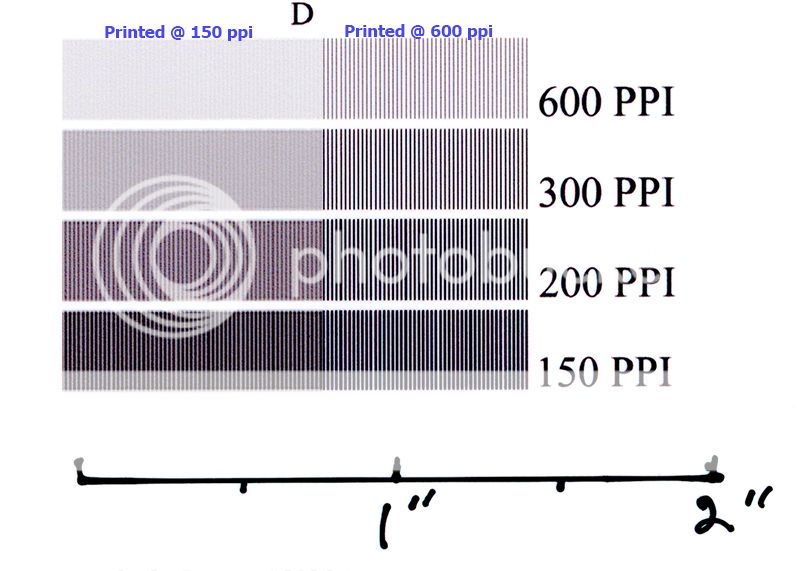





 If you cannot see the relevance of what is posted fine - perhaps glasses are in order
If you cannot see the relevance of what is posted fine - perhaps glasses are in order

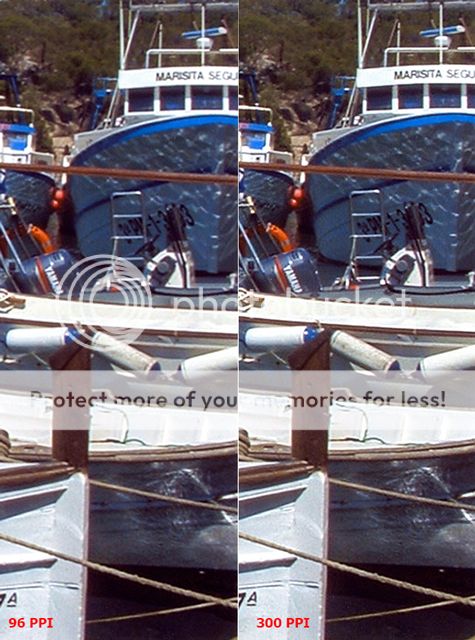






 Post #6 by TonyW
Post #6 by TonyW








