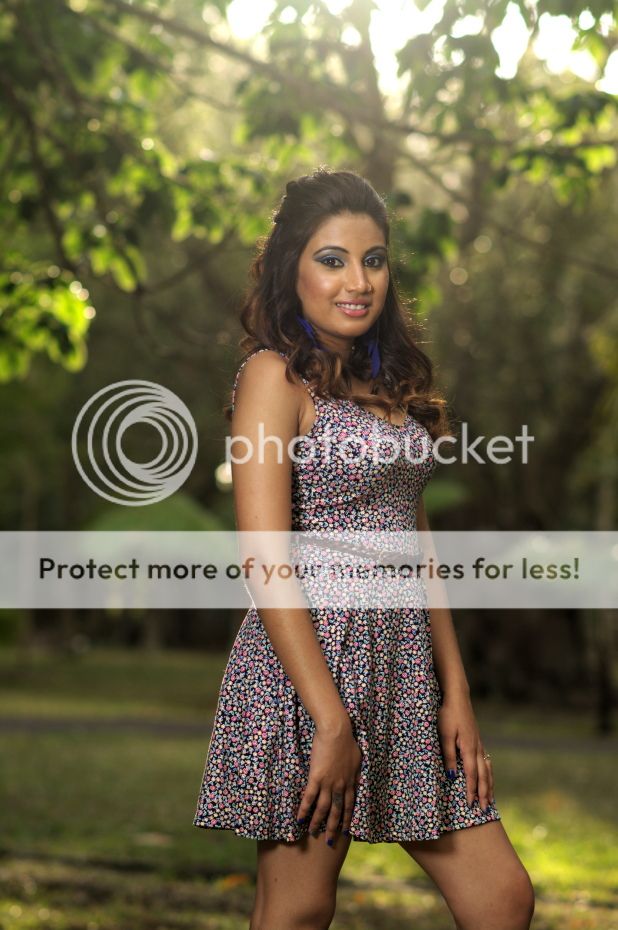|
| Search this Thread |
| 05-23-2017, 12:13 PM | #6 |
| 05-23-2017, 12:15 PM | #7 |
| 05-23-2017, 12:20 PM | #8 |
| 05-23-2017, 12:34 PM | #9 |
| 05-23-2017, 12:43 PM | #10 |
| 05-23-2017, 02:14 PM | #12 |
| | |
| 05-23-2017, 04:33 PM | #13 |
| Last edited by wildman; 05-25-2017 at 03:02 PM. | |
| 05-23-2017, 06:23 PM | #14 |
 |
| Bookmarks |
| Tags - Make this thread easier to find by adding keywords to it! |
| course, help, photography, photoshop, result, retouch, retouching, thanks |
| Thread Tools | Search this Thread |
| |
 Similar Threads
Similar Threads | ||||
| Thread | Thread Starter | Forum | Replies | Last Post |
| Your vehicle: what do you have, why do you like it, and what do you not like? | Auzzie-Phoenix | General Talk | 2980 | 5 Days Ago 05:06 PM |
| People changes to my retouching style. please let me know if I'm cooking too much | Wired | Photo Critique | 6 | 09-07-2015 09:23 PM |
| HOW-TO: Quickly retouch others' photos to show proposed changes/suggestions | Adam | Photo Critique | 8 | 09-16-2011 09:52 AM |
| Let it snow, Let it Snow, Let it F'ing snow | Peter Zack | Post Your Photos! | 21 | 01-02-2008 08:00 PM |
| : Novice Prtographer : Please let me know if this is a good Flash | nandigama | Pentax DSLR Discussion | 5 | 12-13-2007 10:05 PM |