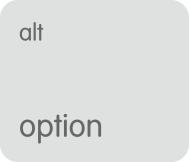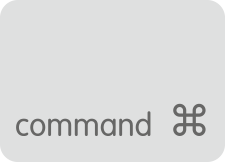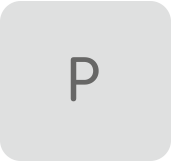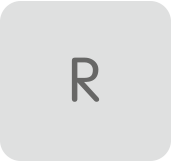There are 2 things you can try if it turns out that you've got an issue with one or more ports on the MacBook. First, try resetting the NVRAM (nonvolatile random-access memory). You do this by holding down the following keys:
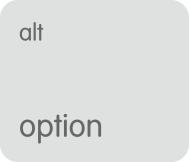
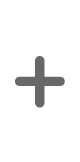
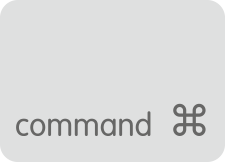
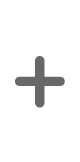
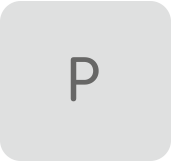
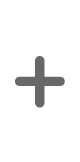
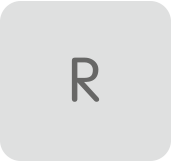
while restarting the computer. Hold them down until you hear a second set of the normal startup chimes and then let the MacBook finish restarting. Then try plugging your camera in again and try it out.
If it still doesn't work, try the procedure below:
The second option is to reset the System Management Controller (SMC) on the MacBook. To do this, perform the following sequence of steps:
- Shut down your Mac.
- Unplug the MagSafe or USB-C power adapter from your computer.
- Using the built-in keyboard, press Shift-Control-Option on the left side of the keyboard, then press the power button at the same time. Hold these keys and the power button for 10 seconds.
- Release all keys.
- Reconnect the power adapter.
- Press the power button again to turn on your Mac.
There's no guarantee that either of these will work for your problem, but they've been known to fix port issues by resetting the ports. I've used them successfully on my MacPro for similar problems, although the exact sequence of steps for resetting the SMC is different. Never needed to use them on my MacBook Pro, however.
Hope this helps.








 Similar Threads
Similar Threads