An example of an image for which I couldn't get a decent rendering before, due to its extreme dynamic range. Contra-lit trees are notoriously difficult to tame in a natural looking way, but I'm fairly happy with what I got from dt3.4 in the scene-related workflow - which I find hugely more robust than display-referred tools against artifacts. Feel free to point out any disturbing ones ...
I used more modules than usual. To deal with the dynamic range, mainly tone equalizer, graduated density, filmic rgb including reconstruction tuning, local contrast and vignetting. For details contrast equalizer (to sharpen) & local contrast, for colors I just cranked up saturation quite a bit, no other fine-tuning in color balance yet, the sky could use some color adjustment. A tiny bump in the RGB curve makes the trees a lot less flat, another to spacially distribute the various shades in the clouds better. Lens correction works well to get the curving water horizon (right side) addressed for the "wide" end of the 55-300mm PLM. A bit of a nuisance that it is in the lensfun DB, but not named in the EXIF panel and lighttable filters yet (unknown ID).
It's not that it now is such a great photo that I'd like to print it, but I have fond memories on that winter kayak day a year ago, just after Christmas, and I'm happy that at least it now reminds me of that day's mood. For anything more, I'd have to go into an image editor, e.g. for selective dodging and burning, but don't think the composition warrants that effort.


 Similar Threads
Similar Threads 





 - I tend to use them as troubleshooting.
- I tend to use them as troubleshooting.
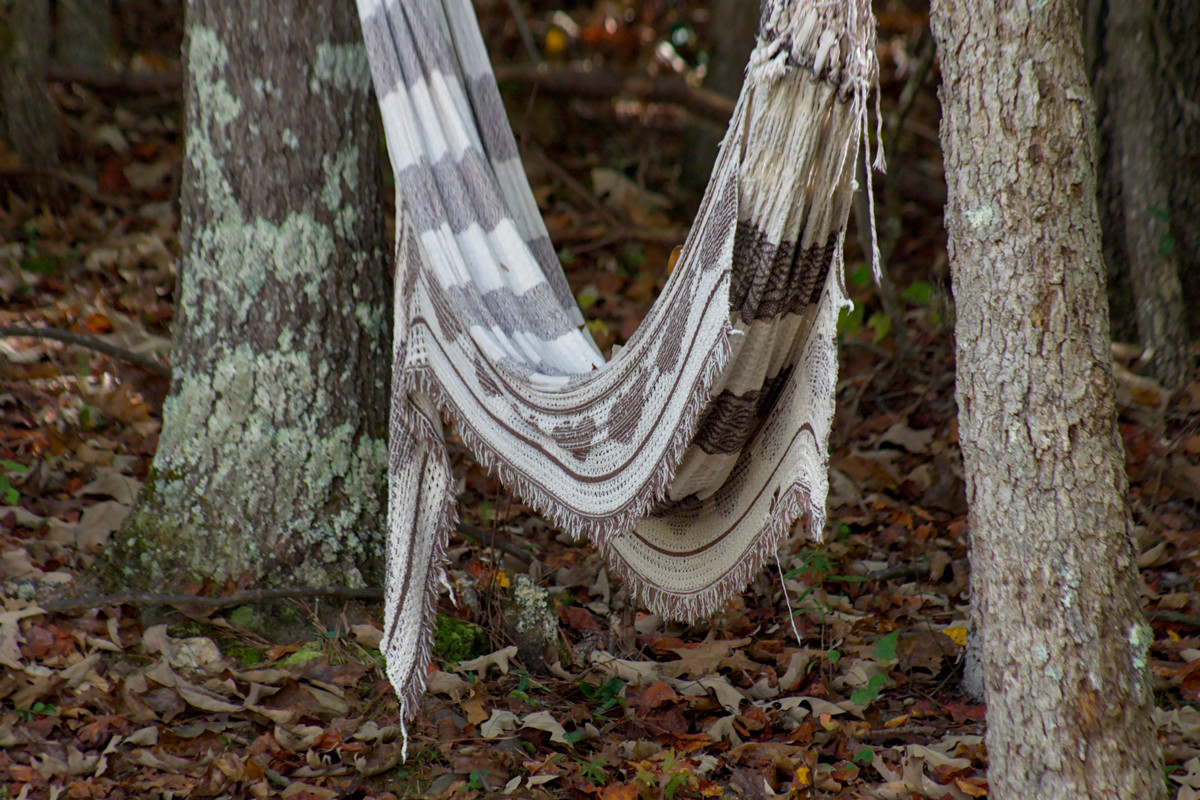






 Post #1 by ChristianRock
Post #1 by ChristianRock








