 Originally posted by Sir Nameless
Originally posted by Sir Nameless 
Thanks for your continued work on these! I use them as a starting point for my own procession. You’re doing a great service for the open source and Pentax world.
You're welcome. I'm basically sharing what I've learned in the past 5 years. I hope they help out a lot of people. The RawTherapee developers are a great bunch of people. It's amazing that RawTherapee is free.
If you really take your time, you can fully automate RawTherapee to do everything for you. Once you set the dynamic profiles in the settings, it's as easy as going into a folder, right click select all, & reset to default. RawTherapee will automatically pick the correct PP3 file for each ISO & any other PP3 files you set along with it for each ISO, camera, lens, & so forth & so on. The amount of customization in the dynamic profiles setting is mind blowing. Then you send them all to queue & batch out the entire folder. Good stuff.



 Similar Threads
Similar Threads 









 But I really should do it, so I can save processing time later.
But I really should do it, so I can save processing time later.
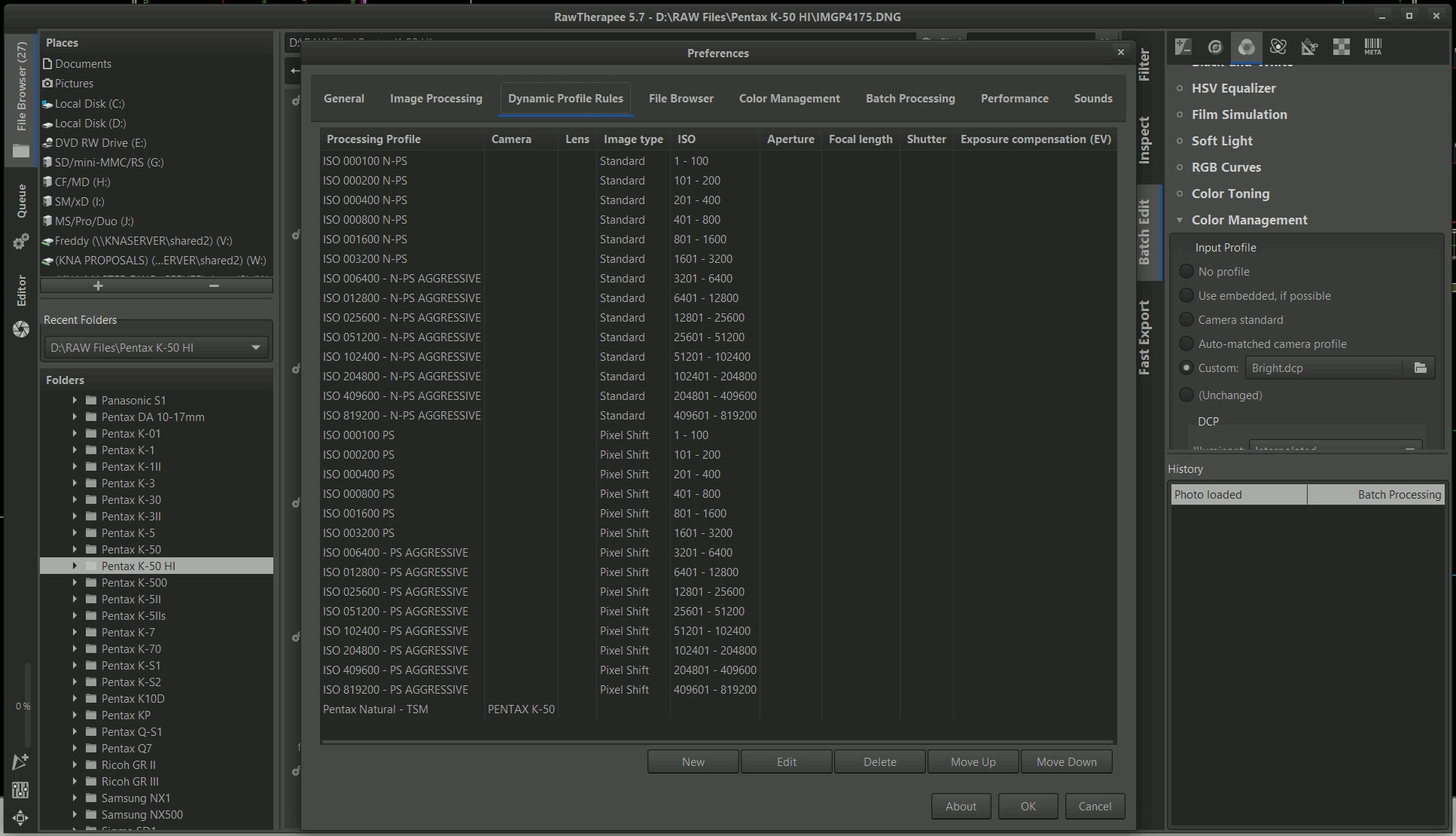




 Post #1 by The Squirrel Mafia
Post #1 by The Squirrel Mafia








