UPDATE!
I've uploaded a new set of PP3 files with some changes. There are some NR tweaks & some other settings have been set in them.
The biggest change is a new Capture Sharpening setting in the latest development build. This setting will be available in the next 5.8 version. If you're running the 5.7, it's going to ignore anything with Capture Sharpening. There's a new PP3 file in the TSM - PP3 Optional that will enable it. That or you can just go to the Raw tab & enable it yourself.
There are some additional Pentax color changes that have - TSM attached to the end of them. These have some changes in the exposure to give you a slightly punchier look. Some might like it, some might not. You will need to install the DCP files in the correct place to use them.
There are some new builds with the same PP3 files already included on my
Google Drive. Once again, you'll still need to install the DCP files in the correct place to get the Pentax color PP3 files to work.
There is also the optional optional dynamic profile Installation that's included. You can make many rules & automate RawTherapee with these rules.
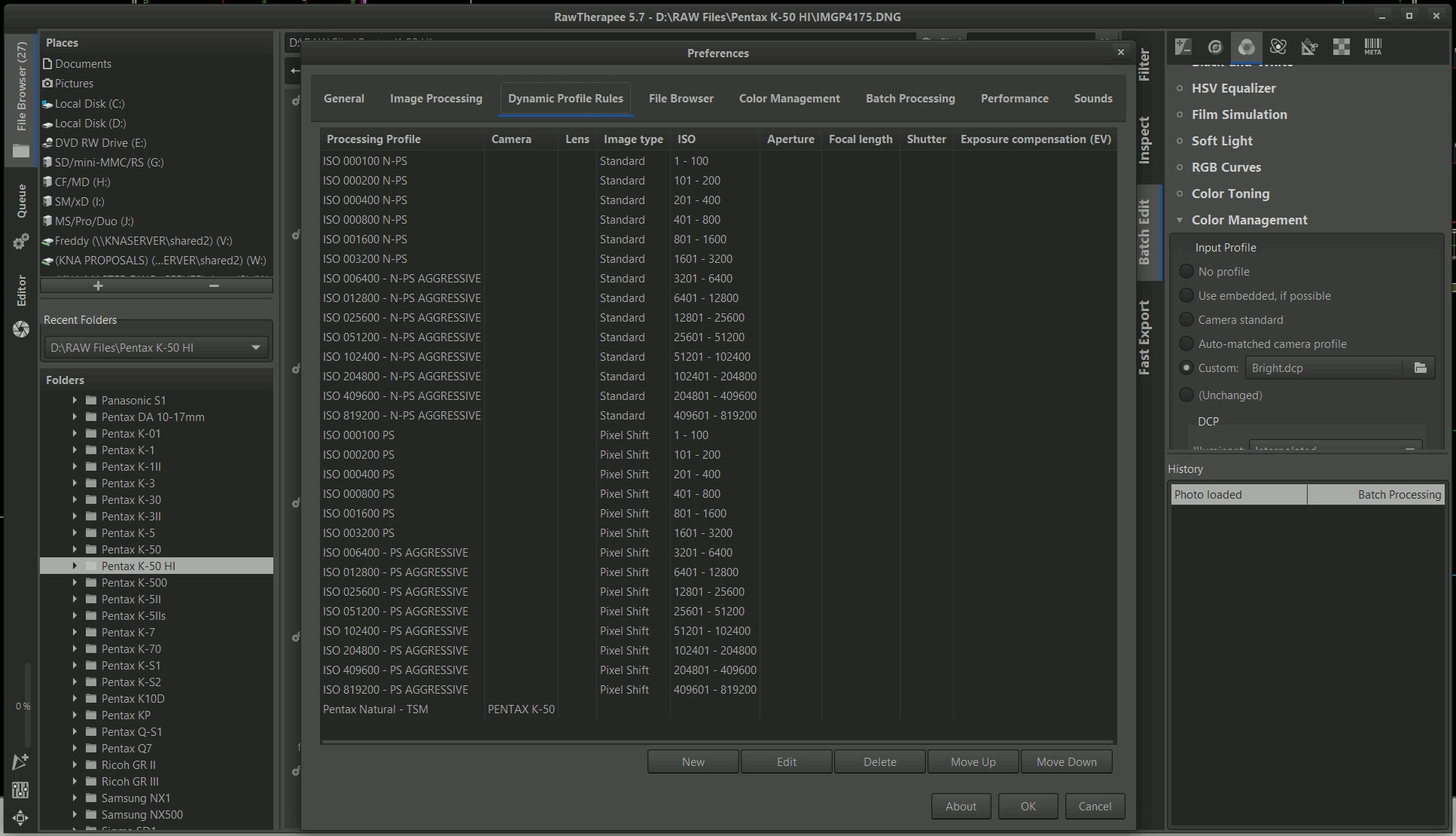
Basically, once you set your rules, you can batch all your RAW files by selecting all, right clicking, restore to default, let RawTherapee process for a few seconds/minutes, & then right click put to cue & let RawTherapee apply all the settings you want while it spits out all your jpeg or TIFF files. It's ridiculous!
OK! Have fun!



 Similar Threads
Similar Threads 







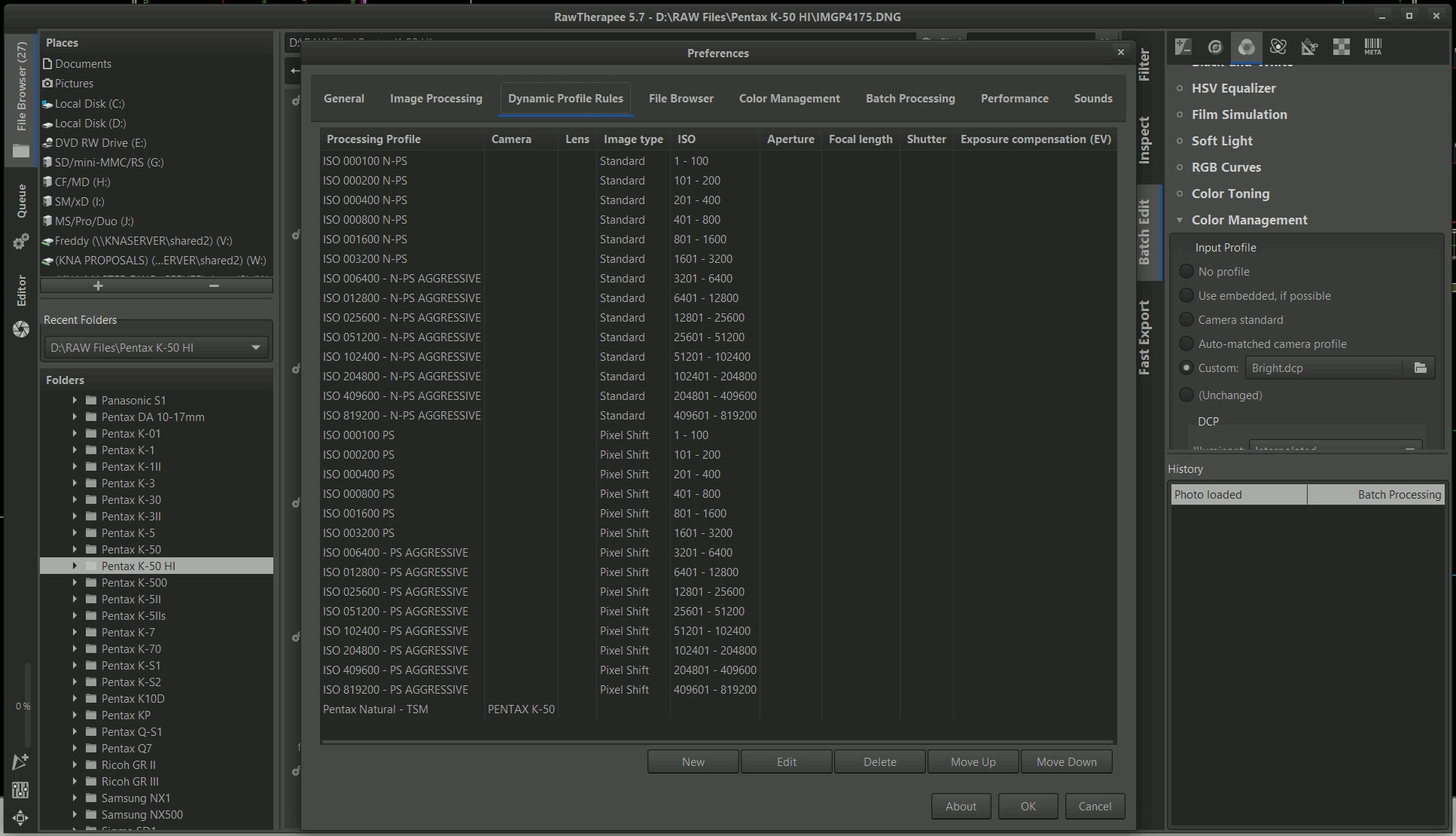






 Post #1 by The Squirrel Mafia
Post #1 by The Squirrel Mafia








