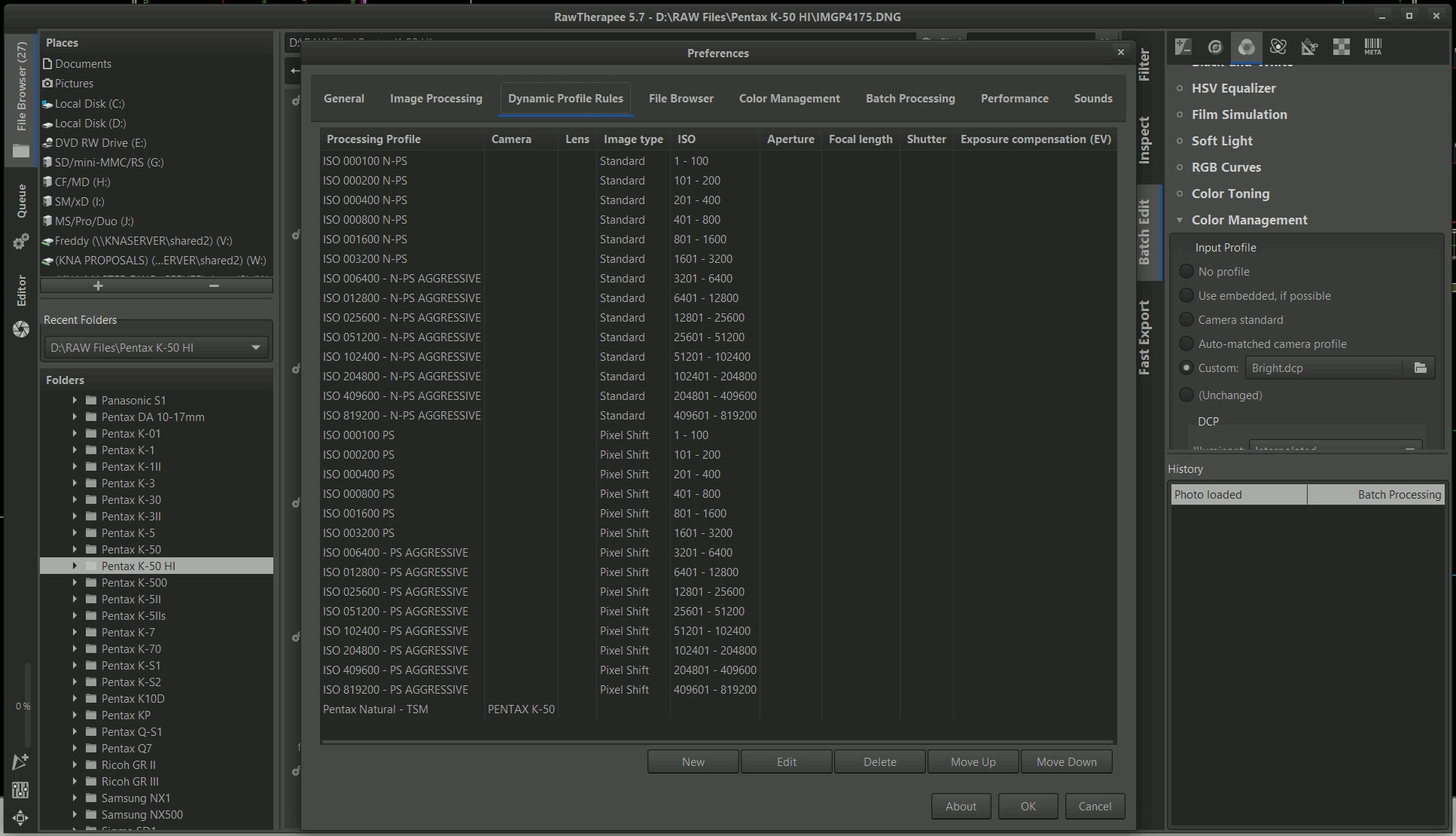For the past couple of weeks, I've been doing more slower photography like people sitting around doing things & still life. Manually focusing, manual exposure, manual shutter speed, manual aperture, manual ISO, & stuff. Basically manual everything type shooting. It makes you think about the type of shot you want to get & how to get it. It's quite enjoyable.
I've also been playing with RawTherapee a lot more these past few weeks trying to extract the last bit of color & detail out of every single pixel available! Hahaha! I've gone & revisited the differences between L*a*b & RGB type of noise reduction & the subtle differences between ProPhoto & sRGB color space. In my many experiments with random images that have different colors & subjects, I began to really discover how L*a*b & RGB type of NR affects certain types colors & exposures.
For the lack of a better way of explaining it, think of the L*a*b type of noise reduction working as a 3D type of noise reduction. This seems to really mess around with the reds, oranges, yellows, & other a few other colors. It's almost like it will overlay some additional colors & exposures to create some weird looking images at times, especially if there are some bright or semi-bright scenes involving reds & oranges at higher ISO. The colors & exposure can get even weirder at times when combining this with the ProPhoto color space. However, you do get more colors in the scene overall with the slight penalty of having a bit more color noise in the photos as the ISO climbs.
Then you have the RGB noise reduction that seems to be more 2D like, more "flatter" for a lack of a better term. It controls color noise a lot better, but it comes with the very slight penalty of losing color. This is actually my preferred type noise reduction overall. I use it with the ProPhoto color space for all my K-50 RAW files. Like I have no problem shooting up to ISO 12800 on my K-50 & still get a good image out of it. I prefer to not go past ISO 3200, but there are times when I need to go higher to get the shot, but I don't really worry about it. The RGB type of noise reduction with the ProPhoto color space also seems to work pretty good on the K-5 & every camera that was released after that.
What's funny is that the RAW files from my old 10MP Sony a200 work better when using RGB noise reduction & sRGB color space. The colors & exposure get really out of control at times if I use the ProPhoto color space. Like it wants to add colors that are not there at all. My guess is that the Pentax K10D will probably behave similarly, since it uses the same 10MP Sony sensor.
So yeah. In a few days from now I'll be uploading a new set of PP3 files & a new Windows 64bit build using the RGB noise reduction & ProPhoto color space setup. For those that still want to use the L*a*b noise reduction, the PP3 file will be available for that. Same with the sRGB color space. You can set up your Dynamic Profile Rules to first use the typical PP3 for each ISO & then set the L*a*b noise reduction PP3 and/or sRGB color space PP3 after that.
Hopefully everyone is well & takes precautions with the COVID-19. We'll see what happens in the next few weeks or possibly months. Take care!



 Similar Threads
Similar Threads