Hmmmm...150 Mpixels as source document --> 8x10" !!!
Too bad it is not possible to show how much sharper the high dpi prints were.

I wonder what can be done with a 36Mpixel source? For a K-1 image that would provide 4912 pixels across the 6" of the short side of the print for a maximum X-axis (at the printer) resolution of 819 dpi if printing the full 3:2 ratio frame to 8x10 with minimum 1/2" margin.
Of course, conventional wisdom is that Canon printers have native resolution of about 300 dpi with anything above that being supported by some sort of magic that I certainly would not understand. Despite conventional wisdom, Canon claims a horizontal ink droplet placement pitch of 1/4800" minimum for my Pixma Pro-100. For the 6x9" print area described above that yields support for an astounding 1.2 Gigapixel 3:2 sensor!!! We won't even think about the memory required to marshal the pixel data for printing. Woa, Trigger! Ink droplet placement pitch is not the same as pixel-driven dot pitch, particularly if printing 8 colors of ink. Moving away from the tech talk, the actual claim is up to 2400 dpi on the X axis at the printer (short side), attained by head movement. Twice that is claimed for the long axis (attained by paper movement), but I don't buy it without there being a wizard somewhere. 2400 dpi brings us down to a somewhat more reasonable 311 Mpixel capture. In case anyone is wondering, scans of large format negatives routinely touch that realm.
Assuming that Canon is not fibbing, what does that say about our K-1 capture? Is there value printing at 800 dpi with little or no data munging or even 666 dpi from my K-3? Would one be able to see the difference, even on high gloss, low-spread paper without magnification? I am disinclined to waste expensive ink and paper on such an adventure, but would be very interested if others are willing to do so in the interest of science. Actual copy photographs at a reasonable magnification might prove adequate to allow comparison.
Any takers?
Steve


 Similar Threads
Similar Threads 








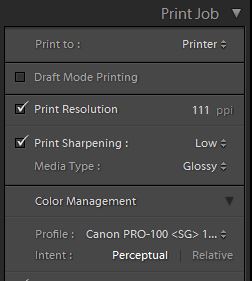
 ) but it was part of my photograpphic training over very many years and beaten into me by my mentors and a necessary thing to understand when dealing with customer education - quoting or substituting wrong figures could lead to problems down the line so the i's must always be dotted and the T's must always be crossed. Unfortunately over time DPI has crept into our photographic language as a catchall for all types of resolution
) but it was part of my photograpphic training over very many years and beaten into me by my mentors and a necessary thing to understand when dealing with customer education - quoting or substituting wrong figures could lead to problems down the line so the i's must always be dotted and the T's must always be crossed. Unfortunately over time DPI has crept into our photographic language as a catchall for all types of resolution




 Post #17 by TonyW
Post #17 by TonyW








